With PDFGear you can perform various promotions with PDF files. It is nice that you can use the software free of charge and that the software is available for Windows, Android, Mac and iOS.
Do you often work with PDF documents and do you need editing options? There is more than Adobe under the sun. With PDFGear you can perform various promotions with PDF files. It is nice that you can use the software free of charge. The software is available for different platforms, including Windows, Mac and iOS.
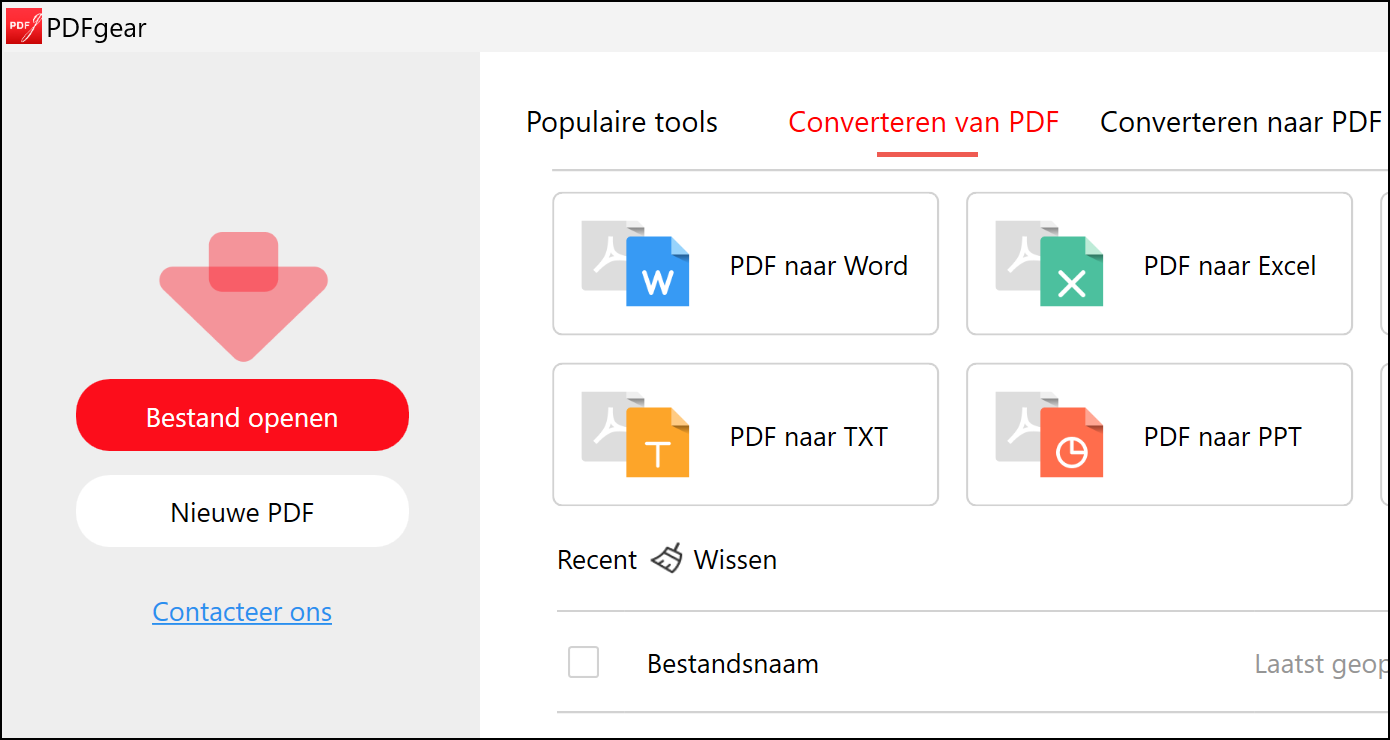
With the software you can edit existing PDF documents. You can adjust texts, but also change other elements such as shapes, images and input fields in the document. If you use PDF files for study, you can use PDFGEAR to add notes and mark sections.
In the first instance, the considerable amount of options can seem overwhelming. The makers overcome this with online step -by -step plans and tutorials that you find on the website.
PDFGEAR is further equipped with a number of AI functions. This way you can use AI to summarize PFD documents. You can also ask for the opinion of the AI-Engine: if the item is lengthy, you can ask for a more catchy summary. You can also have specific parts, such as the title of the document, re -formulated by AI.
Some options feel a bit unnecessary as soon as you have to ask the app via a chat interface. Simply clicking a button on the menu bar still works a lot more efficiently and more logically.
Product: PDFGEAR (www.pdfgear.com)
![]()
Platform: Windows, Macos, Android, iOS
Plus points:
* Extensive editing options for PDF
* Integration AI for smart editing
Cons:
* Ai sometimes superfluous