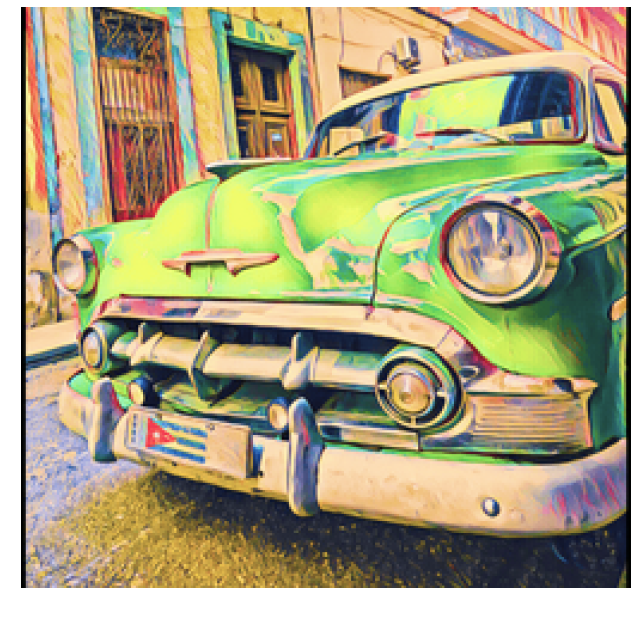
With this app you can turn your own photos into paintings.
Dennis Gandasoebrata
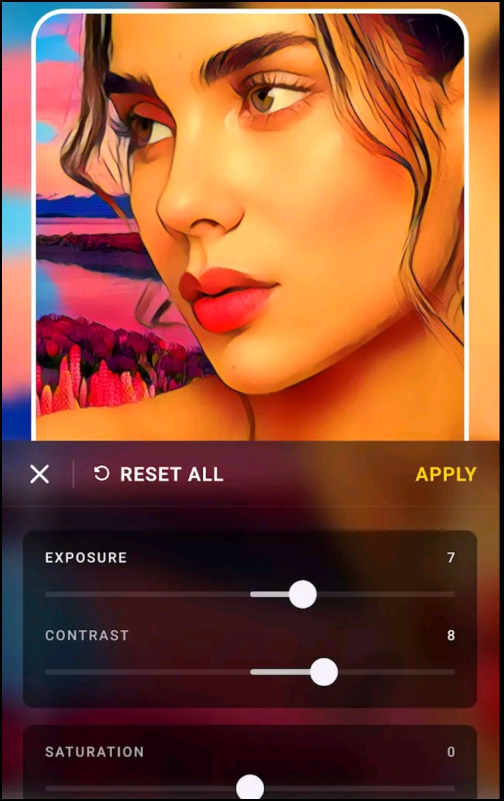
In an artistic mood? Then check out Prisma. This app lets you turn your self-made photos into paintings. The app uses a library of around 700 filters and effects. In addition, the app includes tools to retouch your photos.
The overview page shows you which styles are available. The creators maintain this collection and provide a daily update of new styles or styles that are currently recommended. You can use your own photos and optimize them in advance. For example, within Prisma you can adjust the background and foreground of an existing photo separately. At the top of the screen you see your current photo, while the second half of the app is reserved for the different styles. A change is immediately visible within your photo.
The app is free to use, but a paid version is also available. It allows you to save photos in high resolution and gives you access to the full collection of different styles.
You can get started with manual edits yourself and thus come to your own style, but you can also choose a specific painter, such as Picasso or Mondrian. Styles that you often use, you add to your favorites.
Product: Prisma (https://prisma-ai.com)
![]()
Price: approximately EUR 30 per year (trial version available)
System Requirements: Android 8.0+, iOS 15.0+
Language: English