Superlist is intended for making and maintaining all kinds of lists. The app is still in development, but the first version has been released.
Dennis Gandasoebrata
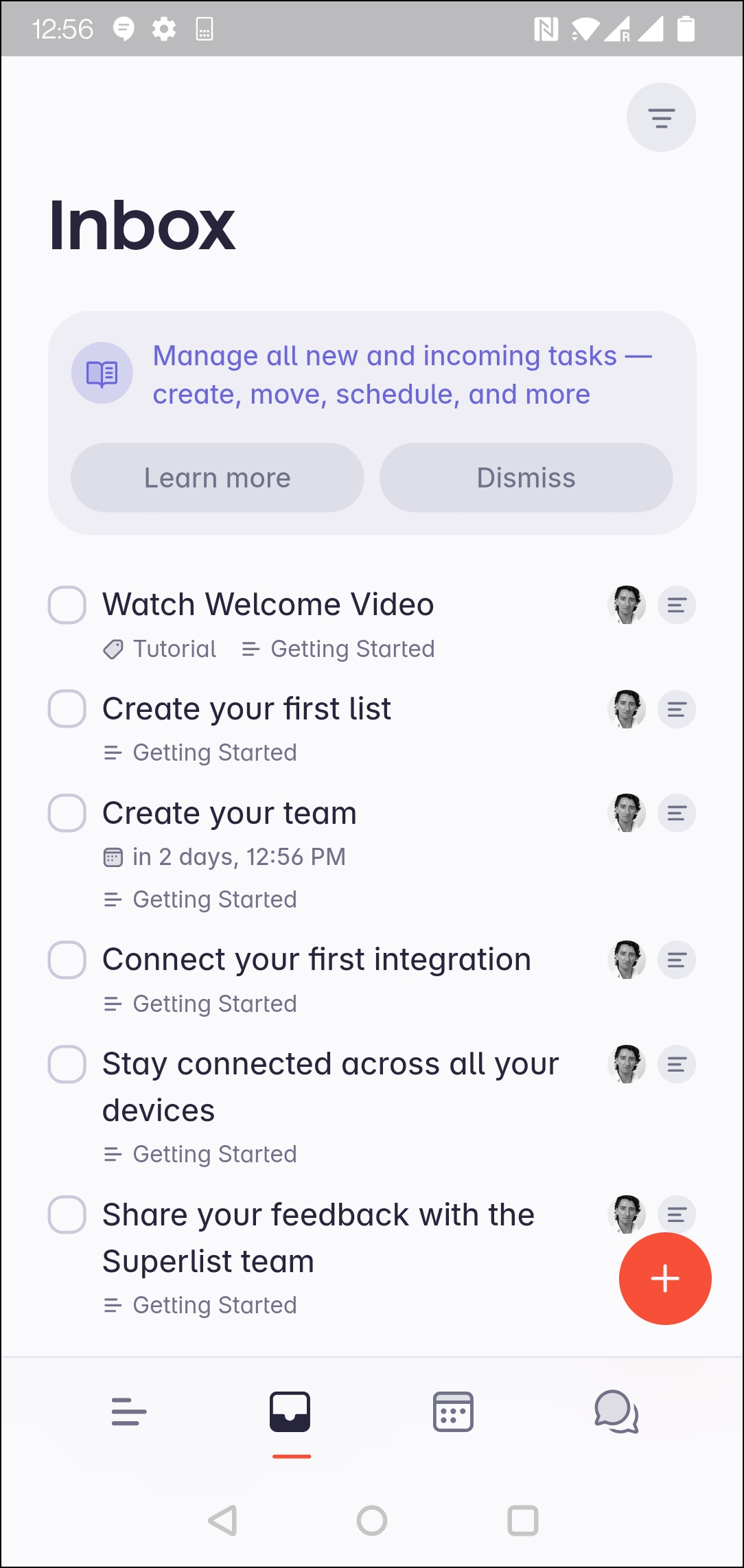
Who remembers Wunderlist? That app from the past has not been available for some time now. However, the makers of Wunderlist have not been sitting still and are releasing Superlist. The app is intended for making and maintaining all kinds of lists. The app is still in full development, but the first version has now been released.
For keeping lists, the app offers the functions you would expect from such apps. For example, you can create tasks, make individual notes and take and save images. However, a lot of attention has also been paid to integration with other services. For example, you can link and share your task lists with Gmail, Slack and Notion. Integration with other services is being worked on. Superlist also distinguishes between business and personal lists. You can access them from the same environment and use a switch to make the individual lists visible. As you would expect from a modern app, you can also create lists in teams.
The app is available for multiple platforms, including Android, iOS, and Mac. Windows users can use the online version of the app. There is a free version available. This allows you to create personal and business lists, and you can share up to five lists with five other users. If you have higher demands, you can opt for the paid version. This allows you to create lists that you can share with up to 25 people. If you mainly want to collaborate, you can take out a Pro Teams subscription.
Product: Superlist (www.superlist.com)
![]()
Price: Free (paid versions available)
System Requirements: iOS, MacOS, Android, Web
Language: English