Do you not fully trust your computer, even though you have security software installed and may be using Windows’ built-in security features?
With Trend Micro HouseCall you can make a request relatively easily second opinion On. This program works alongside your existing security software and takes up hardly any space.
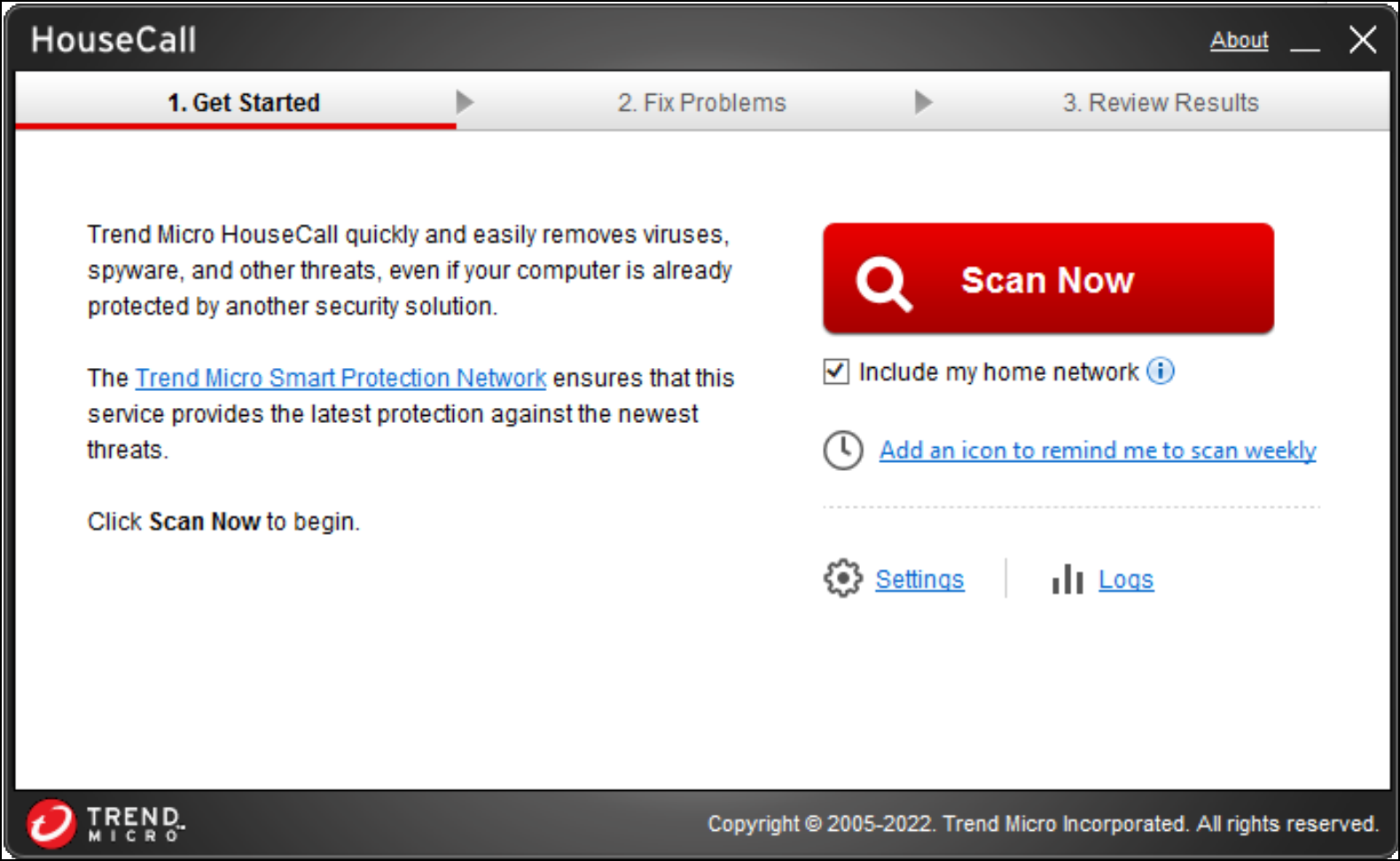
The software is also portable, so you don’t have to install it. The program is made up of three tabs, each representing a step. Place a check mark next to it Include my home network if you have multiple devices on your network and want to check the status of the network. You indicate which type of scan you want to perform via a settings window. For example, you can opt for a quick scan or a full scan. If you don’t take any risks, you can have the program place an icon to remind you to check regularly.
A logbook is kept of each scan. In the Threat Report you can read about the risks the machine faces and what measures you can take to make the computer more secure. The compactness of the software can of course also be a disadvantage compared to complete security solutions. There is therefore a chance that you will still need help from a ‘more complete’ security program to tackle the identified problem.
Product: Trend Micro HouseCall www.trendmicro.com/en_us/forHome/products/housecall.html
![]()
Platform: Windows, macOS
Pros:
*No need to install
* Supports home networking
Negatives:
* You may still need help from more extensive apps