
One UI 5 represents the most personalized user interface to date, according to Samsung. The company designed the software shell to give you more options to personalize your Galaxy phones. And this starts with communication, according to Samsung. These are the new features in One UI 5.
Easier to communicate
Bixby Text Call is one of those new communication features. Bixby Text Call allows you to answer phone calls by simply typing a message. Bixby then converts the text to audio and shares it directly with the person calling you on your behalf. The caller then gets the same opportunity and Bixby converts his voice to text, which you can then read.
This is especially useful on a busy train or at a noisy concert. This feature allows you to answer your calls in any environment without being disruptive or missing anything. Bixby Text Call only works in Korean, but will also work in English in early 2023.
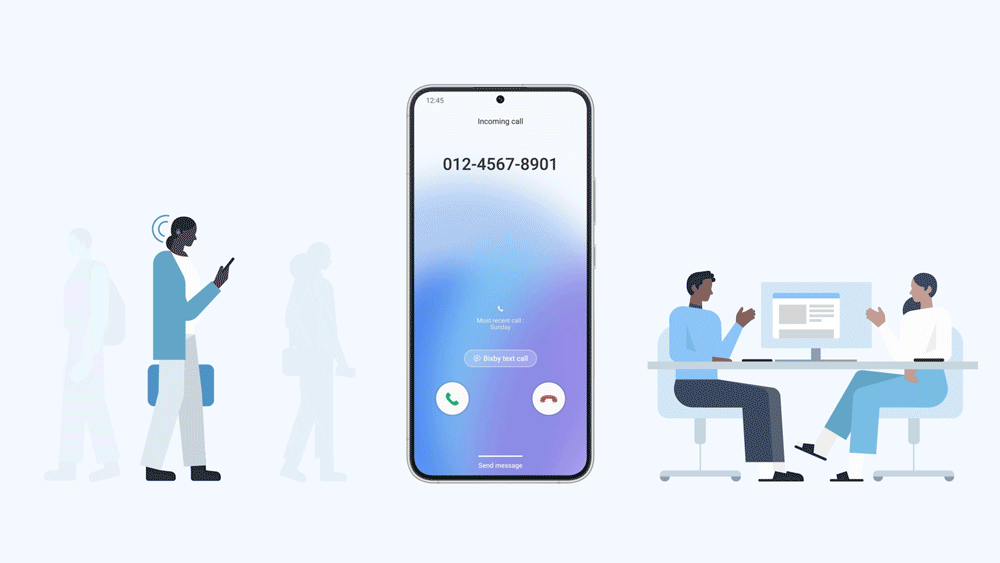
Easier to personalize
Samsung has expanded the routines with custom settings for different areas of your life, from sleeping and relaxing to exercising and driving. For example, if you are exercising, you can automatically mute notifications. When it’s bedtime, turning off sounds and turning on dark mode can also help you relax.
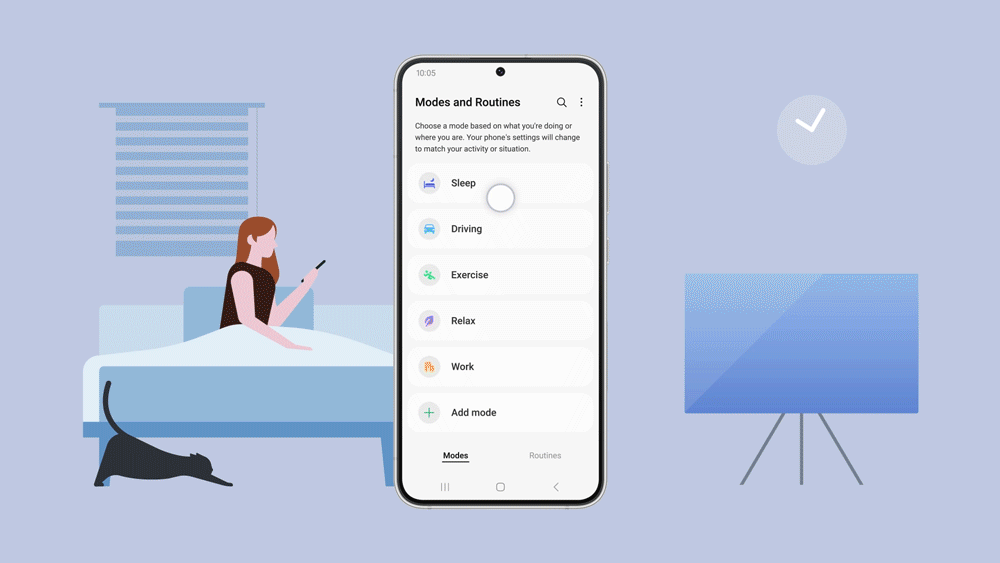
Also in appearance, One UI 5 has received a refresh, from simpler app icons to more color themes and color options for home screens, icons and quick settings. In addition, the notifications in One UI 5 can be read at a glance and you can easily answer or reject a call via the redesigned pop-up call screen.
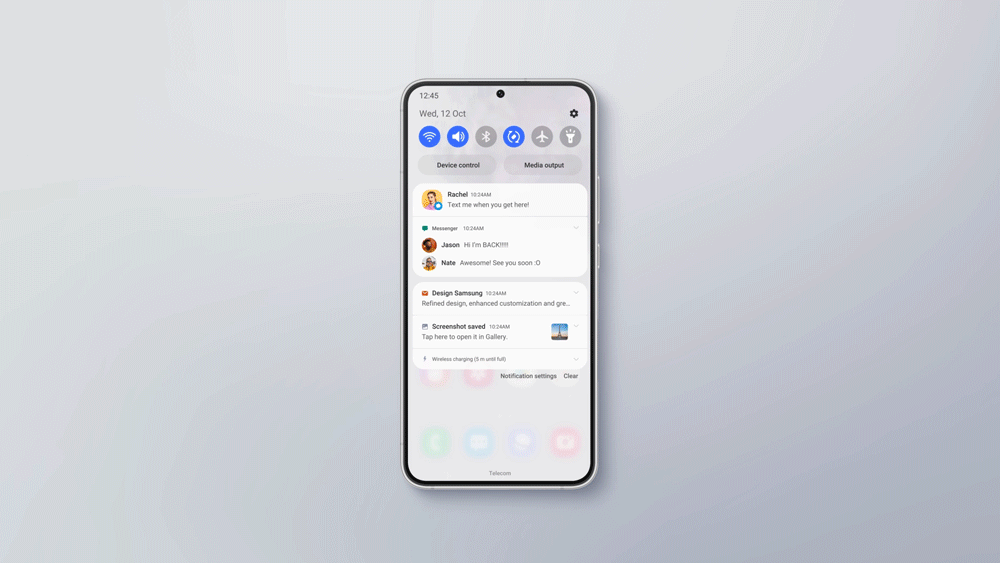
Finally, One UI 5 brings the popular Video Wallpaper from Lockstar or Good Lock app to the lock screen. With just a few taps, you can trim a video to see your latest video on your lock screen. You can make the lock screen even more personal by customizing the wallpaper, clock style, and notification popups all from one screen. That saves a few taps.
- All about One UI 5

Smart widgets and copy and paste text
Widgets gain in One UI 5 the ability to keep your home screen neat and tidy with new Smart widgets. This allows you to control multiple widgets from one widget. That saves space on your home screen.
One UI 5 also comes with new smart widget suggestions. Based on your usage, these smart suggestions automatically suggest apps and actions you could use. Samsung has also improved the Smart Text Extraction.
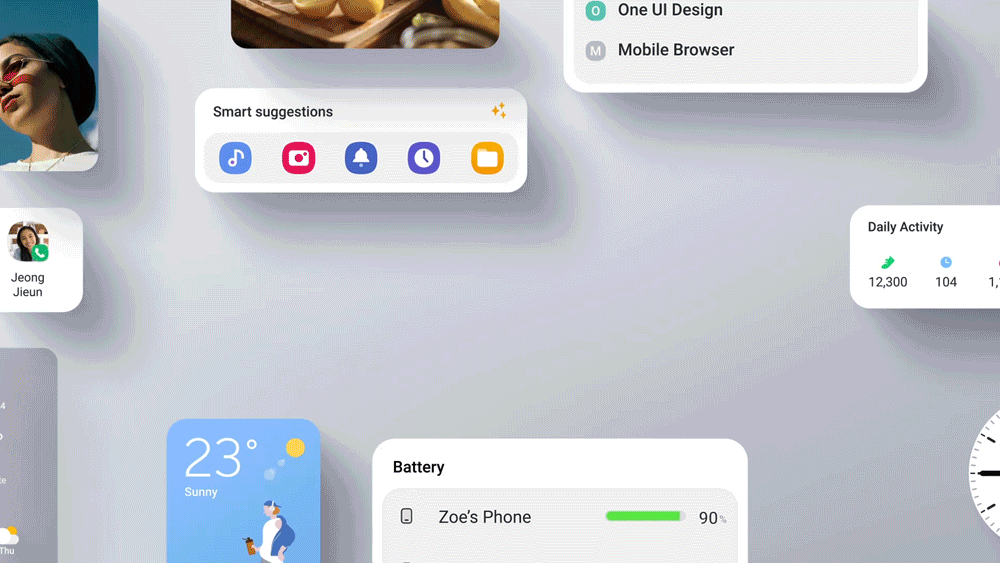
Connected devices
All smarthome devices that you have paired with your smartphone can also be operated in One UI 5 in the new menu Connected devices, where you can access all the features that work with other devices such as Quick Share, Smart View and Samsung DeX. In addition, you can use the menu Auto Switch Budsyou can easily switch your Buds between one device and another automatically.
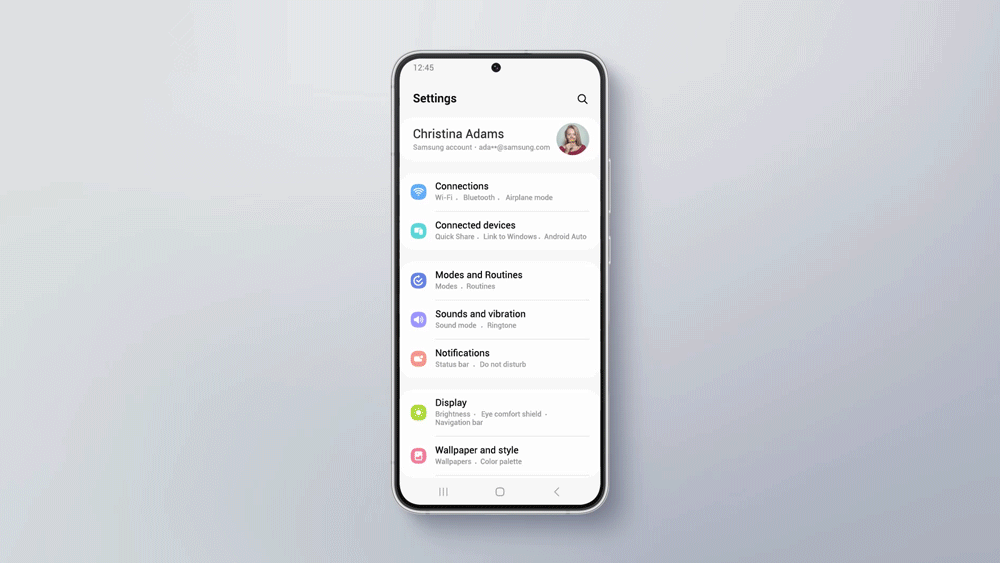
Privacy and Security
Samsung has brought privacy and security together in one dashboard in One UI 5, which should make it easier to understand the status of your phone quickly and easily. You get a quick overview of the security at a glance, as well as suggestions and warnings.
One UI 5 now also warns you if e is about to share a photo that may contain sensitive information, such as a picture of your credit or debit card or passport.
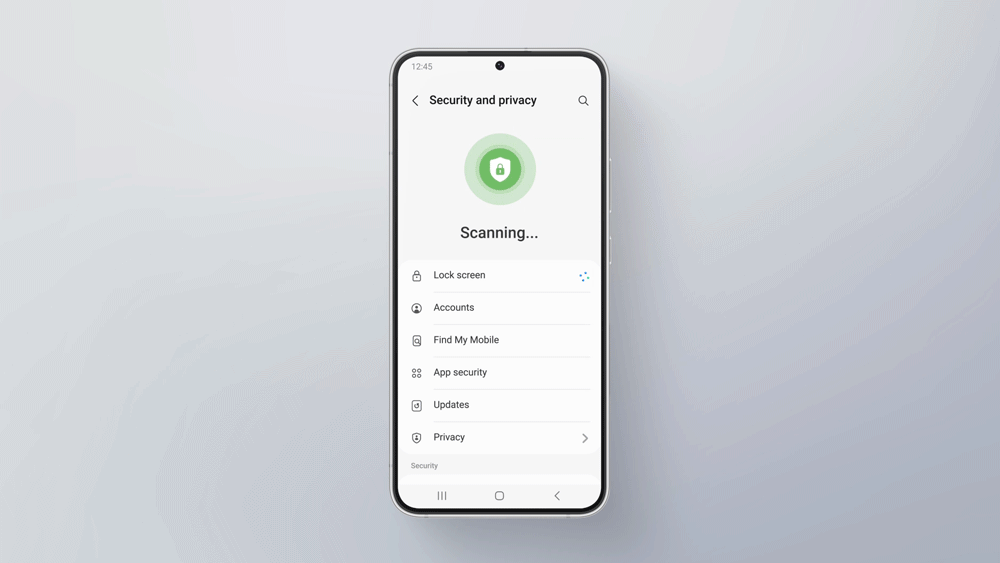
Will your Samsung get Android 13?
Samsung has announced during its developer conference that the testing of One UI 5 is almost ready. The company also announced that One UI 5 will exit beta this month to be rolled out as a stable update. That means that the first Samsung phones will already receive an update to Android 13 this month. As usual, the latest high-end devices get the scoop: the Samsung Galaxy S22, the Samsung Galaxy S22 Plus and the Samsung Galaxy S22 Ultra.
Then it will be the turn of the other Galaxy phones. We don’t know when that will be. Samsung will soon share an update schedule with the distribution of Android 13, and then we will get more insight into the update schedule. That schedule is not yet available, but based on the past we can already make a good estimate. Here are our expectations for Android 13 for Galaxy phones and tablets.

– Thanks for information from Androidworld. Source