
Unfortunately, the Dutch Google Assistant on the Samsung Galaxy Watch 5 does not yet work in the editorial office. Only if the phone and the Google Assistant are set to the English language, the smart assistant will work on the smartwatch. We already have one workaround found it.
Galaxy Watch 5 and the Google Assistant
Samsung says in its announcement that you can play your favorite song on the Galaxy Watch 5 by giving Google Assistant with Spotify integration a voice command. In the small print it says that availability varies by region, and that also applies to the Netherlands and Belgium. The Dutch Google Assistant on the Galaxy Watch 5 and the Galaxy Watch 5 Pro does not work.




Response from Samsung
We have approached both Samsung Belgium and Samsung Netherlands about this. Samsung Belgium has already responded:
There is currently no news about when the Google Assistant on the Watch 5 Pro will be available in Belgium. As soon as we know more, we will inform you.
It is not yet known when this feature will be available. As soon as this is known, it will be forwarded.
Google response
Google has apparently also had questions about setting up the Google Assistant on the Watch 5 because the support pages of the Google Assistant state the next possible solutionbut it’s probably about installing the Google Assistant app itself:
If you have a Samsung Galaxy Watch5 series smartwatch and you’re having trouble installing the Google Assistant, it’s best to wait 15 minutes after your watch is set up. Then you can try again.


This is how you get the Dutch Google Assistant on your Galaxy Watch 5
First of all, you need to install the Google Assistant on your Galaxy Watch 5 via the Play Store. Did you restore a Galaxy Watch 4 backup? Then the smart assistant should already be on your smartwatch.
As soon as you tap the Google Assistant on the smartwatch, it says, “Activate the Google Assistant on your watch.” You then have to set up the link with the Google Assistant via your phone. Unfortunately, we always get the message ‘The language of your region is not yet supported’. A report that many Galaxy Watch 4 owners have also encountered, as is apparent from the comments under this article, where we also see that the smart assistant does work in Dutch for some.
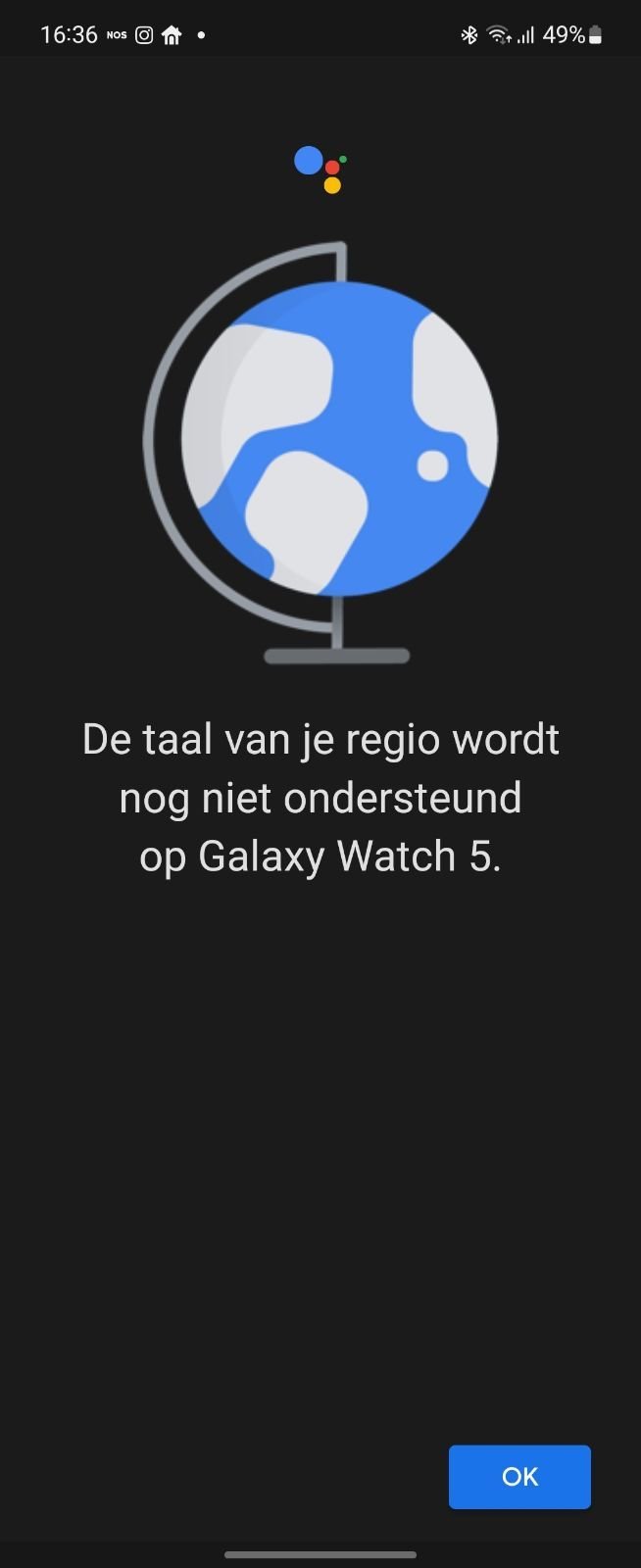
If you set the system language of your phone to English and the language of the Google Assistant too, the smart assistant will work on the Galaxy Watch 5. Follow the steps and set the Personal Results at. If you then set the language of the Google Assistant and the system language of your phone back to Dutch, the Dutch Google Assistant will work on your Galaxy Watch 5 again!
Does this work for you too? Let us know in the comments.
Everything about the Samsung Galaxy Watch 5
- Can the Samsung Galaxy Watch 5 (Pro) detect when you fall?
- Does the Samsung Galaxy Watch 5 (Pro) have a rotating bezel?
- Measuring ECG test and blood pressure on the Samsung Galaxy Watch 5
- Samsung Galaxy Watch 5 hands on
- Everything about the Samsung Galaxy Watch 5 and Galaxy Watch 5 Pro
Buy Samsung Galaxy Watch 5 Pro
The Galaxy Watch 5 Pro is Samsung’s most premium smartwatch with more features than ever. The smart watch comes with a lot extra functions and an extra sturdy and stylish design.
read more
From 469 euros
Order on
– Thanks for information from Androidworld. Source



