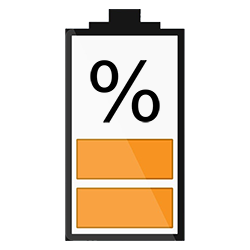
Avoid unpleasant surprises and view the battery percentage on an iPhone or iPad. This way you know exactly how full the battery is.
Battery icon
Every iPhone and iPad has a battery icon in the top right corner. This shows how much energy is left in the device. But it is difficult to estimate exactly how much battery there is from that small symbol alone. Do you want to know exactly how full the battery is? Check the percentage.
Battery on iPhone X and later
On an iPhone X and newer, the percentage can be seen in the control panel. That is a collection of buttons to quickly open apps or functions. At the top right of the panel is the percentage by the battery icon. Swipe down on the screen from the top right corner to open Control Center.
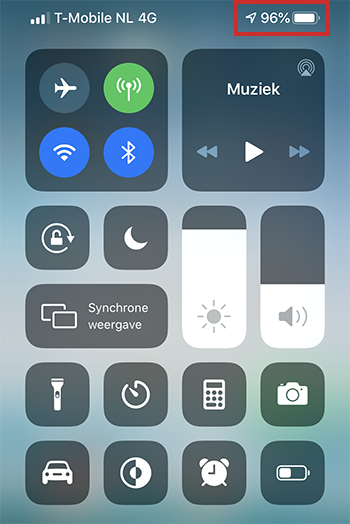
Show percentage on older models
With older models of the iPhone and iPad, without Face ID, it is possible to always display the battery percentage in the status bar. The percentage will then be displayed next to the battery icon. It concerns the iPhone 8 or older, iPhone SE (2e generation) and iPad. Do that as follows:
- Tap on Institutions.
- Tap on Battery.
- Tap the slider behind ‘Battery percentage’.
The slider turns green and the percentage shows in the status bar.