
Gboard is now also available in a split version especially for tablets. That means there is a separation in the middle of the keyboard and some space. That makes it easier to type with two thumbs, which is ideal for a folding phone.
Split keyboard
Where many people like to type with one hand on a regular smartphone and therefore prefer to have the keys closer together, in many cases this is more difficult on a folding phone. Then you prefer to type with two hands, or rather: two thumbs. With your thumbs on both sides of the device, the middle of the keys is often more difficult to reach, so Google has decided for its Gboard that a split variant is better. This way you can easily reach all keys.
Google has been working for months on a keyboard that is ideal for, for example, Samsung Galaxy Z Fold 3. 9to5Google noticed this and took screenshots to show what something like this looks like:
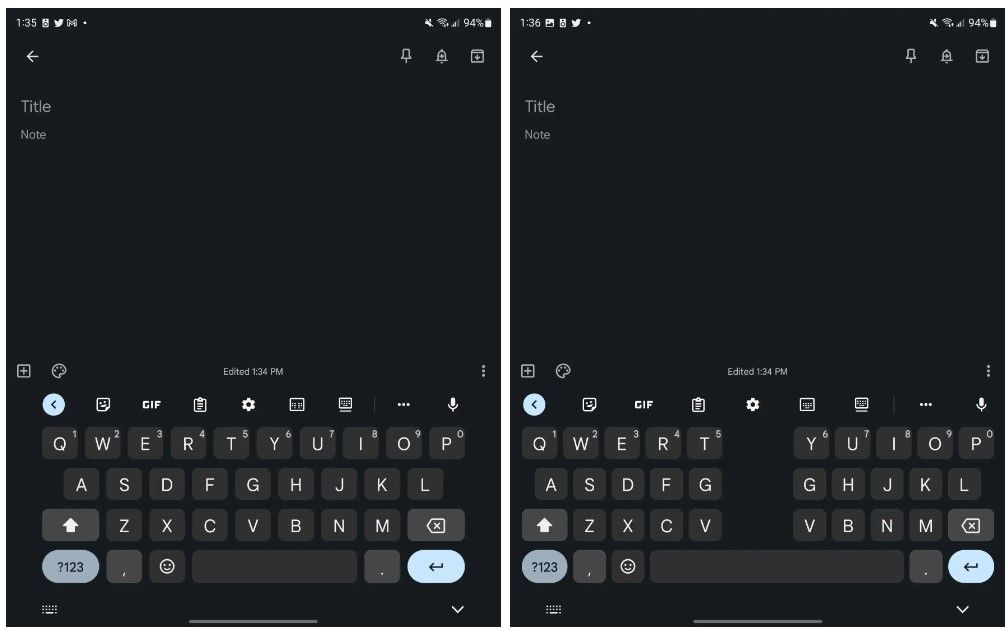
gboard
To use it, go to the split keyboard icon within Gboard’s toolbar (at the top). You can go back to the old keyboard with one tap, so if you sometimes type with one hand, then that switch is made easy. Gboard also remembers what you have chosen and when you want to type on the outer screen of the device, it automatically switches to the normal version.
If you have a foldable phone, there is a good chance that the update is not yet available for you. At the moment it appears to be only available in beta (v11.9.04) and will come via a server update, not an app update via the Play Store. It is not yet known when this will also come to tablets, but foldable phones should get the update in the coming days.
huhDo you have a foldable phone and this split keyboard is something you have been waiting for? Leave it now in the comments.
– Thanks for information from Androidworld. Source