
A moment of peace and quiet is relaxing. Would you rather not hear the pinging of the Android phone? Then temporarily silence the ringtone and notifications.
No notifications for a while
Sometimes it’s nice not to be on the phone for a while. That is difficult when notifications keep coming in. The different sounds can be very distracting. On Android phones, users can temporarily turn off the sounds.
Temporarily mute sounds
Temporarily disable sounds in Android 9 and 10:
-
Unlock the phone.
- wipe from top to bottom to open the notification center.
Tap the speaker button
 and hold the button for a moment.
and hold the button for a moment. - A new menu opens. There are three options under ‘Sound Mode’: Sound, Vibrate and Silent. Tap on Quiet.
- Tap the scroll buttonon.
- Tap on Mute for.
- Choose from ‘1 hour’, ‘2 hours’, 3 ‘hours’ or ‘Custom’.
- Under ‘Custom’ you choose how many hours the phone should remain silent. Select the desired number of hours on the left and the desired number of minutes on the right.
- Tap on Ready.
The ringtone and notifications are now temporarily on silent. Calls and messages will still arrive on the phone, but they will not make any sound.
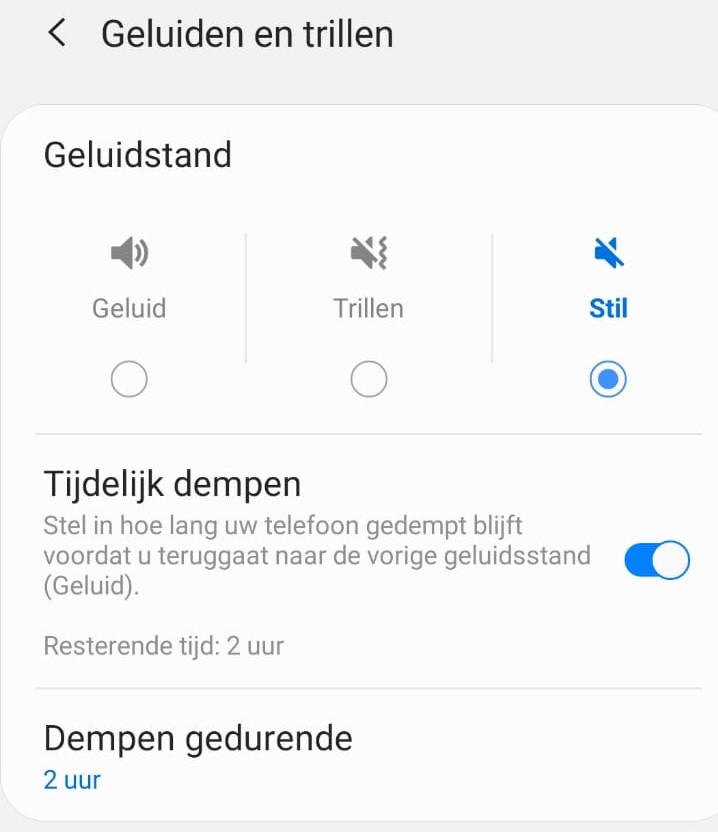
Turn sounds back on
Do you want to turn the sound back on in between? That is very easy:
- Unlock the phone.
- Swipe from top to bottom to open the notification center.
Where the loudspeaker used to be, there is now a muted loudspeaker
 . Tap it.
. Tap it.
The sound is back on.