Do you also have trouble organizing your time in a useful way? You’re not the only one! We’ve listed the top three time tracking apps to help you be more productive.
The 3 best iPhone time tracking apps
Time is a precious asset. That is why there are a lot of apps on the market that help you organize your day in a useful way. These programs are not only useful for freelancers and self-employed people, but also for employees and students. These are the three best time tracking apps for your iPhone.
1. Timelines: expensive, but good
Timelines takes its name from the way the app works. The idea is simple: for each activity you start a new timeline and with 1 tap of a button you start keeping track of your time. You can then display these timelines exactly the way you want. If you like to have an overview, you can use the monthly overview, while you can also see what you have done per hour.

The app is very simple in design, but offers enough options for demanding users. For example, you can set reminders to help you turn on your timer. It is also possible to divide your timelines into several categories, so that you know how much time you spend on it per activity. Finally, Timelines has an Apple Watch app.
Timelines costs 8.99 euros and there is no trial period. This is a lot of money for a relatively simple app. Timelines are very intuitive, however, and are therefore a useful investment for people who spend a lot of time with them.
2. Hours: simple in design
Hours is primarily aimed at freelancers and other people who need to accurately keep track of their hours worked. You can enter multiple ‘jobs’ with corresponding details, such as hourly wages, breaks and what time you clock in. In addition, you can indicate how much you will be paid for overtime, report locations and set reminders to clock out.
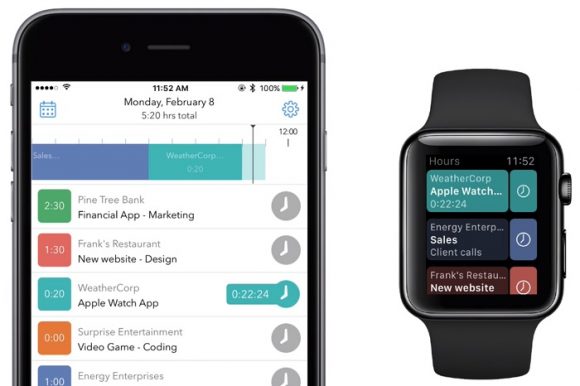
The minimalist-looking app goes much further in terms of options. The paid version provides, for example, a daily overview of your expected earnings, reminders to meet targets and the option to place a widget on your home screen. You can also lock the app extra by means of Touch ID and a backup via iCloud.
As mentioned, Hours is particularly interesting for freelancers who carry out several projects side by side. You can try the app for free for 30 days and keep clocking your hours for free after this period. To use the other functions you have to pay 7.99 euros per month.
Also interesting: The most useful apps that save you time (and money)
3. ATtracker: free alternative
ATracker is an attractive, free alternative to the above apps. It is very general in design and does not specifically target one target group. Instead, you can add and keep track of all kinds of activities. Think of how many hours you work, but also how long you watch TV in the evening. ATracker is therefore a cross between an agenda and a time registration program.

Compared to the above programs, the app is boring in design, but it does what it should do. You can create detailed overviews to see what you are spending your time on, set an alarm when you forget to complete tasks and place a widget on your home screen. You can also use the ATtracker on your iPad and Apple Watch.
As mentioned, ATtracker is certainly not the best app, but it is free. We therefore recommend it if you want to experiment with a time registration app and do not want to pay money immediately.