Avoid a search for a parking meter and park quickly, safely and cheaply with the best parking apps for your iPhone. In this article we list them for you.
How do mobile parking apps work?
Parking apps make it a lot easier to park your car in a city. Thanks to these apps, you no longer have to look for a parking meter, but the entire parking process takes place via the screen of your iPhone. Actually, every parking app works the same:
- First you create an account, in which you pass on your vehicle registration number and the payment account from which money can be debited;
- Then you look on a map in which parking zone you are and how expensive it is;
- Then you confirm the location of your car and the parking meter starts running. Your car is now properly parked;
- As soon as you come back and drive away again, you press a stop button in the app and the parking app will calculate your parking costs;
- These are automatically debited from your account at the end of the month.

1. Parkmobile
One of the most famous parking apps is Parkmobile. Before you can use the app, you need to create a free account. Here you enter your license plate and the parking zone, after which you start the parking time with the push of a button. The app looks clear and makes it easy to park your car without hassle.
Because you use the app for free and pay per minute, Parkmobile also comes in handy for people who occasionally need a parking app. However, free users pay 25 euro cents per parking action.
Do you use the app often? Then you can also take out a subscription for 2.50 euros per month. Payment is made for both free and premium users with a monthly invoice that you can pay by direct debit or credit card.
2. Yellow Brick
Yellowbrick can also be used in almost all of the Netherlands. As soon as you start the app, you can indicate on a map in which zone you park. Then you confirm your license plate and the counter starts running.
Like Parkmobile, Yellowbrick also has a free and paid version. Free users can also choose from Basic and Flex. With Flex you pay 15 to 50 euro cents per transaction, which comes in handy if you are parked for a short time. If you choose Basic, you always pay 34 cents per transaction.
Depending on how often you park, it may be worth choosing Unlimited. This allows you to start and stop unlimited transactions, while there are costs associated with this for free users.
3. ANWB En route
Are you a member of the ANWB? Then it pays to use ANWB Weg as a parking app. The ANWB works together with Yellowbrick, which means that the service works in the same places and ways. As a member you pay a minimum of 15 cents per parking promotion for short-term parking, or a standard rate of 28 cents.
An update recently added the handy feature that the app notifies you if there is also the option of free parking nearby. The app uses your location for this and looks at the place you had actually set to park your car.
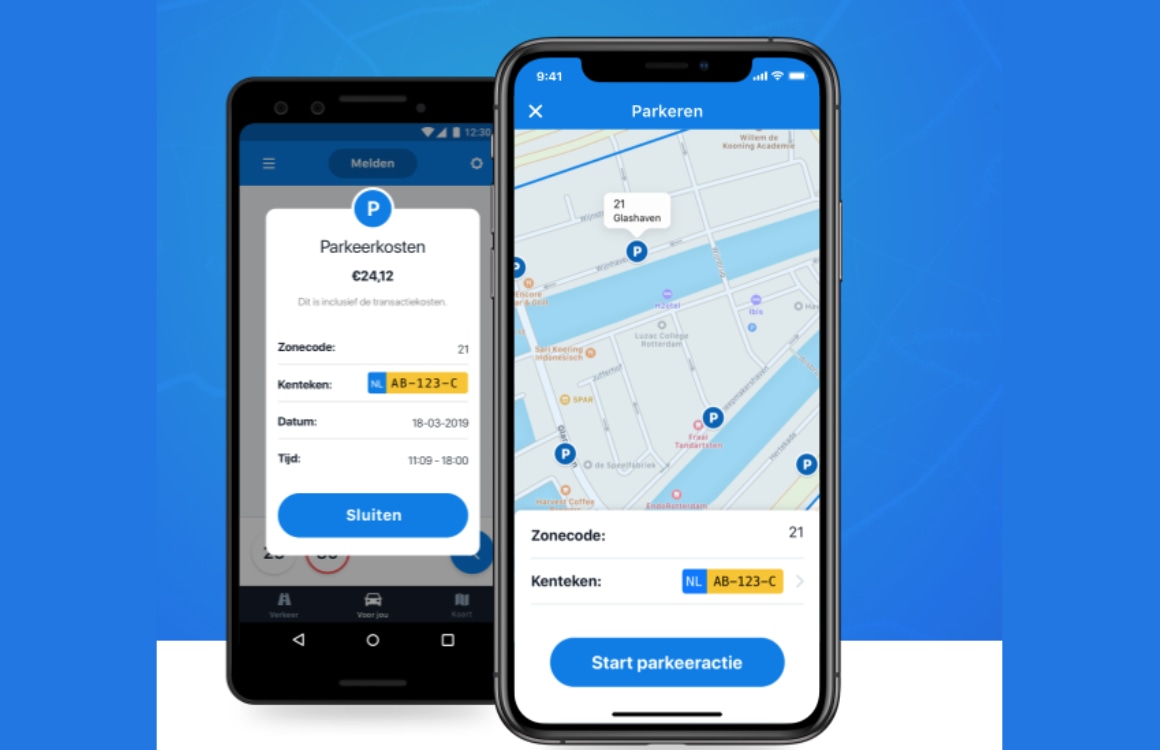
4. Flash Master
You can of course use Flitsmeister to navigate, but it also has a built-in parking function. Are you going to park in a parking zone at the end of your ride? Then Flitsmeister will notify you that you can pay from the app.
When you leave, the app will notify you to stop the parking action. To do this you have to set the parking function once.
- Open the Flitsmeister app and tap the three lines in the top left corner;
- Tap ‘Parking’;
- Press ‘Enable parking’;
- Follow the steps on the screen to add your phone number, license plate and payment method.
If you choose to pay via the app, you pay 25 cents in transaction costs in addition to the parking costs themselves. Also handy: you can add extra license plates for free in the app.
Also read: Flitsmeister FAQ: 8 tips for the popular navigation app