
Google Docs is increasingly becoming a tool for collaborating with colleagues, students or students. The next new feature that Google has in store for the popular online word processor is integration with Google Tasks. This way you can easily link those difficult tasks to your colleague while editing a document.
Google Docs and Google Tasks work together
Google Docs and Google Tasks are both powerful tools and making both work together is a logical step. Google Workspace customers and people with a legacy version of G Suite (Basic and Business) can now do tasks via checklists link to oneself or to another. The tasks can then be found in Google Tasks in the side menu in Google apps or in the app.
You hover over an item in the checklist, and then a Google Tasks icon appears. Click on it and enter the name of the person you want to assign the task to, possibly with an due date. Now this person’s task is displayed in Google Tasks, including a link to the document. The title, due date, and status of assigned tasks are updated and synced in Google Tasks and the Google Docs checklist. So you can assign the less fun jobs to a colleague and put the easier assignments on your own to-do list.
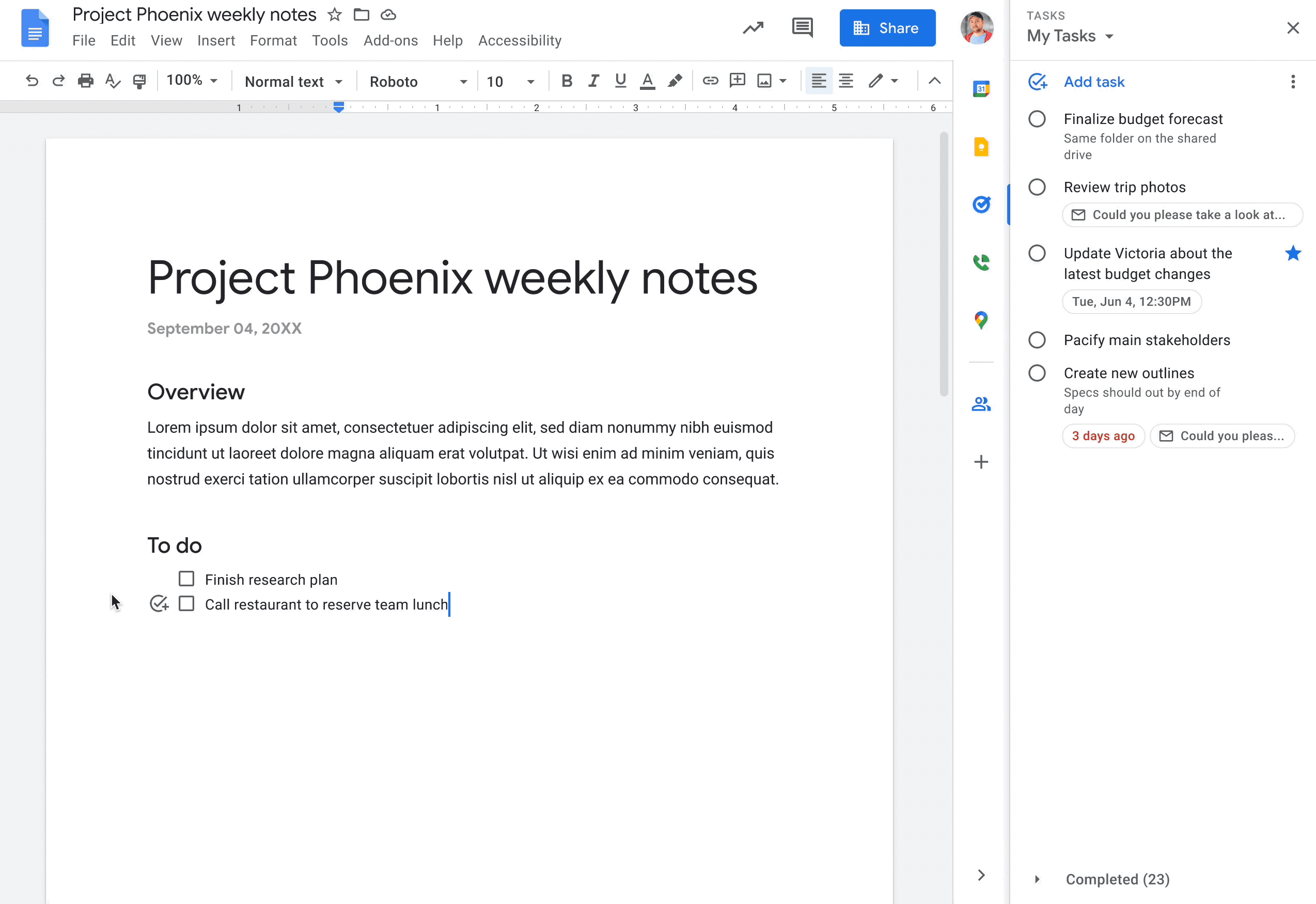
The Google Docs checklist integration with Google Tasks is rolling out today and will be fully available to all Google Workspace customers, as well as older G Suite Basic and Business customers, in the coming weeks. People with a personal Google account cannot use it for the time being.
Are you interested in using this new integration of Google Tasks in Google Docs? Or do you use other tools for tasks and documents? Let us know in the comments. Did you know that you can also print tasks in Google Tasks?
– Thanks for information from Androidworld.