When you are not at home, you also want to be able to control your HomeKit devices. This can be done via a HomeKit hub. In this tip, we’ll show you how to set up your Apple TV, HomePod or iPad as a HomeKit hub.
This is how you set up a HomeKit hub
To control your HomeKit devices from anywhere in the world, you must have a device active on your network. You can use an iPad for this, but the Apple TV and the HomePod can also serve as a HomeKit hub. To set up your iPad, you have to go through a number of steps. Follow the step-by-step plan below.
- Make sure the Home app is linked to your iCloud account. You can check this via ‘Settings’> ‘Your name (top)’> ‘iCloud’;
- Set the slider at ‘Home’ to active. Also make sure that ‘Keychain’ is on;
- Go to ‘Settings’> ‘Home’;
- Enable the option ‘Use this iPad as a home hub’.
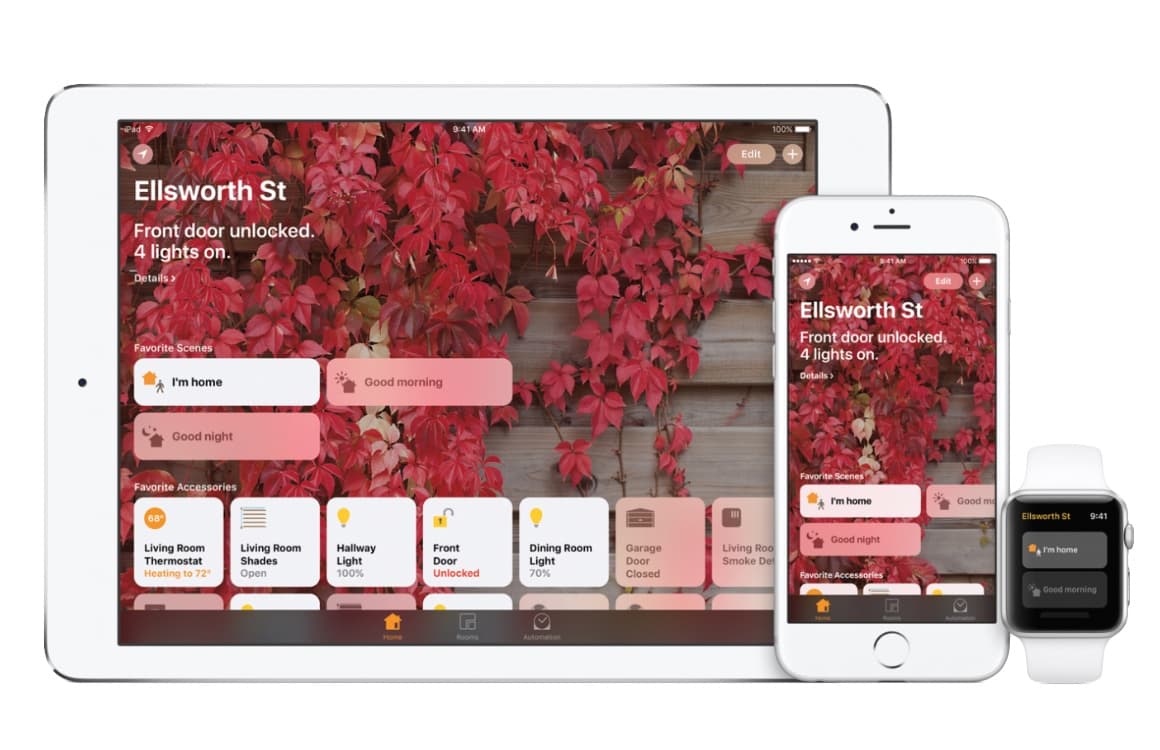
If you set up your iPad as a hub, you have to take a number of things into account. To control your HomeKit devices, the iPad must remain turned on and connected to your Wi-Fi network. An old iPad can be a good solution for this.
Also read: How to control your home via HomeKit from your Apple Watch
To use your Apple TV as a hub, you need a fourth generation or newer Apple TV. If you’re signed in to the same iCloud account as your iPhone, Apple TV will automatically set itself up as a hub. You can check this in the Home app on your iPhone by tapping the location arrow in the top left. You can then see under ‘Home hubs’ which hubs are active on your network.
Setting up your HomePod as a HomeKit hub is the easiest of all. The speaker only works if you have attached it to your iCloud account, which means that it automatically sets itself up as a hub. Via the above location arrow you can easily check whether the HomePod is properly set up.
Read more about HomeKit
- HomeKit: 5 tips for smarter operation of your smart home (18-11-2020)
- HomeKit vs Google Home: the best option for your smart home (17-11-2020)
- Tip: This is how you create scenes in the Home app (and this is how you automate them) (11/5/2020)
- Use intercom: This is how you talk to roommates via Apple devices (4-11-2020)
- Apple Pay, HomeKit and more: you can do all this with the nfc chip in your iPhone (7/21/2020)