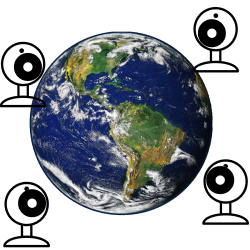
Those who are unable to travel (far) can fall back on online solutions. Travel around the world via live images from webcams.
Online Holiday
Due to the coronavirus, it is better to stay at home for the time being. Fortunately, if you have holiday jitters, or just like to see a bit of the world, there are plenty of online options. One of those options is discovering the world through webcams. Worldwide, there are a lot of these public cameras, the images of which are broadcast online. On the website webcamtaxi.com you can view the images from all these webcams. Enjoy the ‘northern lights camera’ in Canada, see how surfers the waves in hawaii brave, watch a Coral reef along the coast of Florida or go on a safari in South Africa. You can even take a look at the moon.
Adblocker and interpreter
The Webcamtaxi website has two drawbacks: there are many advertisements on it and the site is completely in English. Fortunately, there are solutions for this. An adblocker blocks most of the ads. Read how to install an ad blocker in the tip ‘Find and install an extension’.
If the English language is an obstacle, you can have the text translated by Google Translate. You can read how this works in the tip ‘Google Vertalen, your personal interpreter on the Internet’.
Watch live from the home page
See webcam images from all over the world like this:
- Go to webcamtaxi.com.
- You are now on the home page of the website. Here is an overview with some of the cameras. The webcams have an image with the location below it. Click on the image or the location and you will see the current camera images.
.png)
Self search in webcams
Besides the webcams on the homepage, there are many more cameras on the site. At the top of the home page is a menu with countries, Interest, folder, Most Viewed, Latest and All Cams. If you click on one of these buttons, a drop-down menu will appear with more options:
- click on countries (Countries) and click on a country to see which webcams are there.
- click on Interest (Interests) and click on one of the topics for an overview of cameras related to that topic. Thus leads animals (animals) to an overview of all cameras aimed at animals. Through Harbour (ports) takes you to an overview of webcams in ports around the world.
- click on folder (Map) for an overview of all cameras. The map shows where it is nighttime with black areas. Zoom in and out on the map using the plus and minus sign. Drag on the map from country to country and click on a red icon to see where the camera is pointing. Click in the drop-down window to view the camera images.
- Through Most viewed (Most viewed) you will see a list of the most popular webcams. So that’s what most people look at.
- click on all cams (All cameras) for a list of all webcam locations available on this site. Here you can browse almost endlessly. A fun way to get to places you don’t easily think of.
If you’re using an ad blocker, you may get a prompt to disable it when you launch camera feeds. That’s not necessary. Click on the cross and the message disappears.