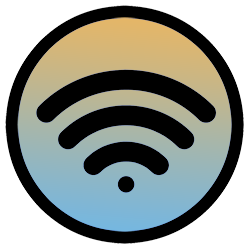
With a smartphone like the iPhone, of course, comes internet. You can take out a subscription with mobile internet or use WiFi.
Safe internet
Internet with a smartphone does not have to cost anything. The iPhone, like all other smartphones, supports Wi-Fi. That is a wireless internet connection. Many people have WiFi at home. Connect your smartphone to it and you can access the internet at no extra cost. Wi-Fi is also often available in public places, such as cafes and restaurants. Read our article ‘Safe internet on the go’.
Enable Wi-Fi
Here’s how to enable Wi-Fi on an iPhone:
- Tap on Institutions > Wi-Fi.
- Slide the bar next to ‘Wi-Fi’ to the right. The block is now green.
- You can see the available network connections under ‘My networks’ or ‘Other networks’. The lock next to a connection indicates that you need a password to use the connection. (Many hospitality establishments make this available to customers.) Tap the desired connection.
- Enter a password if needed and tap Connect.
You can now surf the web with your device via a wireless connection.