A major update is available for WhatsApp, bringing many new features to the app. These are all new features!
Major update for WhatsApp
WhatsApp has announced a major update! There are many new features coming to the messaging service. Meta, the parent company behind WhatsApp, has revealed in a press release which features are involved. The camera in particular is expanded in the new version of WhatsApp. Do you open the camera in the app? From now on you can choose from a large number of backgrounds, filters and effects.
These features are reminiscent of applications like Apple’s Photo Booth or Instagram. After installing the update you can choose from more than thirty different backgrounds, filters and effects. This makes it possible to add tears to your face or opt for more cheerful filters. You do this by opening the camera in WhatsApp and tapping the wand. The new backgrounds, effects and filters will then appear automatically.

More features for stickers
With the update, WhatsApp also introduces useful functions for using and sharing stickers. You will soon be able to convert selfies directly into stickers. It is now possible to create a sticker from existing photos. After installing the update, you will get an option for the camera, so that you can immediately turn photos into stickers. Android already has this function, iOS will get the feature in a later update of WhatsApp.
Do you regularly see stickers that you want to share with others? That will become much easier after installing the major update for WhatsApp. With a new feature it is finally possible to send an entire sticker package to a contact person. To do this, go to ‘Stickers’ and scroll through your list of sticker packs. See a package you want to share? Then tap the three dots next to the stickers and choose ‘Send’. The sticker package will then be sent immediately in the opened chat.
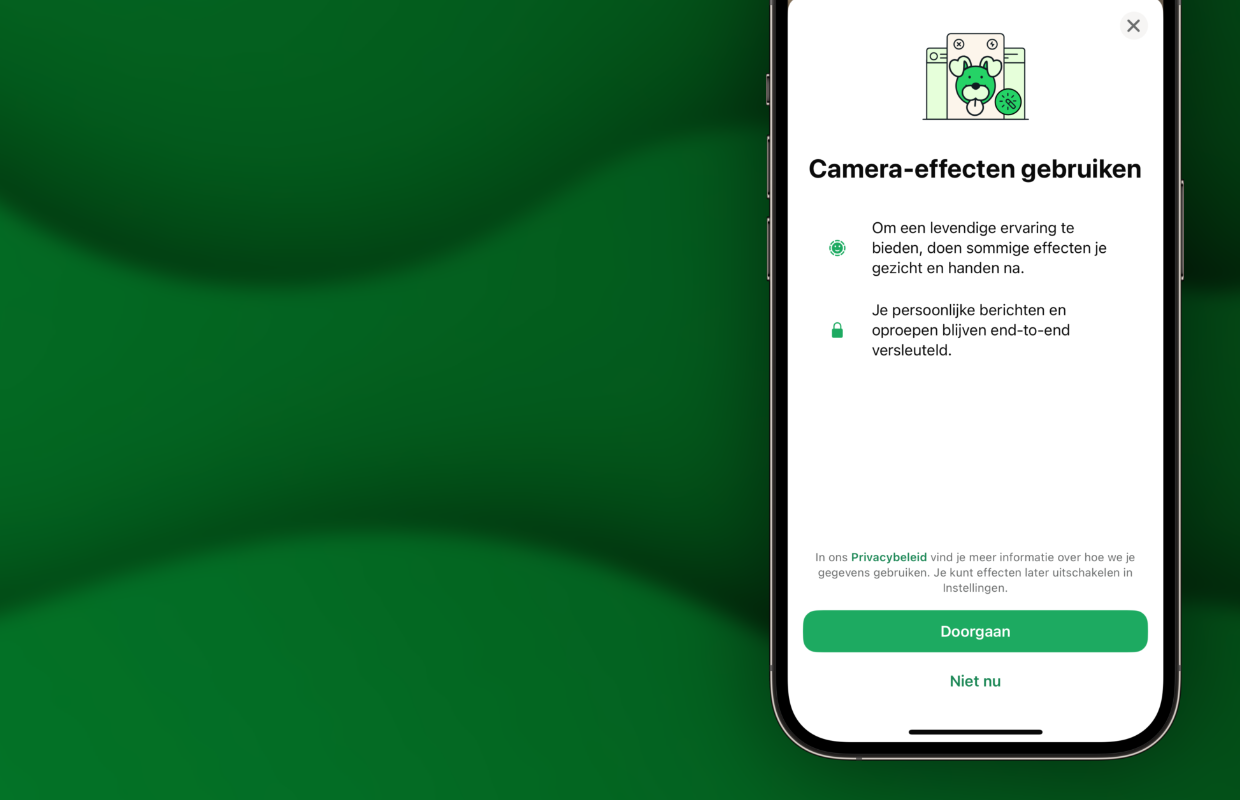
WhatsApp update now available
Adding a quick response to messages is also easier in the new version of WhatsApp. Have you installed the WhatsApp update? Then you can double-tap on a message to add a quick response. Previously this was only possible by pressing and holding a message for longer. This is no longer necessary, instead you double-tap the received message. Your most frequently used comments will then appear above the message in WhatsApp.
WhatsApp has now rolled out the major update to all users. All new functions can be used from version 25.1.2, only converting selfies to stickers will only be available in a later version. Don’t see the new features yet? They will be available soon, because WhatsApp is rolling out the update to all users in phases. So it won’t be long before everyone can try out the new features.

Download the iPhoned app
