
Android 12 has many new features. Google has clearly paid attention to ensure that this version of Android is really an improvement. But, which features are really new to Android?
1. Dynamic Widgets
The biggest change Android 12 brings is Material You. As we wrote in our article ‘Eight things that are great about Android’, it has everything to do with design. For example, Android ensures that when you replace your background image, the menus and notifications change in the same color scheme. Completely new is the automatic change of the color of the widget as soon as you drag it to a different place on your wallpaper.

2. Scrolling screenshots
Before you say that this is already in other phones on Android: that’s right. Being able to make a screenshot while scrolling is in some cases in the Android shell of that specific phone maker (OnePlus, for example). For Android as an operating system, it is new to take a screenshot while scrolling. What arises is a longer screenshot than your screen. Very useful if you want to send an entire article to someone. Screenshotting works the same, but after pressing power and volume down (simultaneously), you’ll be presented with a ‘record more’ button that allows you to take a longer screenshot.
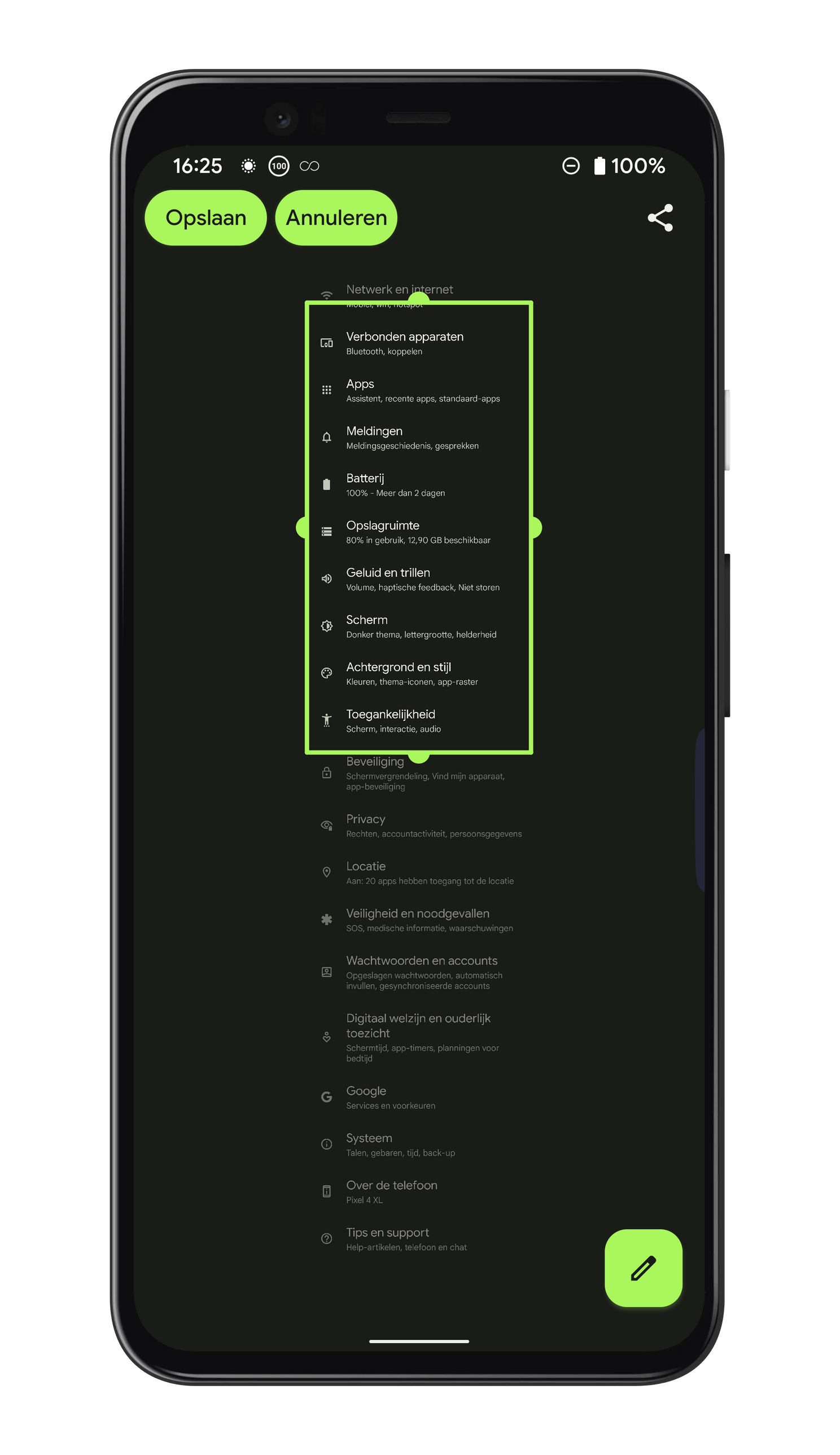
3. Self-filtered search
Google and search are inextricably linked (the words even mean the same thing these days), so Android 12 must have a great search feature too. The best so far in fact, because it searches not only on the internet, but also on your phone itself. This allows you to search for contacts, apps and even conversations right from your home screen.

4. More Powerful Chrome
Window management in Chrome becomes easier on a smartphone with Android 12 once the split screen mode is started. Something that was already possible in the browser on computers, but now also on mobile. Tapping New Window will open a new Chrome window in the other half of the screen. Once a second Chrome window opens, the context menu is updated with a “Manage Windows” button that:
- shows all active windows
- indicates which window has the focus
- displays the title of the active tab in each window
- and how many tabs are open in each window

5. Contemporary Emoji
Although the use of emoji is by no means new, we see emoji for the first time in Android 12 with the new Google design. They look a bit more modern, which is especially noticeable in the croissant, the mask-wearing smiley and the snowman.
6. Perfectly private
In addition to Material You, Android 12’s second major asset is the new Privacy Dashboard. You can find it by going to Privacy in the Settings menu and then Privacy dashboard. This way you can see which permissions you have used in the last 24 hours and by which apps. If you don’t have Android 12 on your phone, you can use this app as an alternative.

Do you want to know more about the new version of the operating system? Then read our collection page about Android 12. We hope to get started with Android 12 on Google Pixel 6 Pro soon, so keep an eye on Androidworld for more news about the new Android 12.
– Thanks for information from Androidworld.