
With Flow Launcher you get access to a new search function and ‘app launcher’ in one.
Dennis Gandasoebrata
WinToys is another worthwhile program for finding out important system information. The independent programmer has paid particular attention to presenting the data as simply as possible. The program has a number of tabs on the left that allow you to switch between the different areas of interest. The corresponding data can be found on the right of the window. It’s reminiscent of Windows 11’s built-in Task Manager, but offers significantly more information.
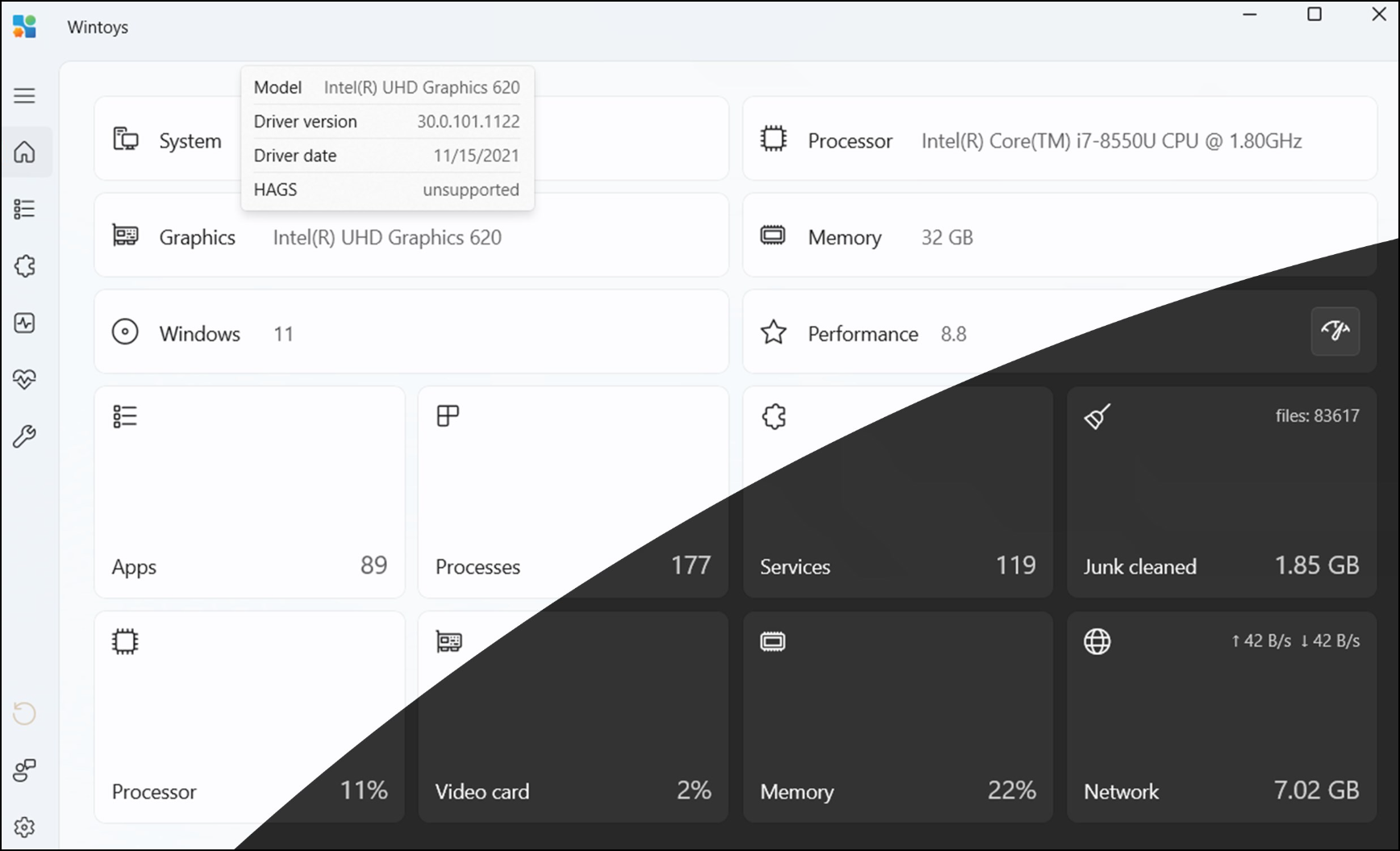
What we are particularly pleased with is the text and explanation provided at important institutions. Before you enable or disable an option, you will find an explanation of how it works in the speech bubble, as well as its impact on the system. For example, if you plan to disable hardware acceleration, the program indicates that system performance may deteriorate by about 30 percent. Where possible, the creator has also included the corresponding source. This is a welcome approach, especially in the field of optimization software.
The program is especially popular for those who have the frame rate want to improve the system, for example when playing games. By resetting Windows default settings tweakyou can improve system performance and thereby squeeze additional frames out of the system.
You can use the software for free.
Product: WinToyshttps://apps.microsoft.com/detail/9p8ltpgcbzxd
![]()
Platform: Windows
Pros:
* explanation of important functions
* classified by system area
* extensive privacy settings