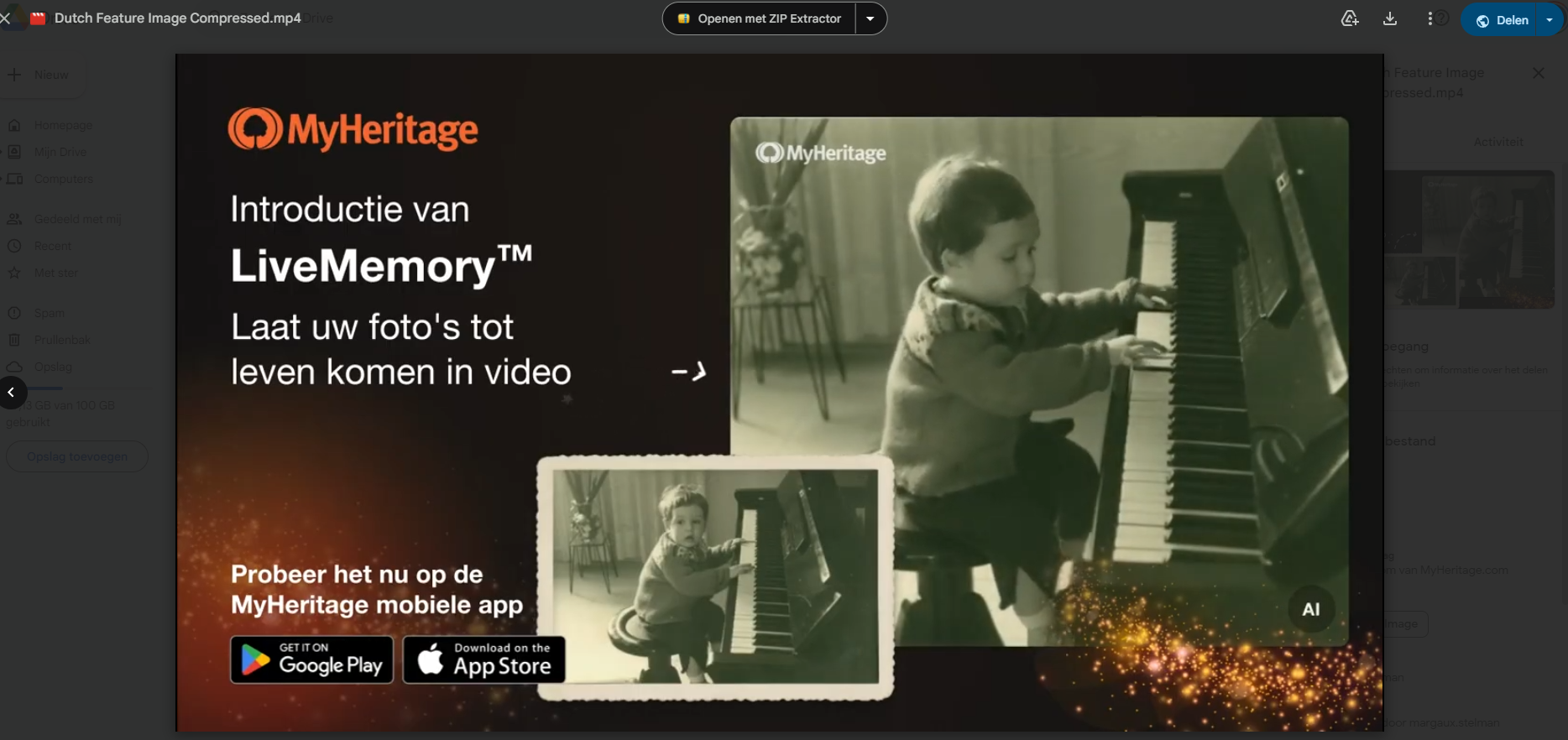MyHeritage is a global family history platform and announced LiveMemory this week. This new feature lets you relive your favorite memories by turning any photo into a short video clip. The video reimagines the scene as if you were watching it live, and can be shared with family and friends.
From photo to video clip: 5 seconds of magic with AI
LiveMemory uses advanced AI technology to animate entire photos and realistically simulate the scenes depicted in them. When a photo is uploaded, the AI model analyzes it to create the most appropriate animation to reconstruct the scene. In photos with multiple people, the algorithm will animate the gestures and make them interact based on what the algorithm thinks is most realistic. The result is a striking 5-second video clip. For example, a photo of a child on a bicycle will be converted into a video of the child riding a bicycle; a wedding photo will be turned into a video of the bride and groom kissing, and a photo of a musician will be turned into a video of the musician playing his instrument. LiveMemory is for reliving nostalgic family photos. It also works great on photos with non-human subjects, such as pets or vehicles. The algorithm can simulate parts of the image that are not in the original photo, as if the camera were moving outside the frame of the photo.
MyHeritage’s third AI feature
LiveMemory is the company’s third feature to animate photos using AI. The first, Deep Nostalgia, animated a single face in a photo and topped mobile app rankings in dozens of countries. The second, DeepStory, let family photos do the talking. MyHeritage’s powerful suite of photo features has captivated people around the world and changed the way people connect with their family history. It consists of MyHeritage In Color to convert black and white photos to color and restore faded color photos; Photo Enhancer, which allows you to sharpen blurry photos to improve their resolution; Photo Repair, which allows you to instantly remove scratches and creases, and AI Time Machine, which allows you to portray yourself in different historical eras. MyHeritage photo features have been used hundreds of millions of times, sparking new interest in family history and introducing new audiences to the fascinating world of genealogy.
Watermark for responsible AI
Although the video clips are extremely realistic, they are reconstructions made by artificial intelligence; they are not authentic images. As part of MyHeritage’s commitment to using responsible AI, watermarks are added to LiveMemory videos to distinguish them from authentic videos.
Share on social media
LiveMemory videos let you relive the past and are ideal for sharing with family and friends on Facebook, Instagram, TikTok, X (formerly Twitter), Bluesky, WhatsApp and other social media. We encourage users to share their video clips using the hashtags #MyHeritage #LiveMemory.
Try LiveMemory today
LiveMemory is a premium feature of MyHeritage. Anyone can try it for free, with a limited number of videos. To make more videos, you need a subscription. Try LiveMemory today in the MyHeritage mobile app, available for download from the App Store and Google Play.