Google regularly adds new Waze functions and that has since led you to really no longer need Google Maps!
Because of these Waze functions you no longer need maps
Waze and Google Maps Both have their advantages and disadvantages, but because of all the updates they are more and more similar in functionality. Google has added so many new Waze functions that you no longer need Google Maps at all. We list some for you.
1. Conversational reporting
This is one of the latest Waze functions that Google has added. Waze always informs you of traffic jams, accidents or road works in real time. This is possible because users report these things in the app. Thanks to conversational reporting, this is now easier than ever. You tap a button and just speak what you have seen. Waze then immediately adds that information to the card.
The new function ensures that more people actively make reports, making the traffic information of Waze much more accurate than it was. Google Maps also gives you traffic information, but Waze is now stronger than ever.
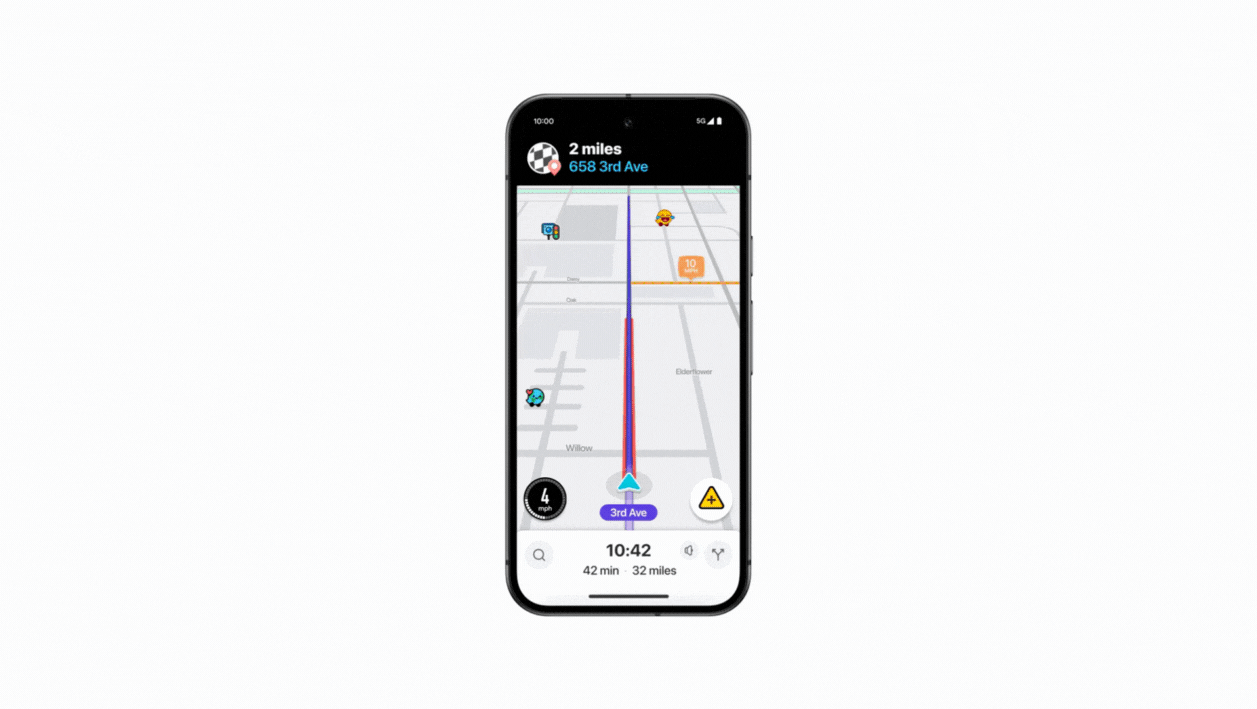
2. Support CarPlay
Waze information, such as navigation instructions and traffic warnings, can now be displayed in your car via CarPlay or the digital dashboard. This ensures that you are much less distracted and you can keep your attention on the road. The minimalist design of Waze also helps with this. You only see what is important and you are not distracted by all kinds of superfluous information, which may happen to Google Maps.
3. Improved warnings
Thanks to new Waze functions, the app clearly indicates where speed cameras are, and you also get warnings for dangerous turns, speed bumps and other risky situations on the road. Stagnant vehicles, closed roads, bad weather conditions and even school zones are also indicated. In addition, Waze uses AI to improve traffic reports and to help users report incidents.
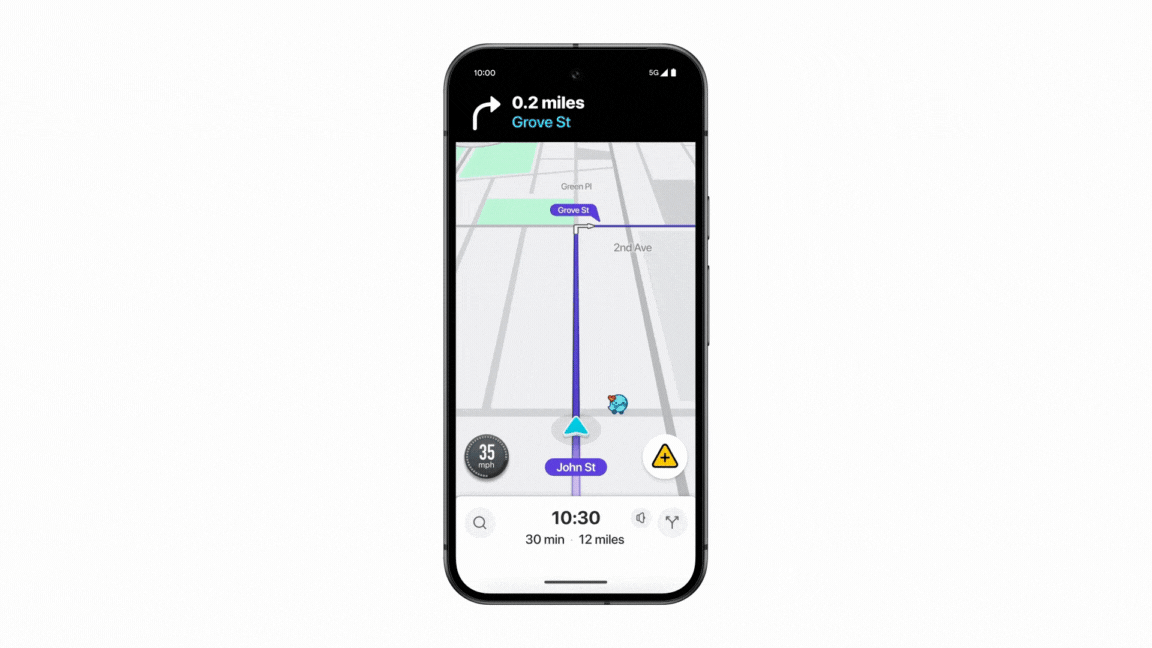
4. Improved functions For electric vehicles
There are also new Waze functions that ensure better route planning for electric vehicles. For example, it is now much easier to find charging stations and to plan routes that take special rules for electric vehicles into account.

If you don’t go by car
Google Maps is not always completely unnecessary. If you do not go by car, but on foot or by bike, then you still have nothing to do. And even if you go to an area where you may not have a good data connection, Google Maps is a better choice: you can then download the map of that area in advance via WiFi. However, Waze is ideal for your daily car rides and that makes Google Maps really superfluous.

Download the iPhoned app
