Do you regularly miss a phone call on your iPhone and then do you forget to call back? Then switch on this function so that you will never forget a telephone conversation again!
Telephone app in iOS 26
The telephone app on your iPhone will soon get many more functions! With iOS 26, Apple brings major changes to the iPhone. Many applications from the company receive more features and a new layout. That is also the case with the telephone app, because Apple is expanding the application with a number of handy improvement. One of those improvements ensures that you will never forget a phone call on your iPhone again.
Have you missed a phone call on your iPhone? Then you will only receive a notification of that. From iOS 26 you get a handy function, because you can then set memories with a missed call. The new feature is called a recovery reminder by Apple, whereby you decide at what time you receive a reminder. This way you will never forget to call back with a missed telephone conversation.
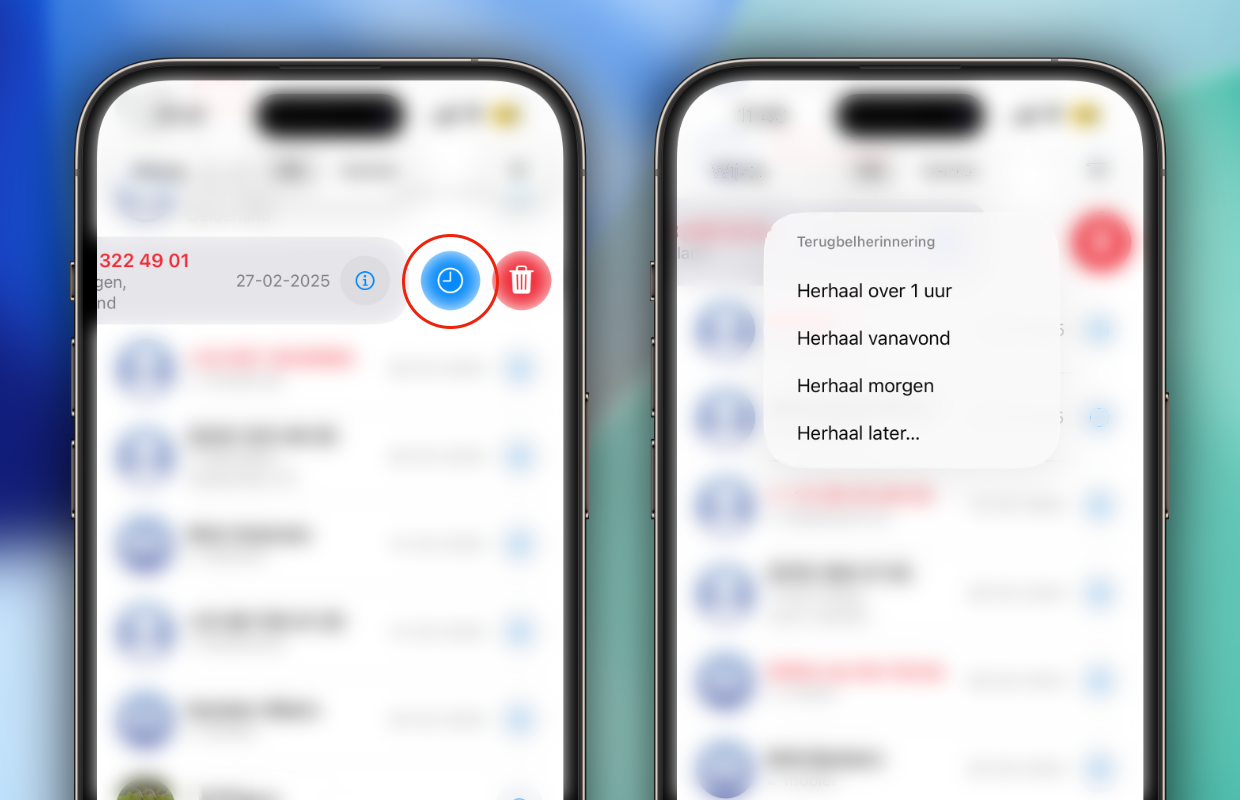
Set recovery
The telephone app will be given a handy function with Lifelectors’, especially if you are called regularly. Where you now have to remember that you have to call back to a certain number, that is no longer necessary from iOS 26. Instead, set a reminder, so that your iPhone sends a reminder for a missed telephone conversation. Curious how that works? You can switch on recovery of recovery as follows:
- Open the telephone app on your iPhone;
- Tap the ‘Recent’ tab at the bottom of the menu bar;
- Go to a telephone conversation and wipe this conversation to the left;
- Tap the blue symbol with the clock;
- Finally, determine the duration of the recovery reminder.
When setting the memory you have a choice of a reminder after one hour, a memory for the same evening or for the next morning. Do you want to determine when you receive the recovery reminder? Then choose ‘Repeat later …’, with this option you choose the precise time when you get a reminder for the telephone conversation on your iPhone. For this, Apple uses the memories app, which gets a direct link in the telephone app from iOS 26.

More about the telephone app
The telephone app will be given a handy function in iOS 26, because with Lifelectors you will never forget a phone call on your iPhone again. The position works with incoming and outgoing calls. So you can also set a reminder for a telephone conversation that you started. This is especially useful if someone was not available, or if another conversation follows after the telephone call.
In addition to setting a reminder for a telephone conversation, the telephone app on the iPhone will receive more new functions in iOS 26. For example, your iPhone will now perform a screening for incoming calls of unknown numbers and a new ringtone will come to your smartphone. Curious about what else changes in the telephone app? Read more about calling the iPhone in iOS 26 here! Do you want to know when you can use the recovery memories? Then view here when iOS 26 appears!
-
Missed telephone conversation on iPhone? That way you will never forget to call back
-
WhatsApp now has 2 new functions against spam: that’s how you use them
-
With this hidden function, the battery of your iPhone will last (much) longer
-
You can now (finally) disable this annoying Spotify-Feature
-
This is how your (yellow) AirPods Pro looks as good as new