Google will be completely different, because your search results will now be shown in AI overviews. This is how you turn it off!
AI overviews in Google
Google has made big changes! Where you previously saw standard search results in the form of websites, these have now been partially replaced by AI overviews in Google. With every search query, an overview recently appears above the standard results, in which artificial intelligence provides an answer to your entered search term. This new feature from Google has both pros and cons.
The advantage is that Google summarizes multiple websites in the AI overviews. This way you no longer have to visit different pages to find your answer. This also immediately reveals the disadvantage, because websites can contain errors. This incorrect information is included in the AI overviews, so you may occasionally encounter wrong answers. Do you want to prevent that? In that case, it is wise to disable the AI overviews.
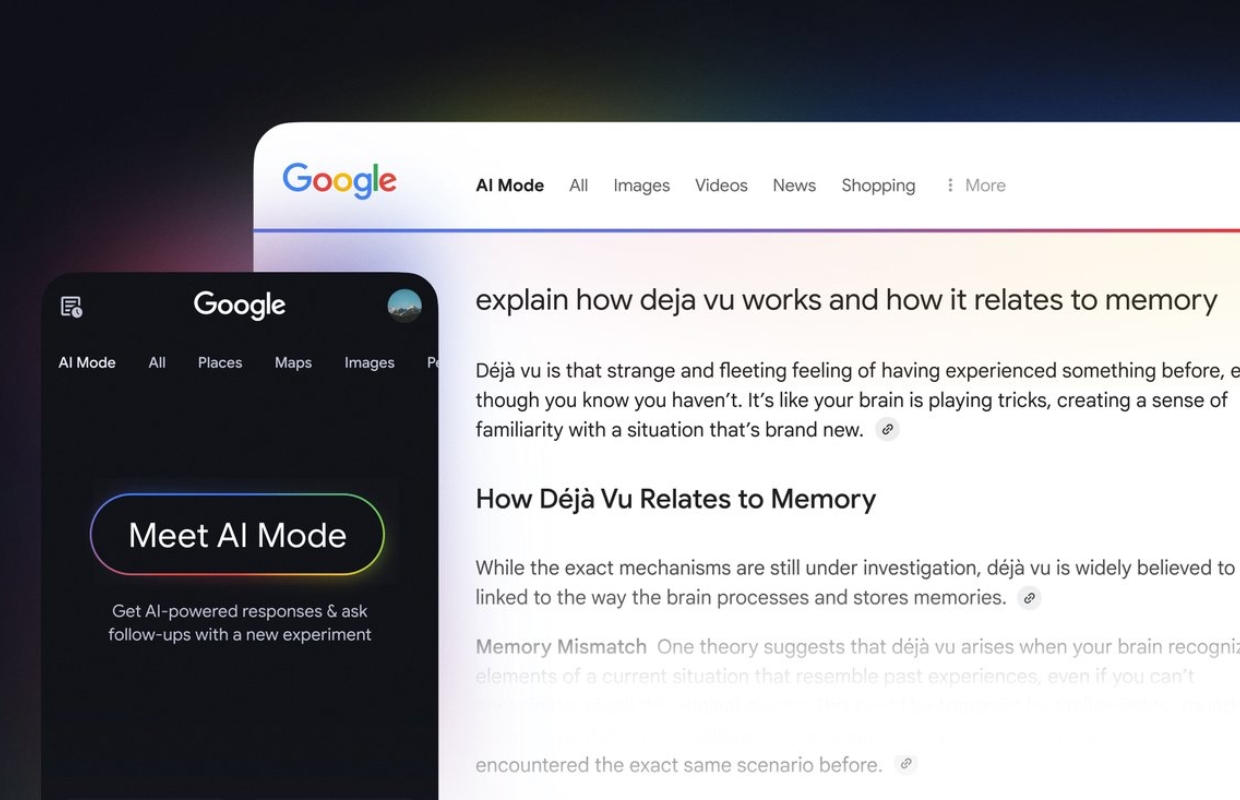
This is how you disable them
For Google, the AI overviews are a very important addition, which ensures that you spend more time in the search engine. It is therefore no surprise that Google itself does not offer an option to disable the new feature. However, you can ensure that the AI overviews are hidden in other ways. The easiest way to do that is by &udm=14 to add to your search.
Simply enter your search query into the Google search bar, followed by &udm=14. The results will then appear again in the ‘old’ view of Google. Don’t want to end every search term with this code? In that case, you can also install an extension for Safari. You do that with the application udm14 for Safari. Have you installed this on your iPhone? Then adjust the following settings:
- Open ‘Settings’ on your iPhone;
- Scroll down and go to ‘Apps’;
- Choose ‘Safari’;
- Under ‘General’, tap ‘Extensions’;
- Go to ‘udm14 for Safari’;
- Finally, turn on the switches under ‘Allow extension in’.

More about AI overviews
Have you activated the extension on your iPhone? The AI overviews will then no longer appear in Google, so you can immediately see all websites. This prevents you from seeing incorrect information in the AI overviews and you do not have to add extra code to your search result. For the Mac(Book). this extension also available, you can enable it in Safari under ‘Safari > Settings > Extensions’. Enable ‘udm14 for Safari’ there to also hide AI overviews on your Mac.
Google does not provide an option to hide the AI overviews by default, but this extension makes it possible. This way you will see the ‘old’ Google search results again, without a summary generated by artificial intelligence. It is wise to turn off the AI overviews, especially for young users, because they regularly contain incorrect information. Did you find this tip useful and would you like to know more? Then sign up for our newsletter so you get even more out of your smartphone, tablet or laptop!

Download the iPhoned app
