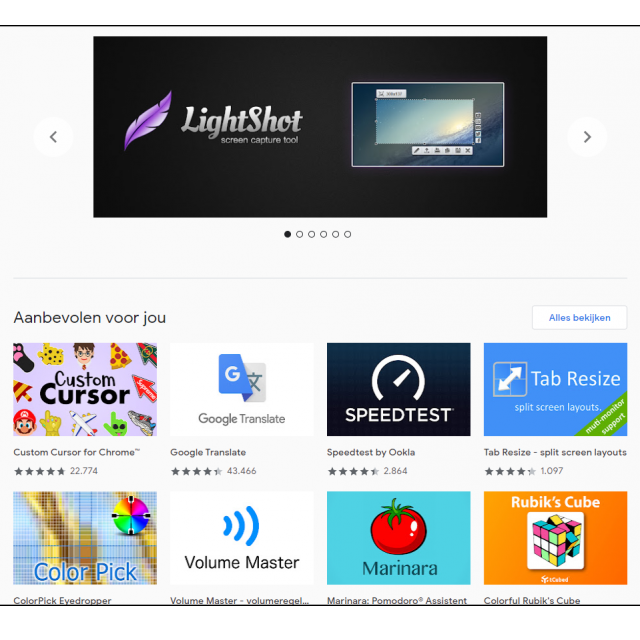
Browser extensions come in all shapes and sizes, some more useful than others. They add functionality and are thus a pleasant extension of the most popular web browser Google Chrome. We present some of them to you.
Gertjan Groen
Google Chrome remains by far the most popular web browser, for both mobile and desktop devices. The browser works fine in itself, but it never hurts to expand the options and enrich your internet experience. Browser extensions are a useful tool for that. These are small pieces of software that are added to your browser’s code so that they are fully integrated into it. Each browser extension contains a unique functionality that you can activate during your internet session.
Many extensions are compatible for different browsers, but each browser also has its own unique offering. Without a doubt, the widest range can be found for Chrome. We could easily fill multiple articles with extensions for this browser. Note: browser extensions are only available on your desktop. There are special programs that transfer your extensions to your Android browser, but they are not covered here.
An extension is installed in no time |
|||
|
You can find them in the Chrome Web Store (chrome.google.com/webstore/category/extensions?hl=nl). |
IS THAT SAFE?
We can hear you asking that question already, and it’s also an important point to discuss. Because a browser extension is fully integrated into the source code of the browser, it has access to all your internet data just like the browser. Not every programmer has good intentions, so some extensions can contain malware. In that case, they collect your data and send it to servers unknown to you or contain a virus file that completely paralyzes your browser. Google only does very limited screening of the extensions that end up in the Chrome Web Store. A solid privacy policy or more support would be welcome.
In addition to extensions, you also have plugins: small programs that you have to install to unlock certain elements. In the past, you often needed them for playing videos or playing games, but most browsers have since traded the plug-in software for safer alternatives. Adobe Flash Play, for example, is no longer supported since January 1. Plugins were even easier to abuse to spread malware than regular extensions.
The above paragraph may discourage you from adding extensions to your browser. But if you are a little careful, you can really avoid the malicious programs. When in doubt, look up some information about the extension before installing it. A good tip we can give is CRXcavator. This website constantly screens browser extensions and gives them a security score. Type in the name of the extension and the web tool will give you an analysis of the main security risks. With the extensions that we discuss in this workshop, you can assume that they have been tested for reliability by us. Be sure to read the article about Safe browsing in PC-Active 318.
 |
| An adblocker puts an end to annoying ads |
ADBLOCK
A good ad blocker is essential. Many websites depend on advertisements for their revenue, but as a visitor there is nothing more annoying than being overloaded with advertisements. An adblocker makes (most) advertisements invisible, so that you only see the content for which you came to the website. You have many options here. A well-known freeware adblocker that has been around for a long time is simply called AdBlock. The advantage of this one is that it works for different browsers. AdBlock gives you an overview of how many ads are blocked the moment you go to a website and even how much advertising the extension has already blocked since it was active.
Most website developers are now aware that internet users have an adblocker installed, and they take advantage of this by blocking certain parts of their website when your adblocker is on. In that case, you don’t have to disable AdBlock completely. You can pause it (once) for that particular website or via More pause options a domain whitelist. AdBlock can’t stop ads on YouTube, but it has built a special extension for that, also available in the Chrome Web Store. So you don’t have to take out that YouTube Premium subscription just yet!

Do you need more structure in your daily life? With Todoist you can create your to-do list for every day. You may already know the mobile application, but Todoist can also be downloaded as a free browser extension. The extension works more or less the same. When you log in with your account, all tasks will be exported to the extension. Here you can of course also add new tasks and sort them by priority. You can view the overview of your tasks per day or per week. In any case, the home screen shows your most urgent tasks of the day itself. Task completed? Then tick them off! With Todoist, you no longer have an excuse to forget that important deadline or your partner’s birthday.
LAST PASS
Are you having trouble remembering all your different passwords? Then save them in a password manager. A password manager acts like a digital vault where you can keep all your login details. Forgotten your password is definitely a thing of the past.
 |
| Keep your login details in a safe place |
Elsewhere in PC-Active 318 you can read more about Bitwarden. Another good password manager is LastPass. The advantage of this program is that you can download it as a browser extension. The most important feature – keeping your passwords safe – is completely free to use. For other features such as an extensive analysis of the strength of your passwords, you should take the Premium version. However, with the free version you come a long way. Recently, you can no longer use the free version of LastPass on your desktop and your mobile devices, but you have to make a choice between the two platforms. This is of course not necessary with the paid version. LastPass can also be downloaded as an extension for other browsers.
| Think about your privacy |
PUREVPN
It is important to think about your privacy when you are online. A VPN server increases your security and privacy. VPN servers encrypt your surfing data and trace your connection to an anonymous intermediate server. This way you are invisible to website administrators and hackers. There’s another benefit: VPN servers can bypass geolocations. For example, you can watch series on Netflix that are only available in the US by connecting to an American server. The downside of VPN is that it nibbles away a bit of your download and upload speed. A small price to pay. Most VPN servers have to be installed as an application on your device, but some also offer a light variant in the form of a browser extension (often in combination with a subscription). We highlight PureVPN, a VPN service that often comes out well in comparative tests. You can try these for free for seven days before deciding whether to subscribe. During the trial period you will have access to five different countries: Japan, Netherlands, Sweden, UK and USA. Unlike most other extensions, this one is only free to use for a limited time.
 |
TELEPARTY
A browser extension that became extremely popular during the lockdown last year. Teleparty offers the possibility to watch movies and series together with friends and family members from a distance. Initially, the extension was called “Netflix Party” because it was intended to be able to stream Netflix together. But when Disney+ also started supporting the extension, the name had to be changed, of course. Starting a Teleparty is very simple, deciding what to watch together will be the hardest part of the evening. Once you have made your choice, start playing the movie and click on the extension icon. Of Start the party create a link that you can share. Finch Only I have Control then only the host can play and pause the movie.
You can chat with each other while watching. However, video chatting is not an option. If you want to be able to see each other’s reactions to the film, you have to call with another application. For the Amazon Prime Video subscribers among us: Prime Party has given it its own browser extension, which works exactly the same as Teleparty.
 |
|
|
Measure the speed of your internet connection |
SPEED TEST
Do you want to know how fast your internet connection is? Then do a speed test! The best-known speed testing tool is probably Ookla’s, which you can run for free. Good news: Ookla also offers its service as a browser extension for Google Chrome. With this extension you have a performance report of your connection at lightning speed. Speedtest calculates three things: the ping/latency, download speed and upload speed. The extension also makes an analysis of the tab that you have open at that moment. This way you can also analyze which web pages load quickly and slowly in your browser.
Speedtest is an example for browser extensions when it comes to privacy policy. On first use, the program tells very clearly what data it needs and what it will do with that data.
 |
|
| Navigate even faster through all Office 365 applications |
OFFICE
The Office browser extension is a must-have for every Microsoft Office 365 user. The extension is in fact a shortcut to all Microsoft web applications that are included in your Office 365 subscription. You can check your mail in Outlook, start a Teams call or open a Word document while you are using the internet. The extension also saves the last documents you’ve opened, so you can quickly resume your work after a break. All this makes the program the perfect extension of the Office 365 ecosystem. Of course also available for Microsoft’s own browser Outlook. Similar to the Office browser extension, there are also many browser extensions for faster navigation to Google applications.
 |
|
| Pick a crazy cursor |
CUSTOM CURSOR
Many browser extensions are fun rather than practical, and this one falls into that category. Nevertheless, we are happy to give it to you, because you can brighten up your browser with it. Always a white arrow as a cursor is also boring. With Custom Cursor for Chrome you can give the pointer a different color, but let your creativity run wild. From a ping pong bat to Shrek, the extension offers a wide range of cursor options, which can also be expanded for free. The extension also allows you to change the size of your cursor. Fortunately, there is also an option to quickly return to your default cursor.
Word list |
||
|
||
 puzzle piece icon manage which extensions to pin and which not. If an extension does not meet your expectations, you can easily remove it from Chrome via Extensions manage under the puzzle piece icon.
puzzle piece icon manage which extensions to pin and which not. If an extension does not meet your expectations, you can easily remove it from Chrome via Extensions manage under the puzzle piece icon.