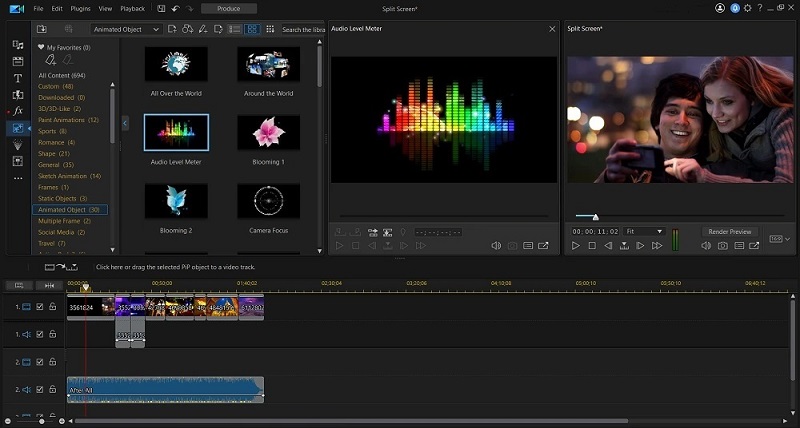
Use your videos to make professional quality movies using dedicated editing software.
Like thousands of people, you probably have dozens of hours of videos from your vacations, birthdays and other family celebrations. Rather than keeping them deep in a folder on your hard drive, at the risk of forgetting them and never watching them, why not give yourself a try at video editing? By organizing your clips and dressing it all up with music, effects and titles, you will bring interest back to those never-seen footage and create wonderful memories. The editorial staff of Techzle.com has selected for you the best free video editing software for Mac, to allow you to make films without having any particular knowledge or skill.
iMovie
It’s hard to miss the benchmark in terms of video editing, since iMovie has been offered free by Apple for several years with all recent Macs. iMovie draws its strength from an extremely simple and dreadfully intuitive interface, in which you almost only have to move your clips one after the other on a timeline and the editing is complete.
Available to both beginners and more advanced editors, iMovie is arguably the easiest video editing software to master on Mac. The program allows you to draw from videos stored on your Mac, but also capture them on the fly. Editing tools are provided to help you improve the rendering of your clips which you can trim and trim to piece together the story you want to tell through your movie. Add music to give rhythm to your video and dress up your production with audio commentaries and titles. Between each clip, iMovie is able to apply a transition effect ensuring a perfect fluidity to your editing. While it is possible to start a project from scratch, the less adventurous can draw on one of the 29 pre-built trailer templates.
All clips added to a project can be reworked according to your expectations. iMovie can speed up or slow down your videos, add effects to them or even stabilize a slightly shaky image. Movies made using Apple’s software can then be exported and saved to your hard drive, shared via email, or sent to YouTube, Facebook, Vimeo, etc.
Download iMovie for Mac (Free)
GoPro Quik with GoPro Studio
If originally GoPro Quik is reserved for owners of GoPro, the software does not prevent importing videos captured with other cameras. The tool is intended to be simple and accessible to all. In reality, GoPro Quik is made up of two separate editing tools: GoPro Quik which is aimed at users less comfortable with editing, and GoPro Studio, for users wishing to go a little further by having tools available. more elaborate.
When it comes to editing, GoPro Quik makes the job easier by automating almost everything. You just have to select the favorite moments of the different clips that you want to integrate into your project. Everything else is managed by GoPro Quik which takes care of putting all the clips of your film end to end, and synchronizing them in time with the chosen music.
To go further and have a little more freedom, it is necessary to go through GoPro Studio. The architecture of the program is closer to classic editing software. The only notable difference is the constant support of the application during the various stages of the assembly. Each step is cut out and explained using a tutorial. You first import your rushes and review each clip to select only the passages to keep for your final video. All selected items are then sent to a conversion list.
GoPro Studio then converts the clips and invites you to move on to the next step, editing. This is where you put your film in order. Drag and drop the clips on the Timeline to see the skeleton of your project born. All the clips that make up the movie can be edited individually. You can adjust the different settings of your videos, but also improve their rendering using filters. It is also during this step that you can apply transition effects between the different clips to make the rendering smoother, and that you choose the music and titles to add. The last step concludes your project by exporting the final video, allowing you to choose the settings that suit you best: HD 720p or 1080p, export for mobile or YouTube, etc.
Download GoPro Quik with GoPro Studio for Mac (Free)
Openshot Video Editor
Open Source editing software, Openshot Video Editor uses a classic interface for this kind of software, but which remains easy to understand. You will find a file explorer, a display window for the video, as well as a timeline on which you drag and drop the clips of your movie. On first start, Openshot Video Editor displays a quick getting started tutorial before letting you get down to business.
The timeline provides you with several tracks to allow you to drag your videos and sounds that will make up your final project. It is from here that all the elements can be adjusted, cut, shortened, etc. Openshot Video Editor is able to display a real-time rendering of your movie and provides many tools to modify your images, in particular by applying effects and other transitions which will give rhythm to your final video. Using the software is simple and intuitive thanks to a limited number of commands and options, thus limiting the risk of errors that could discourage you.
The projects created with Openshot Video Editor can be saved to come back to them later, while the export options, again limited in terms of settings, allow you to finalize your video without difficulty.
Download Openshot Video Editor for Mac (Free)
Shotcut
Offering a slightly less intuitive interface, Shotcut is free software that is no less efficient. Video tutorials are available on the publisher’s website to help you familiarize yourself with the different functions of the program. Shotcut’s interface is not in the original and is content with a classic architecture, namely a pane on the left to navigate in the source videos, on the right a video viewing window, and at the bottom of the interface , a multitrack timeline on which you organize the elements of your video.
A simple drag and drop of your clips on the timeline is enough to start your project. Each video can be trimmed and trimmed using the tools grafted above the timeline. Shotcut incorporates several filters which, once applied to the extracts that make up your video, improve its rendering. On the positive side, Shotcut includes a history of all the actions carried out during your editing, making it easier to go back in the event of improper handling.
The export of a project is done without hassle despite the many options and settings available. If Shotcut can be used without problem by novice editors, the most seasoned will appreciate the range of possibilities offered by the software, in particular the possibility of fine-tuning the export settings (output format, resolution, codecs used, sampling, etc.) according to specific needs.
Download Shotcut for Mac (Free)
Hitfilm Express
Reserved for a more informed public, Hitfilm Express is a semi-professional editing software offering advanced functions. The interface, much more loaded than with the competitors, a time to adapt to be tamed. Two viewing windows are available at the top of the interface: the left one for the source videos you are editing, the right one to display the final preview of the project. Below, you find on the left the file explorer in which you draw the clips to integrate into your film, while on the right is grafted the timeline.
In its professional software aspects, Hitfilm Express remains usable by everyone. As with other software of the genre, you just need to drag and drop a clip on the timeline to start building your movie. The source video editing window lets you easily choose a specific portion of a clip, indicating an In and Out point. Then just drag and drop the passage in the timeline to add it to your storyboard. To the left of the timeline is added a column of tools that allow you to act directly on the clips of your film.
It is when refining the parameters of your video that the difficulties can begin. The possibilities offered by Hitfilm Express when it comes to editing are numerous: effects applications, color, distortion or brightness correction, transition applications, and much more. Hitfilm Express offers a plethora of predefined settings which, if perfectly mastered, will achieve a final result worthy of a professional.
Download Hitfilm Express for Mac (Free)