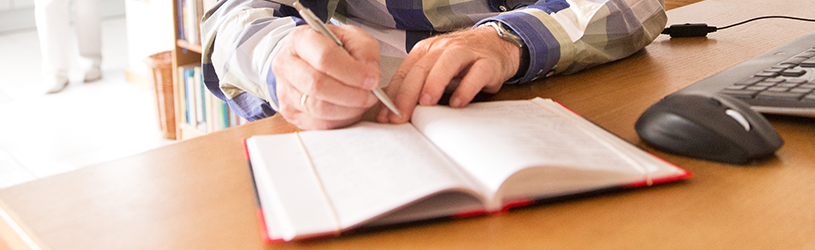 Starting a household book can be done in several ways. Choose what suits you best.
Starting a household book can be done in several ways. Choose what suits you best.Why a digital housekeeping book?
A nice black cash book to keep track of monthly income and expenses works fine. It’s a lot of writing and math. There are digital options that make it easier for you and offer you more overview and control over your finances. Think of a household book in Excel, an overview in your internet banking environment or special programs (for on the computer or via the internet).
Various options that you may encounter with a digital housekeeping book (with the exception of Excel and one-off financial mapping):
- Bank transactions are automatically classified into a category or you can create your own categories (groceries, fixed costs, care).
- Set your own budget per category.
- Set savings goals.
- Set up a balance notification.
In the rest of this article, we’ll first discuss the offline capabilities. So the options where your data is on your own computer. Then we will discuss the online options.
Mapping once
Do you feel the need to map out your finances once? Then use it pdf file of ABN Amro for a monthly overview of your income and expenses.
If you need to keep up-to-date information on a monthly basis, read on.
Excel
An accessible way to keep your household book digitally up to date is in the Excel program. Excel is a calculation program and contains a standard template in which you can keep track of income and expenses. Per month you can enter the estimated income and expenses and the actual income and expenses. Excel will then show you at a glance where you are out of step or where you have money left over. If you are proficient in Excel, the views can be made as extensive as you want, for example by adding charts.
Would you like to get started with your household book in Excel? Read the explanation for Excel 2016, Excel 2013, Excel 2010 or Excel 2007.
Excel is part of the Microsoft Office package. Don’t have this, but are you thinking about buying it? Then read the article ‘Choosing between Office 2019 and Office 365’.
More extensive program
Another offline option is the program BankTrans. This is available for Mac and Windows. This option is for the more advanced computer user. Install the program on the computer and then import the transaction data from your bank account(s). By using BankTrans, you are not dependent on your bank for your statements (see the next section). Even when you change banks, the history of your household book is saved. look at the functionality of BankTrans and click on the image for an impression of the program.
At your bank
The banks also help to clearly visualize your income and expenses. Your details are then available online at the relevant bank.
- Rabobank offers the possibility to add overviews that you need to the overview page of Rabo Internet Banking. Think of a graph with income and expenses or how your budgets are doing. The overview only works with accounts at Rabobank.
- ABN Amro has the Grip app. Especially for tablet and smartphone so that you have an overview wherever you are. Customers of ABN AMRO, ING, Rabobank, RegioBank, SNS, ASN Bank or bunq can use the app.
- SNS offers a household book with a checking account. You activate the overview yourself in My SNS (internet banking) or in the app. Accounts from other banks can also be added to the household book.
- ING has the option of gaining insight into your financial situation with Mijn ING (internet banking). Financially fit Wise. You choose whether you want to make ends meet or save more money. From there, ING offers you more insight. It works with bank accounts.
Program via internet
In addition to the option of the bank, you can also use providers online that are independent of the bank. The advantage is that you keep the overviews, even when you change banks. In addition, you can log in from anywhere with an internet connection.
MyMoney Affairs and Ledger are well-known examples. Import the transaction data from your bank account and get an easy overview. It is not possible to initiate payments from this environment, so you do not have to worry about abuse.
Household book selection tool
A few options have been reviewed in this article. Would you like a household book with extensive options? So Excel is not enough and you also find the options of your bank too limited? Then it’s possible overview of Wijzeringeldzaken.nl help you make a choice. Do you want to be able to set savings goals or not? Want to use an app on your mobile device? Use the filters and find the option that suits you best.