
Are you looking for the meaning of a word in Dutch, a translation or more information on Wikipedia? Refer to the Dictionary app on the Mac.
App Dictionary
On a Mac, the Dictionary app comes by default. An extensive app including the Prisma dictionary Dutch, the Prisma Hand Dictionary English, the Apple Dictionary and information from Wikipedia. The Dutch dictionary speaks for itself. With the Hand Dictionary English you can translate words from Dutch to English and vice versa. The Apple Dictionary explains terms related to all kinds of Apple products. Think of words like “Face ID” and “Message Center.” Finally, Wikipedia provides information on all kinds of subjects.
Open dictionary
Open the Dictionary app:
- Open the Finder from the smiley face icon
 on the dock.
on the dock. - click on apps (macOS 10.15 Catalina or later) or Programs (macOS 10.14 Mojave).
- Double click on the app Dictionary.
look up word
It is possible to look up a word in all dictionaries at once or in a specific dictionary.
- Click on the desired dictionary at the top of the window. Use all dictionaries? Then click on All.
- Type the search term.
- The result appears. All words in the result are clickable for explanation of the words.
- Do you want to look up a new word? Then click on the cross in the search box at the top right and type the new search term.
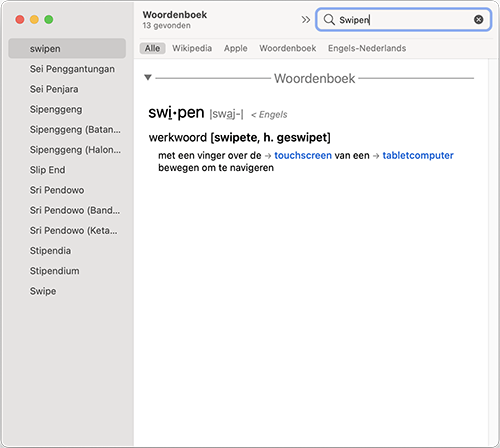
Additional dictionaries
It is possible to display even more dictionaries, such as Oxford Dictionary or English, in the app.
- Click in the menu at the top left Dictionary.
- click on Preferences.
- Put a check in front of the desired dictionaries.
- Close the window by clicking on the red circle.