
© 01net.com
The display quality of Netflix differs depending on the web browser you are using. Find out which is the best web browser to watch Netflix from your PC or Mac
If you are a Netflix subscriber, chances are you watch your favorite movies and series using Google Chrome. However, Google’s web browser, which represents more than 66% market share, is far from the best solution for enjoying Netflix in optimal quality.
To understand the reason, you have to look at the anti-piracy protection system implemented by the platform. Like many players in the sector, Netflix uses a DRM (Digital Rights Management) system that is supposed to make it more difficult for users who try to take a video screenshot of the content they are streaming.
The problem is that web browsers on the market do not all use the same DRM technologies. To put it simply, in the case of Chrome and Firefox, Google and Mozilla have opted for a system called Widevine. Unfortunately, since this one does not meet Netflix’s security requirements, the platform penalizes it. Netflix thus voluntarily limits the quality of the streaming stream to 720p, even if you have a subscription including 4K streaming if you watch content from Chrome or Firefox.
To find the right students, you have to look at Apple and Microsoft. Safari, Apple’s web browser available only on Macs, uses FairPlay, a DRM technology that perfectly meets Netflix’s security specifications. Edge, although based on Chromium, uses a different DRM technology than Chrome. Microsoft’s web browser uses PlayReady, a DRM technology similar to Apple’s, which again meets Netflix’s requirements.
What is the best browser to watch Netflix on a PC?
On Windows, you will therefore need to use Microsoft’s web browser, Edge. You can also watch Netflix in 4K using the official Netflix app available for download from the Microsoft Store.
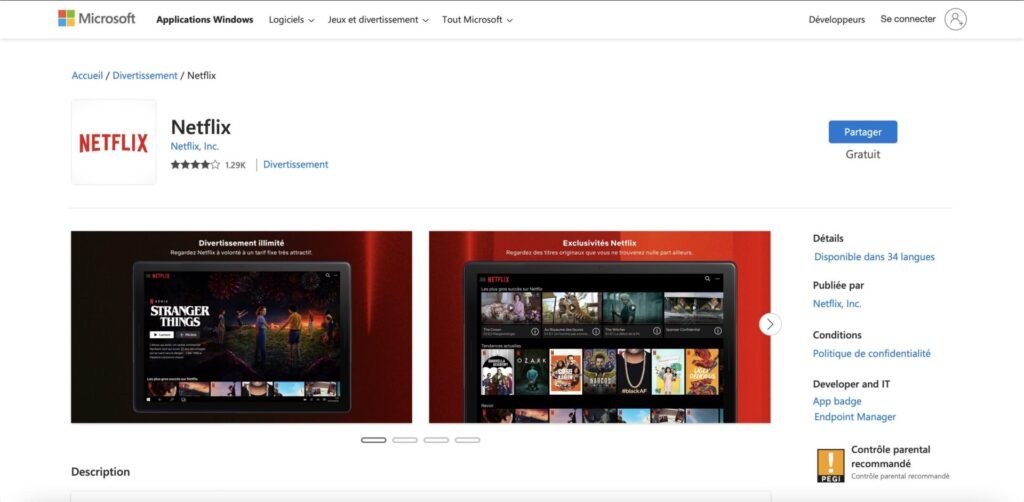
In addition, you will need to have a sufficiently fast Internet connection (at least 15 Mbits/s according to the FAQs Netflix), a monitor compatible with an Ultra HD display, and of course a Netflix package including Ultra HD streaming.
What is the best browser to watch Netflix on a Mac?
To watch content in 4K on a Mac, you can use both Safari, the native macOS browser, andEdge for Mac. However, Netflix is more demanding about the configuration of the machine. You will need to have a Mac running macOS Big Sur with an Apple processor or the Apple T2 security chip. On his page of FAQsNetflix also specifies that in addition to a package including Ultra HD streaming, you will need an Internet connection of at least 25 Mbits / s.