Did you know that you can change the background color of the Start menu and that of the taskbar of your computer under Windows 11? Here’s how to activate the accent color of your choice, or how to change it whenever you feel the need for a change. A small detail that allows you to appreciate the graphical interface of Windows 11 a little more on a daily basis.
Let’s take this opportunity to remind you that the next version of Windows 11, scheduled for September, will bring some new features to the Start menu, with a particular focus on accessibility and touch.
Customize the taskbar and start menu
By default, the Windows 11 interface is set to “Clear” mode. This simple detail greatly limits the color customization possibilities of the operating system, but it also prevents activating color accents on the taskbar and Start menu.
Indeed, a strange thing: to activate the accent color on these areas of Windows 11, it is necessary to switch to “Dark” mode. Moreover, it is only possible to select a single color for these two elements, which cannot be customized differently.
Windows 11: enable color accents
Open the Windows 11 Settings app, through the operating system’s graphical interface or via the Win+I keyboard shortcut. Then, click on the Personalization menu, and finally, on the Colors option which allows you to manage the accent color, the transparency effects and the color theme.
As explained previously, it is necessary to switch to “Dark” mode to access the accent color setting, which is not accessible in “Light” mode. Manually select a color or let the automatic choice, which adjusts according to the applied theme.
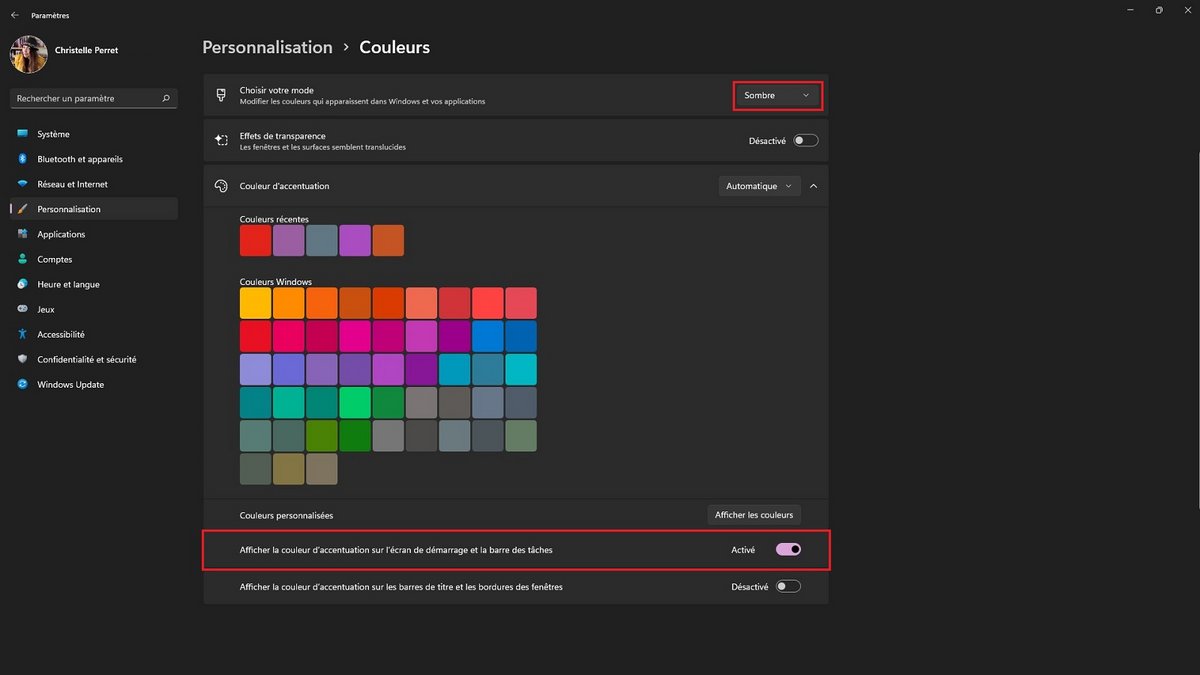
Finally, check the option “Show accent color on Start screen and taskbar”. The taskbar of your Windows 11 computer, as well as the Start menu, now displays the color you have selected. Note that you can also apply this accent color to window borders and title bars.
Similarly, you can apply a transparency effect so that windows and surfaces become translucent, especially under the taskbar color accent. However, be aware that this effect is quite resource intensive. It is therefore to be reserved for machines that are fast enough to support this effort.
To download
8
- Graphical redesign of the successful interface
- Improved Snap
- Effective anchor groups
Windows 11 is the brand new version of the operating system stamped Microsoft. In addition to a new interface, this iteration incorporates many new features that make it more than a simple update. Microsoft signs here a solid base for the future of Windows. Install now if your PC is compatible!
Windows 11 is the brand new version of the operating system stamped Microsoft. In addition to a new interface, this iteration incorporates many new features that make it more than a simple update. Microsoft signs here a solid base for the future of Windows. Install now if your PC is compatible!
.
