Video editing needs continue to grow over the years. Whether you’re an internet content creator, a professional studio editor, or a homeowner looking for a way to bring your holiday movie to life, Vegas Pro has all the tools you need to create and edit. videos from A to Z.
Vegas Pro is a video editing and post-production software whose reputation is second to none. Launched in 1999 by Sonic Foundry, then taken over by Magix Software after a long period in the hands of Sony, Vegas Pro is at the heart of a software offer designed to meet the specific needs of all users and their projects.
Offered as part of the Vegas Creative Software offer, Vegas Pro is placed between Vegas Edit, which is aimed at content creators wishing to have a quick solution for producing their videos, and Vegas Post which adds advanced compositing and of special effects for film production studios, all at a competitive price.
Vegas Pro 20: 5 essential features
Video editing needs revolve around a panel of essential tools for any creator. Vegas Pro responds perfectly to this need by combining a range of features aimed at both professionals and the general public.
Support for professional formats
As a state-of-the-art tool, Vegas Pro supports a variety of the most demanding formats. There is therefore support for the essential Apple ProRes, HEVC 10bit 4:2:2, Sony XDCAM and XAVC, Panasonic AVCHD and the demanding RED RAW and Blackmagic RAW. In terms of resolutions, the software will support video rushes up to 8K through the use of proxies. The vast majority of audio and video codecs are compatible, as well as importing and exporting projects from or to other video editing software.
HDR color correction and grading

Vegas Pro offers a quality color correction and grading tool, with support for HDR curves for even greater dynamic range of your images and better details. By taking advantage of RAW formats, the user will be able to make the most of the various calibration tools available to him, such as RGB curves, color wheels and HDR video ranges, all in the ACES 1.2 color space.
Multicam editing
Sometimes synonymous with headaches, multi-camera editing can sometimes be difficult to grasp. Vegas Pro tackles this problem by offering an easy-to-use multicam module. After having automatically synchronized your different plans, the software will be able to choose for you the best audio source from your different streams to use for editing and select it automatically. Switching between the different cameras will only require two clicks!
Hardware acceleration for AI
Vegas Pro is compatible with hardware optimization and therefore provides support for your graphics drivers to speed up video previews and rendering. This hardware acceleration will go hand in hand with the artificial intelligence integrated into the software, which offers high-end special effects and overlays, in addition to the many effects and transitions already present. The AI will be able to automatically analyze the green or blue screen, with additional support for brightness correction and edge adjustment tools.
Hardware acceleration brings all its power to the all new adjustment tracks, which are added to the video and audio tracks on this new version of Vegas Pro. Adjustment tracks allow you to more efficiently apply effects to a set of items on the timeline.
Video Restoration
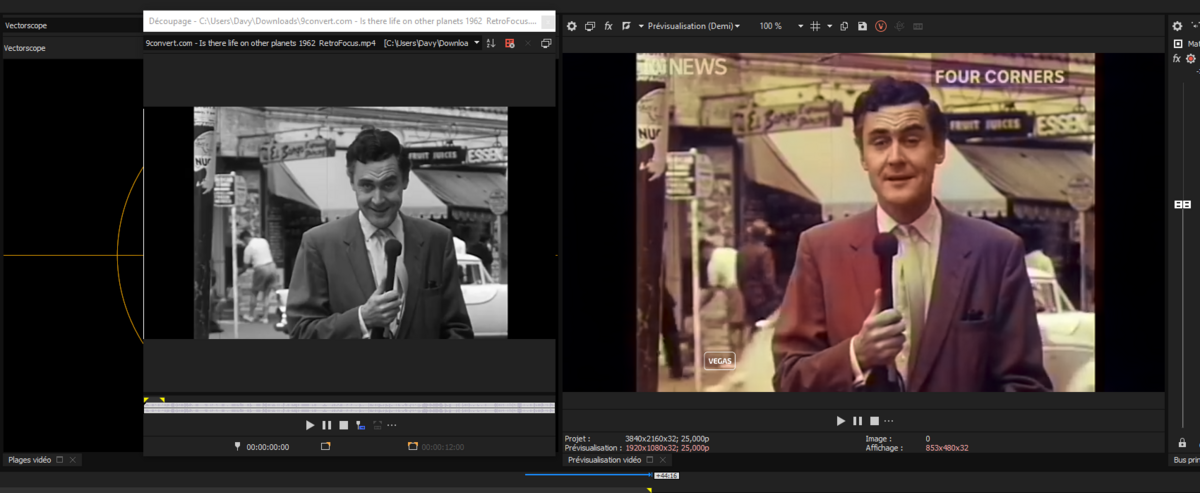
Always relying on its artificial intelligence, Vegas Pro offers a bluffing restoration and remastering feature. You will be able to colorize a video originally filmed in black and white and increase its resolution via automatic sequence scaling. For the most creative, the software includes a predefined style palette inspired by famous artists such as Picasso or Van Gogh that can be applied to your image, via hardware acceleration.
Vegas 365 Subscription
Wanting to offer a complete and constantly updated experience, MAGIX Software offers a subscription that puts more tools at the disposal of users.
Transfer from smartphone to timeline.
With the VEGAS Hub app (iOS and Android compatible), the user gets the possibility to directly transfer videos, images and photos from his smartphone to Vegas Pro, directly in the editing table. A significant time saver for content creators on the internet. Vegas Hub takes advantage of real-time synchronization which allows the user to have access to their synchronized work anywhere and anytime.
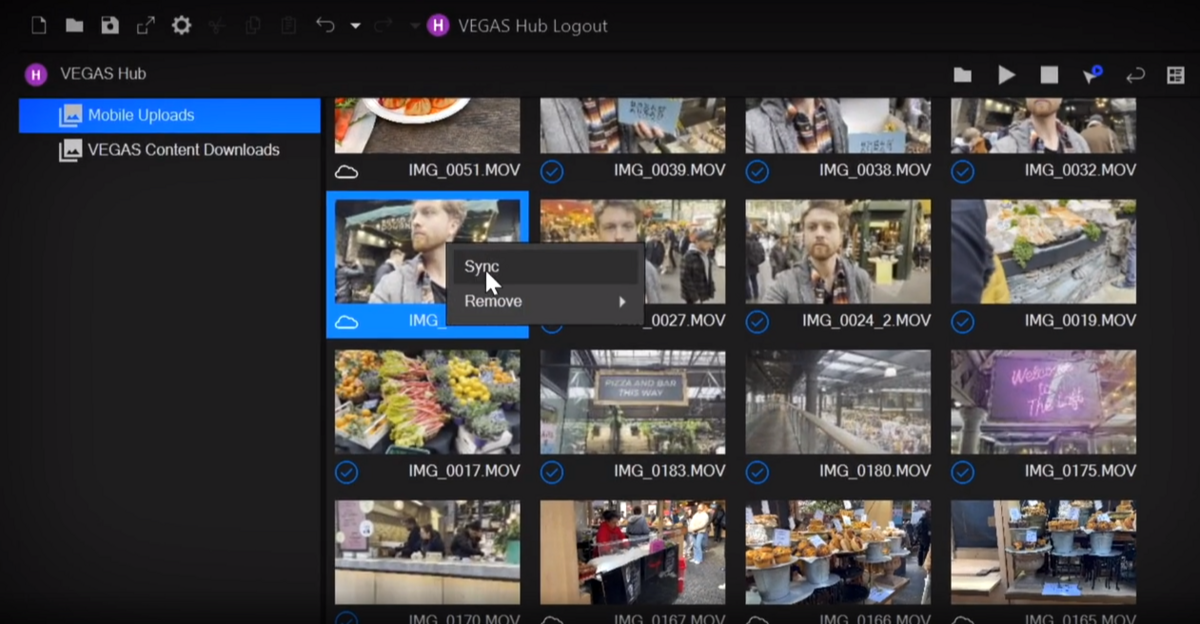
Enhanced features
Also aimed at creators, the Vegas 365 subscription includes a few additional tools and resources to make editing and editing videos easier.
- VEGAS content, which gives access to an audio and video database enriched with more than 1.5 million elements, free of rights, to import directly into your project.
- Text-to-speech, which relies on AI to generate a multilingual voiceover of your video subtitles in the blink of an eye.
- Based on the same technology, voice recognition to automatically generate a subtitle track for your videos, automatically translatable into any language.
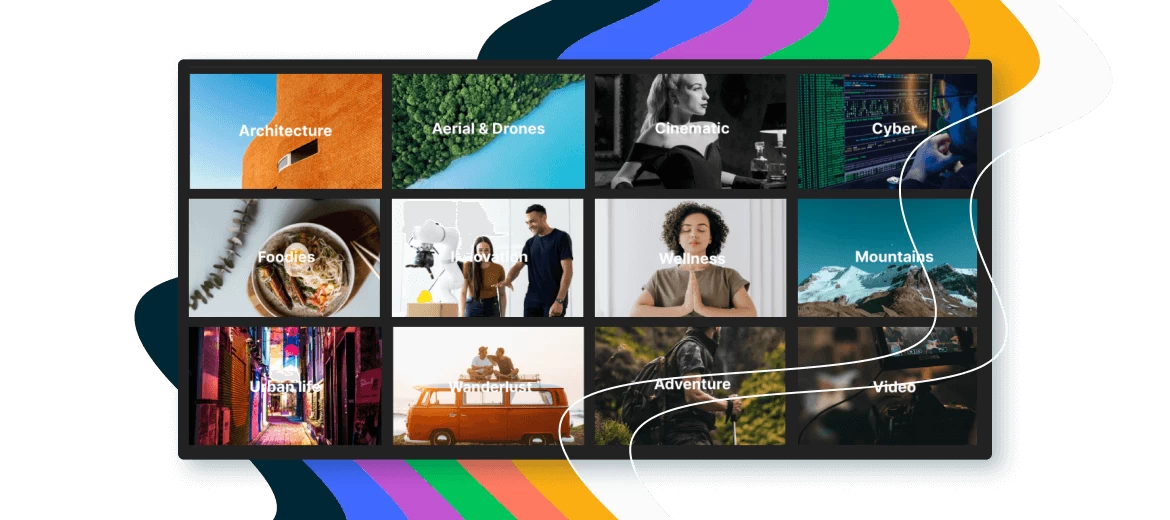
How do I get Vegas Pro?
Compatibility
Vegas Pro is only available for download on Windows 10 and 11 operating systems. Editing at 1080p doesn’t require a demanding setup, with a 5th Gen Intel Core i5 (or AMD equivalent), graphics card with 4GB of video memory and 16GB of RAM. For 4K, you will need at least a 7th generation i7 processor, 32GB of RAM and 8GB of video memory on your graphics card.
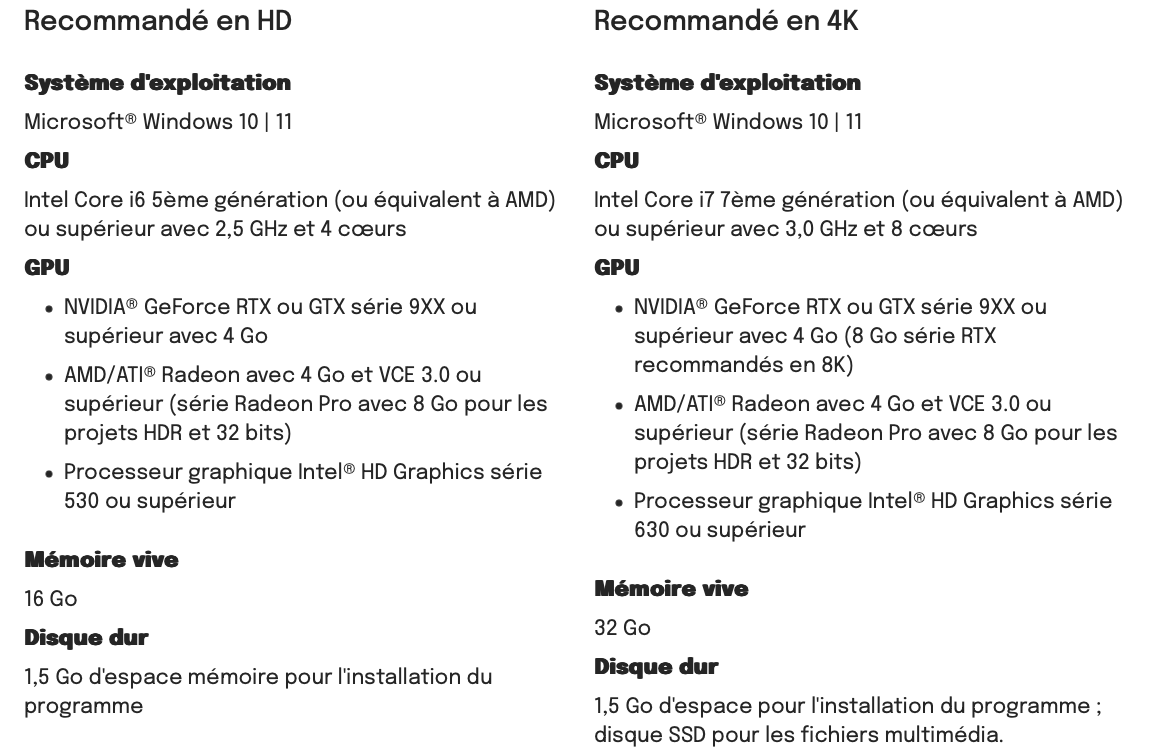
Price and subscription
There are more offers and ways to get Vegas Pro. Coupled with the Vegas 365 subscription, the user can opt for an annual subscription invoiced via payment only which amounts to €9.99/month including tax until January 17, 2023 (instead of €19.99). The monthly subscription is displayed for its part at €34.99/month including tax.
As a single license, Vegas Pro will cost €399.00 including tax. If upgrading from versions 17, 18 and 19 of the Magix software, the license will only cost €199.00 including VAT.
In summary
Very complete, Vegas Pro is even more versatile with the use of artificial intelligence to accelerate many video editing processes. This new version will not destabilize new users accustomed to its accessible interface.
The addition of the Vegas 365 subscription and its immense resources and features aimed at creators, ends up placing Magix’s software among the best options for video editing and editing.
.