.jpg)
A smart TV can do much more than just display TV channels. Connect the device to the internet and enjoy all kinds of extra functions.
Introduction
Almost every new television is a smart TV. This English term literally means smart television. The device connects to the internet wirelessly or via a cable, allowing viewers to enjoy various benefits.
Which operating system?
Like computers, smart TVs have their own operating system. This operating system is just not called Windows. LG (WebOS), Samsung (Tizen), Panasonic (Viera) and Philips (Android TV) all use a different operating system with their own menu. The operating system largely determines which functions are available. Fortunately, the main functions match. The options discussed in this article apply to most smart TVs.
Install apps
A smart TV gives users access to a menu of various apps. These are applications that you can open on the smart TV. The user decides which apps he or she installs. Netflix is a very popular application and available on almost every smart TV. Subscribers can watch unlimited movies and series via the internet. We call this streaming. Videoland is very similar to Netflix, although this provider focuses more on Dutch-language series. With Pathé Thuis you can rent individual films. You can also use a smart TV to watch Dutch TV programs for free. This is possible with the apps NPO Start, RTL XL and KIJK. Finally, you can watch live television via the NLZiet app. That costs 7.95 euros per month (price November 2018). You then no longer need a subscription with a TV provider (for example Ziggo or KPN) to receive the best-known Dutch channels.
Listen to music
In addition to movies, series and TV shows, a smart TV can also stream music. The Spotify app is available on devices with Android TV or Tizen made in 2015 or later. This music service gives access to millions of songs by almost all famous artists from home and abroad. Spotify costs 9.99 euros per month (price November 2018). Other music service apps such as Deezer and Napster may be available on your smart TV.
Smartphone as remote control
A smart TV is connected to the internet and your home network. The latter means that the smart TV can ‘talk’ to other devices within the home. Operate the smart TV, for example, with a smartphone or tablet. Handy in case the batteries of the remote control are empty. From your smartphone or tablet, you can, for example, select a series on Netflix or view self-made photos on a large screen. Television manufacturers are developing their own mobile apps to control the smart TV. You can find it in the App or Play Store of the mobile device. Install LG TV Plus for LG TVs and Smart View App for Samsung models.
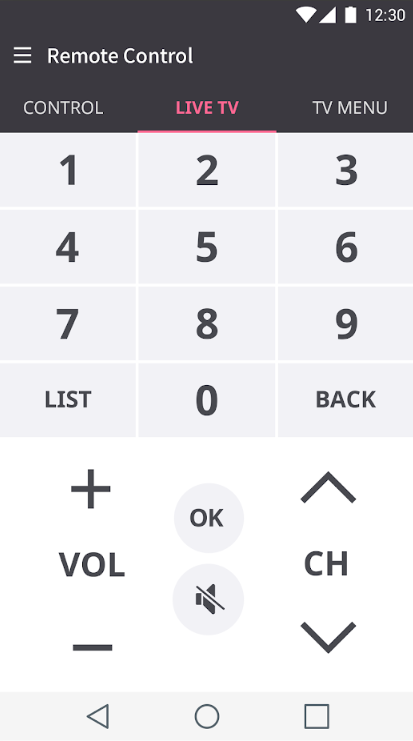
Playing games
Usually simple video games for the smart TV are also available. The offer varies per device. Smart TVs with the Android TV operating system in particular have a lot of choice. Depending on the chosen game, you use the remote control, smartphone or special game controller to play. A smart TV can’t calculate nearly as fast as a computer. Maybe that’s why some video games are a bit slow.
Request information
For smart TVs, there are also apps that you can use to get information. For example, think of applications for weather and traffic. To do this, install apps such as Buienradar, AccuWeather or Fileindex. You can also easily follow the latest news on the smart TV, for example with the NOS or NU.nl applications. Many smart TVs also have a Facebook app. Log in with your own profile to follow messages from friends, celebrities and companies. If you have a browser, you can search for information on the Internet yourself. This can be done, for example, by visiting the SeniorWeb website.
Own files
Most smart TVs can display your own files, such as photos, videos, and music. Just connect a USB stick, external hard drive or digital camera to the USB connection of the smart TV. Then use the remote control to select the file you want to play. Alternatively, you can display your own files via a connected smartphone or tablet. Are the media files stored on a PC or laptop? You usually still play them on the smart TV. This is possible, for example, with the Plex app. This application searches for media files on other devices and gets them to the smart TV through the home network. You then stream the files over your own network.