
The first beta version of Android 13 is ready and all interested users can already install the new version of Android. You can do that on a Pixel phone via an update. We discuss all the improvements in the first beta version of Android 13
Android 13
After two developer previews comes the first beta version of Android 13. A beta update is not only aimed at developers, but also at Android users. That way, they can contribute to bug discovery and Android 13 testing.
The software is now more stable, making it more suitable for everyday use compared to the developer previews. Although it is still recommended to use the phone with the beta software as a second device. You’ll need a Pixel 4 or more recent Google phone to install Android 13 as an update. We’ll discuss what’s new in the beta and then you’ll learn how to install the update.
New in Android 13
- Storage permission: Apps that use media files have always had to request the ‘READ_EXTERNAL_STORAGE’ permission, but Google now wants to grant more targeted permissions to storage. An audio editing app doesn’t need access to your photos. From now on there are permissions for: audio files, videos, images and photos.
- Do not disturb continues: In the second developer preview, the Do Not Disturb feature was renamed Priority Mode. Google has now undone that.
- Swinging Media Player: When you play music, buttons for control appear in the notifications and on the lock screen. There’s also a timeline showing how far a song has progressed, and it has a new animation. The bar dances during music playback, just not to the beat.
- More dynamic colors for Material You: Android 12 allowed you to change the tones of the interface to match the colors of the background on your phone. In Android 12 you could choose from four of those dynamic color themes, but now there are 16 choices.
- App drawer with suggestions: This feature only applies to tablets and foldable phones. If you view all your apps in the app drawer, Google will recommend apps at the top based on your habits.
- Smart home controls on the lock screen: With Android 11, a handy menu of smarthome devices appeared when you long-pressed the power button. That menu disappeared with Android 12, but is back in a handy place on your phone. You can find it with Android 13 with a button on the lock screen, without having to unlock your phone first. It’s off by default, so you’ll need to turn it on through quick settings first.
- Edit text and images from the clipboard: This feature was hidden in the second developer preview, but it is now available in beta. When you copy text or images, a preview with an edit button appears briefly on the screen. This allows you to edit the text or image in the clipboard before pasting.
- Change language per app: The ability to choose a language for any app other than your Android device’s system language is no longer seen in the first beta. The feature was introduced in the first developer preview. The feature may make a return in later beta versions of Android 13.
Android 13 timeline
With the first beta version, Google wants to let users work with Android 13 for the first time. After the first beta, the second version for consumers will follow in May. The last two of those beta versions will focus on ‘Platform Stability’. That means that with those versions it is already determined how Android 13 handles apps. So, with these final codes, developers can get their apps ready for the launch of the stable version of Android 13.
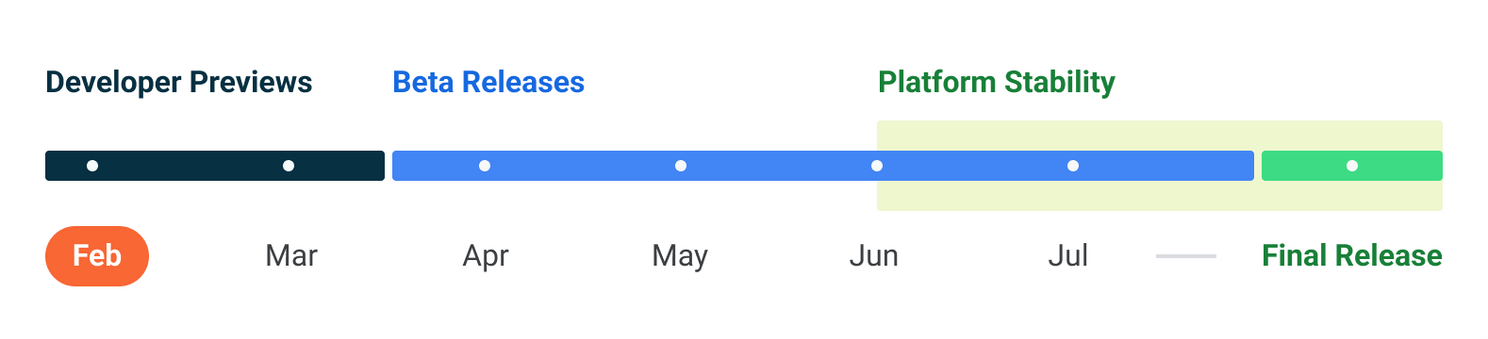
The main launch is obviously that of the stable version of Android 13 for Pixel phones. After that, other smartphone manufacturers will be communicating a timeline for the launch of Android 13 for their phones. When Android 13 is proposed, Google does not announce.
Previous updates
Below you will find the link to the developer previews and you can discover all the new features of the previous updates. With the first updates, Google has fundamentally changed how notifications and permissions work. There were more options for haptic feedback, a new photo picker, a more convenient system that lets you add tiles from apps to the quick settings, and more.
- Android 13 first developer preview – 11/02/2022
- Android 13: you really don’t want to miss these 7 handy little features
- Android 13 second developer preview – 18/03/2022

Getting started with Android 13
I have a Pixel phone
The first beta version of Android 13 is available in the form of an Over The Air update for Google’s phones. These include: the Pixel 4, Pixel 4 XL, Pixel 4a, Pixel 4a (5G), Pixel 5, Pixel 5a, Pixel 6 and Pixel 6 Pro. You can use your phone Register here for the beta program and consequently you will also receive all future beta versions as a simple update. There is also the option to flash the Android 13 ROM. We explain here how to do that.
I have a Pixel with the Android 12 beta
Still, it has made Google confusing for users who were still enrolled in Android 12’s beta program. unsubscribe first for that beta program to then enroll again for the Android 13 beta program.
I have another Android phone
If you don’t have a Pixel phone, you can flash a gsi or General System Image of Android 13 on your phone, just like with Android 12. You can get the necessary gsi find here for devices with the ARM64 and x68_64 architecture. Keep in mind that the gsi can cause problems that can differ per device.
– Thanks for information from Androidworld. Source