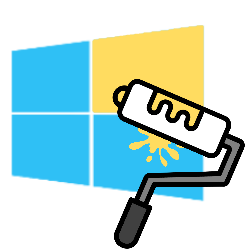
In Windows, choose a different theme to give it a whole new look.
What is a theme?
A theme is a collection of colors that allow you to customize the look and feel of Windows. Also sounds and a desktop background are part of the theme. There are nice options available in Windows.
Change theme
Change the theme of Windows like this:
- Click the Start button in the Taskbar.
- click on Institutions (cogwheel icon).
- click on Personal settings.
- click on Themes.
- Change the current theme:
- Windows 10: Under ‘Change theme’, click on one of the available themes.
- Windows 11: Under ‘Current theme’, click on one of the available themes.
- Prefer a different theme? click on Get more themes from the Microsoft Store (Windows 10) or Browse Themes (Windows 11).
- In the new window, choose the theme you want and in Windows 10 click To download > To apply. In Windows 11, click To download > To open. Finally, click on the new theme.
The theme is set.