
It is time again for the big spring cleaning. Apple is happy to help you, so below you will find a number of tips so that you go fresh and tidy into spring.
Hand in your old Apple products to the Apple Store for Recycling ♻️
With Earth Day (April 22) at the door, Apple is happy to encourage you to finally tackle that one drawer this spring – the drawer full of once loved electronics that you no longer use and a jumble of cables and accessories for devices that have long disappeared. The best thing you can do with an old iPhone, Mac, iPad or Apple Watch is to pass it on to a family member or friend. That is good for them, good for you and good for the planet. But there are more good options.
* Did you know that you can simply return your old equipment to the Apple Store? From smartphones, tablets and laptops to charging cables, keyboards, headphones and hard drives (yes, even if these are not from Apple).
* With Apple Trade in you can extend the lifespan of Apple products that you no longer use, so that someone else can still do fun things with it. The longer an iPhone, Mac, iPad or Apple Watch stays in use, the better it is for the planet.
* Did you know that Apple products retain their value longer than those of other brands? In countries such as the US and Europe, the iPhone retains at least 40% more of their value compared to other smartphones. And that difference is only increasing with older models, which means that the iPhone is granted to new users. With Apple Trade you can get a good value for your current device and use it for a new device. You can get credit for a new purchase or receive an Apple gift voucher. If you exchange your device online, Apple will send you a prepaid box to return your device. Or, if you live near an Apple Store, you can simply bring it by and the trade -in value is assessed on the spot. With Apple Trade you can even get a discount on a new device if you hand in old equipment, but also products that are not eligible for a discount can recycle for you for free.
(Text continues under the image)
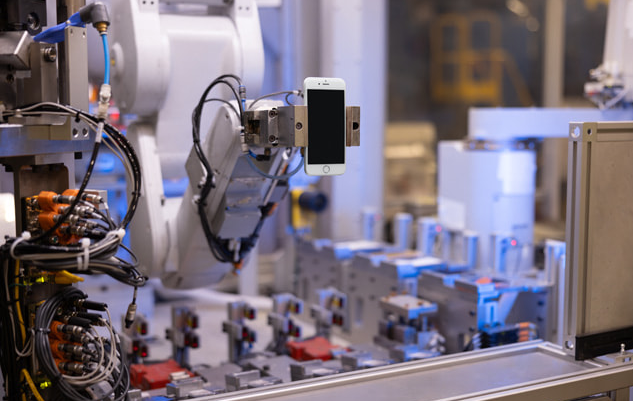
* Ashone has invented a recycling robot for the iPhone, called Daisy, with which Apple can recover materials more efficiently. Daisy can disassemble 36 different iPhone models-and quickly, up to 200 per hour. The materials in iPhone devices are concentrated, so when Apple recovers them, huge quantities of mining are avoided. This is of great importance, because with only 1 ton of motherboards, flex panels and camera modules from iPhones that Daisy dismantles, Apple can win the same amount of gold and copper from 2000 tonnes of new rock – a big profit for the planet.
* Do you live near an Apple Store? Then just bring your device. If not, you can also do everything online. Apple then sends a stamped shipping label with instructions for packing the device and handing in at a local courier or a collection point.
* In honor of Earth Day you will receive from 16 April to 16 May 10% discount on an Apple accessory When you recycle an eligible article in the store – a small thank you for your contribution to the planet.
If you have nothing to recycle but would like to clean up, then there are some extra tips here:
* Clean your photo library 📸
Taking photos, videos and screenshots has never been so easy on iPhone, but that is why you probably also have thousands of images in your photo library that you will never look back at. A few tips to make your photo and video collection clear again:
- Remove your double and similar photos: you probably have more double photos and videos than you think. A shame, because that takes up space on your iPhone and it makes your collection unclear. Fortunately you can easily solve that:
-> Open photos.
-> wipe up and tap under ‘other’ on the album ‘double parts’.
-> Tap ‘Add together’ to combine a set of double parts. If you want to merge multiple sets or all double parts, tap ‘Select’ with each set or tap ‘Select everything’ and then tap ‘Add together’.
-> Tap ‘Add [aantal] parts together ‘to confirm this.
When you combine double photos, your iPhone combines the highest image quality and relevant information and keep it as one photo in your library. The other duplicate photos are moved to the ‘recently deleted’ folder. The album ‘Double Parts’ is available in iOS 16, iPados 16.1 and newer.
- Remove screenshots and screen recordings: throughout the day we make screenshots: to share the times of your train with your family, for example, to temporarily store something because you should not forget or to capture outfit inspiration. Chances are that you no longer need 9 out of 10 of these screenshots, so take a moment to walk through it and throw away what is no longer relevant. Tidy is neat!
- Make albums for important things: can’t you always find that one photo when you need it, because you first have to go through the proliferation of other photos and videos in your photo library to get there? Then categorize your favorite and most important content in folders. For example, you only have to navigate to the “Schiermonnikoog 2025” folder for your last holiday snapshots, or to the folder “very sweet puppies” to show your friends that one nice dog you met on the street. Tip: critically view all images that cannot be placed in an important folder – do you really need them or can they actually leave?
* Collect all your streaming services in one app 📺
With all that streaming area through the trees, do you sometimes no longer see the forest? At which streaming service were you watching that one series, and what service did that one new film become available at? It is good to know that with the Apple TV app you can watch all your favorite movies and series in one place. Here you will not only find the content of Apple TV+, but also of your other streaming services! Put your different subscriptions to the app, and you never have to search in different apps at what you want to look. You can even rent or buy movies and series directly through the app.
* Motivate yourself with the best playlists on Apple Music 🎶
The big spring cleaning is a nice job, so it is very important that you keep the courage in it. Be motivated by setting up a good cleaning playlist full of current hits and nostalgic guilty pleasure music, such as this cleaning playlist from Apple Music! Nobody can stop you now.