Renowned for the quality of its antivirus defensive technologies, the Bitdefender Total Security security suite provides real-time protection against all types of threats. Although it can operate in a fully automated manner thanks to “Autopilot” mode, users can access different configuration options to personalize protection or perform certain tasks on demand.
Compatible with Windows, macOS, Android and iOS, Bitdefender Total Security provides protection against all types of cyber threats such as Trojans, zero-day attacks, malware including ransomware, network intrusion attempts, exploitation vulnerabilities, malicious advertising, phishing, etc. Suffice to say that they far outperform free antiviruses. The “Protection” menu includes different categories for configuring Bitdefender Total Security defense modules such as “Antivirus” and “Advanced Threat Defense”. Find out what these modules are for and how to take advantage of them.
Antivirus: configure the different types of scans
Go to the Bitdefender Total Security dashboard, and click on “Protection” on the left menu, then on the “Antivirus” pane and finally “Open”. In the “Scans” window that appears, you can manage the different types of scans: “Quick Scan” which uses the publisher’s cloud base to detect malware quickly and using very few system resources, and “System Scan” that inspects the entire device to spot threats like malware, spyware, corrupted ads, and network intrusions.
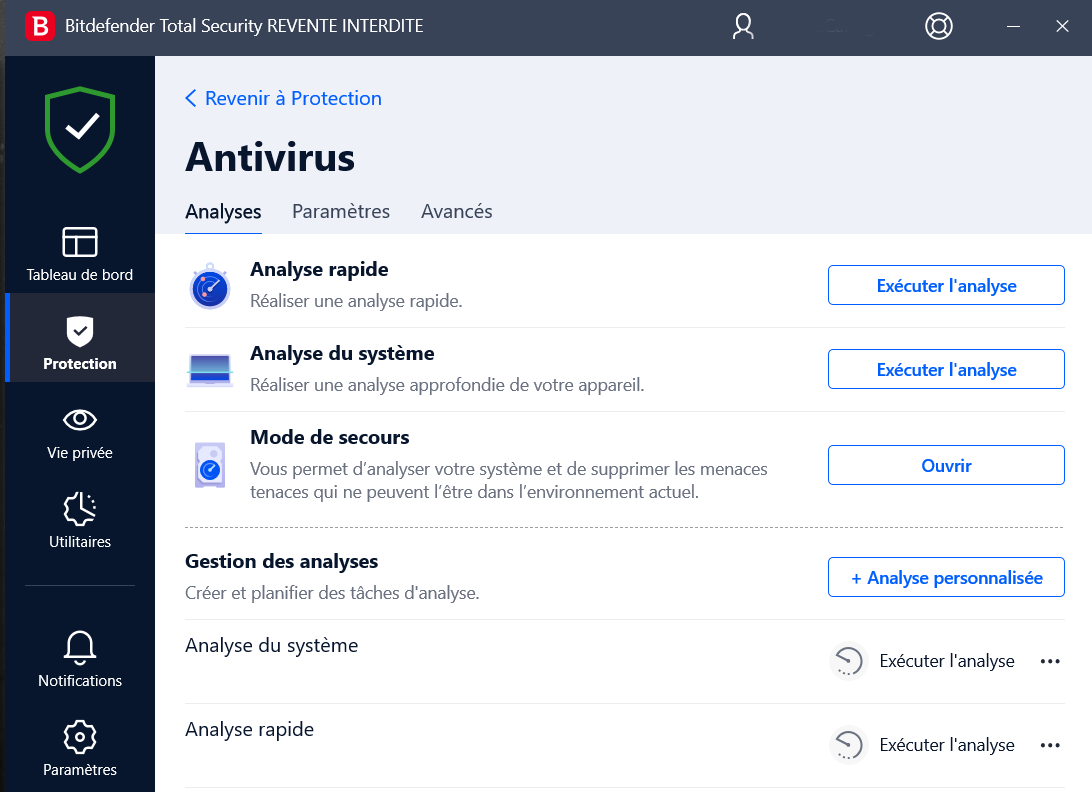
Click the “Run Scan” button on either option to start a system scan. To go even further on Windows (only), a third option “Rescue mode” allows you to analyze and disinfect all hard drive partitions of the operating system or removable media connected to it. Click the “Open” button, then click “Restart” in the small window that opens. Reboot and the software will automatically launch the system into rescue mode. When a threat is detected, follow the on-screen instructions to remove it.
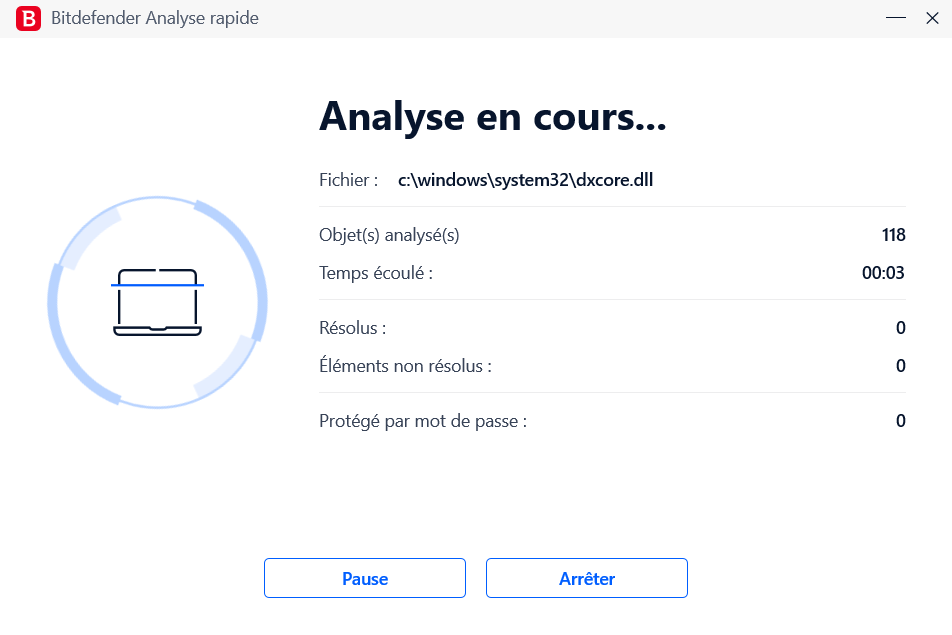
Advanced Threat Defense: manage the advanced threat defense module
Enabled by default, Advanced Threat Defense is a proactive detection technology responsible for detecting ransomware and other advanced threats. To do this, the service monitors running applications and looks for those that behave suspiciously. It is possible to activate or deactivate this module by clicking on “Open” in the “Advanced Threat Defense” pane, then on “Settings” in the window that appears. Then simply slide the switches left or right to stop or start protections against ransomware and different types of exploits.
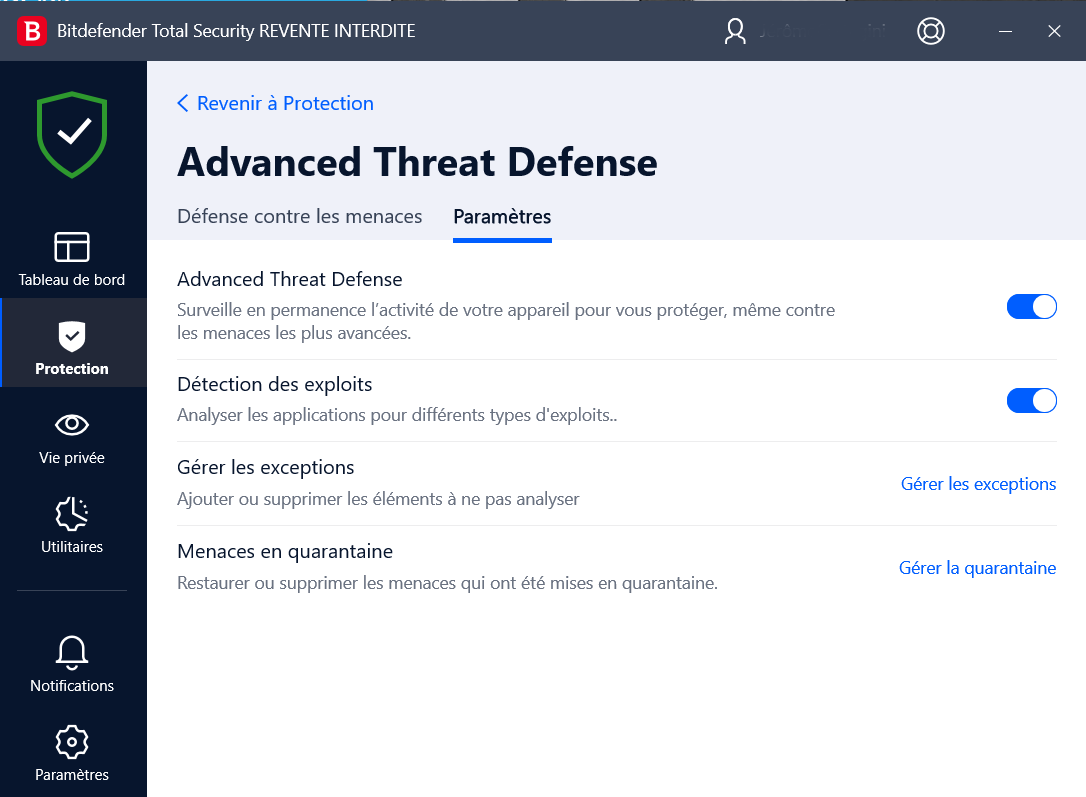
When a threat is detected, the software automatically blocks it before it infects the system. The “Settings” menu also allows you to configure exception rules for authorized applications to prevent Advanced Threat Defense from blocking them. Click the “Manage Exceptions” tab, then click the “Add Exception” button in the window that opens. All you have to do is indicate the path to the application and then click “Save”.


Bitdefender
-
mood
30 day trial
-
devices
3 to 10 devices
-
phishing
Anti-phishing included
-
local_atm
Anti-ransomware included
-
groups
Parental controls included
9.5
Bitdefender continues the momentum of previous versions with continued efficiency. To detect and block any type of threat coming from the Internet, the suite is flawless. There are no false positives to report, and it has no significant impact on Windows performance. The software protects your computer flawlessly, therefore. Compared to previous versions, we regret some interface choices which lean too much towards the general public, even if we always salute the didactic effort of the publisher. Bitdefender’s suite is undoubtedly one of the best security suites for Windows to protect your files, at an attractive price for purchasing the subscription. It is also available on Apple and Android systems.
Read the full review Try Bitdefender now!
- Excellent feature/subscription price ratio
- Flawless efficiency of the service
- Slight impact on performance
- Very easy to administer from the web console
- An interface that’s a little too mainstream
Our other antivirus installation guides
- Bitdefender: how to properly install the #1 antivirus on all your devices
- How to install and use Avast One?
- Norton 360: how to properly install the antivirus and its options?