The Bitdefender Total Security antivirus suite includes a “Utilities” menu including different tools that can be very useful on a daily basis. This is particularly true for the “Anti-Theft” module which allows you to secure your laptop. Learn how to configure this feature.
Theft of laptops and smartphones is unfortunately very common. Aside from losing the device itself, the personal and business data it contains can cause irreparable damage when it ends up in the wrong hands. The Anti-Theft module of Bitdefender Total Security offers the possibility of taking measures to limit the damage, or even recovering the stolen terminal. The system allows you to locate the device on Google Maps, block remote access by setting a PIN code, or even delete all of your data remotely. On Android mobile devices, it is also possible to sound an alarm remotely on the device. For this to work, however, certain conditions must be met.
How to activate Bitdefender Anti-Theft?
If your laptop is stolen, Bitdefender Anti-Theft requires you to use your own online account on Bitdefender Central to send commands, and that the device be connected to the Internet. To enable and configure this feature, go to the Bitdefender Total Security dashboard and click on the “Utilities” menu (on the left). In the “Anti-Theft” pane, select the “Go to central” link to open the online manager.
Enter your credentials if necessary, and go to “My devices” in the left menu of Bitdefender Central. Select the card corresponding to the protected device, and click on the “Show” button. In the window that appears, launch “Anti-Theft” in the “Remote Actions” pane to access the options and configure the “Anti-Theft” module.
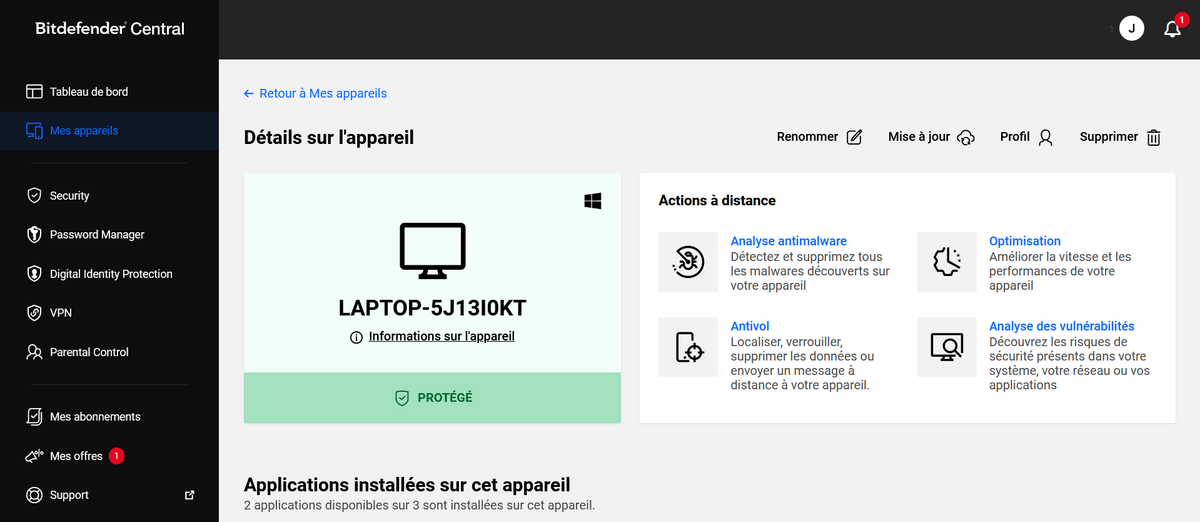
How to configure Bitdefender Anti-Theft?
Provided the computer is connected to the Internet, it is possible to locate the device by clicking “Find my device”. If Wi-Fi networks are within range of the device, the service is able to determine the location of the laptop with an accuracy of a few tens of meters. The address appears under the “Find My Device” tab. If the device is connected to a wired LAN, then the location is determined based on the IP address with much less precision. It is also possible to block access to your laptop’s system by selecting the “Lock device” pane.
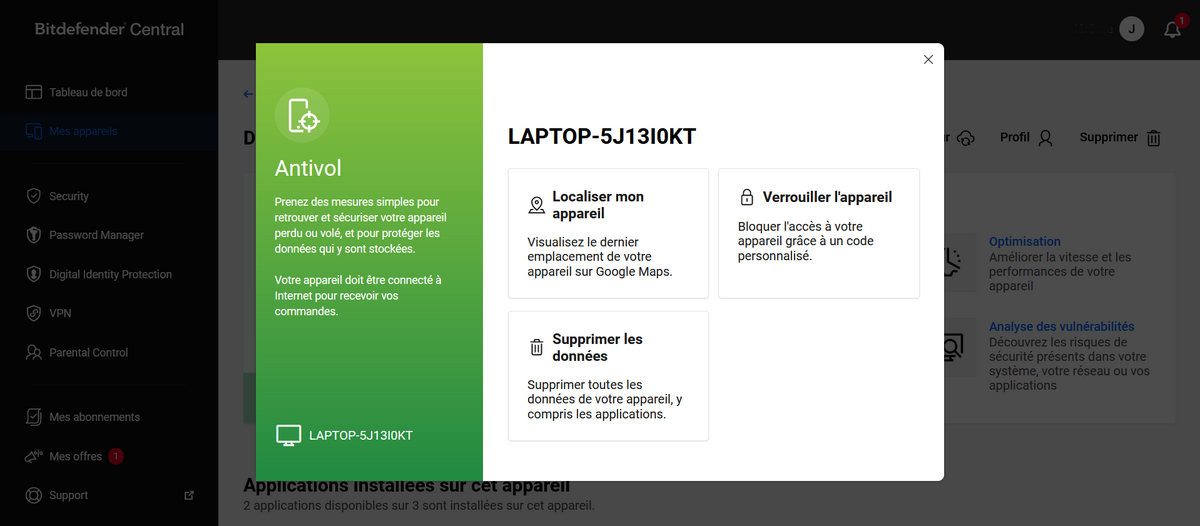
In the window that opens, set a 4-digit PIN code and click the “Lock device” button: the system will reboot remotely and it can only be opened by entering the new PIN code . You can also delete all data from the system via selecting the “Delete Data” command on the “Anti-Theft” dashboard. Then check the box and click the “Delete data” button. Be careful, because this action is irreversible and permanent. All system data including applications are erased, and it is not possible to recover them.
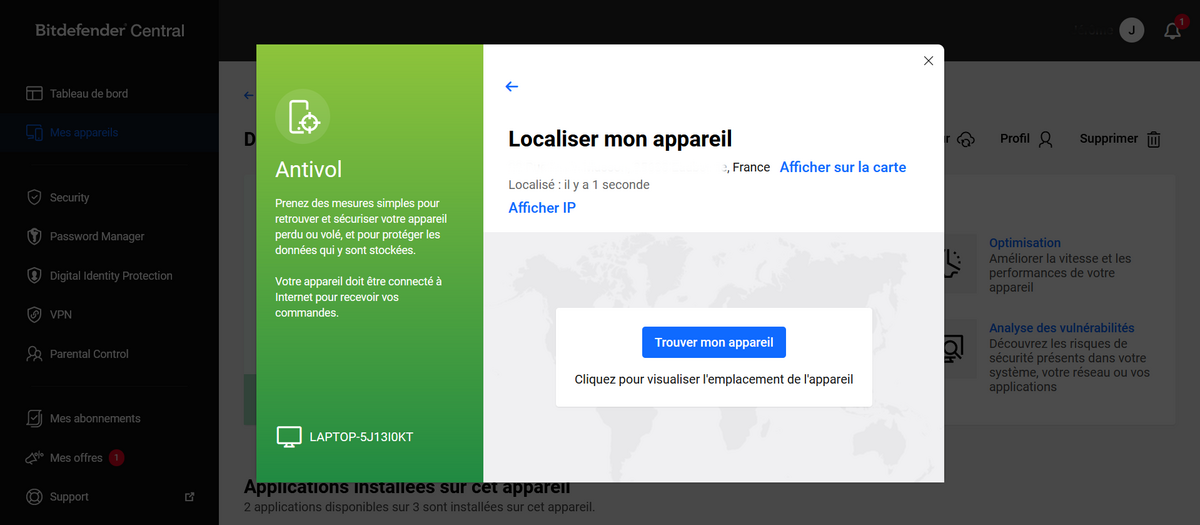
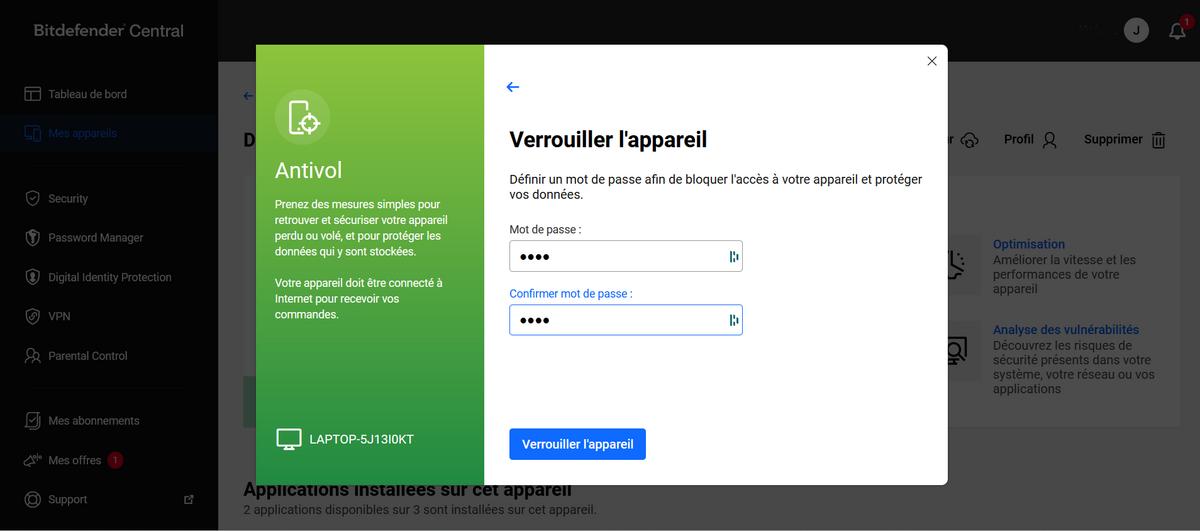

Bitdefender
-
mood
30 day trial
-
devices
3 to 10 devices
-
phishing
Anti-phishing included
-
local_atm
Anti-ransomware included
-
groups
Parental controls included
9.5
Bitdefender continues the momentum of previous versions with continued efficiency. To detect and block any type of threat coming from the Internet, the suite is flawless. There are no false positives to report, and it has no significant impact on Windows performance. The software protects your computer flawlessly, therefore. Compared to previous versions, we regret some interface choices which lean too much towards the general public, even if we always salute the didactic effort of the editor. Bitdefender’s suite is undoubtedly one of the best security suites for Windows to protect your files, at an attractive price for purchasing the subscription. It is also available on Apple and Android systems.
Read the full review Try Bitdefender now!
- Excellent feature/subscription price ratio
- Flawless efficiency of the service
- Slight impact on performance
- Very easy to administer from the web console
- An interface that’s a little too mainstream