Ultra complete, the Bitdfender Total Security security suite is much more than a simple antivirus and offers different utilities to optimize the system, activate usage profiles, and delete files permanently. For once, the editor has the art and the way of making these features particularly easy to understand and use.
ℹ️ Our guides and tutorials for Bitdefender
- Bitdefender: how to properly install antivirus on your devices
- Bitdefender: how to configure the antispam tool?
- Bitdefender: how to configure the Firewall?
- Bitdefender: monitor your data with Digital Identity Protection
- Bitdefender can manage your passwords and here’s how to do it
- Bitdefender: how to configure Anti-Theft?
- Bitdefender: how to configure parental controls?
- Bitdefender: how to configure the VPN?
- Bitdefender: configure protections effectively
- Bitdefender Premium Security Plus: using key features well
Compatible with all platforms (Windows, macOS, Android and iOS), Bitdefender Total Security constitutes the most awarded security suite by reference test laboratories (AV Test, AV-Comparatives, etc.) over the last ten years. In addition to highly efficient virus and malware detection engines, the service offers a range of leading security tools via the “Utilities” menu. This includes a one-click optimization system to delete unnecessary files and optimize the system, a profile manager to optimize settings according to different uses, or even a powerful file shredder. Suffice to say that this is not a simple free antivirus.
Bitdefender Total Security: how to use 1-Click Optimization?
The service offers a real-time optimization service that improves system performance. It scans for hard drive errors, unnecessary registry files, and browser history that may be causing slowdowns in order to remove them. Go to the “Utilities” menu, and then click on the “Optimize” link in the “1-Click Optimization” pane to perform the cleaning. You may need to close your browser to complete the operation.
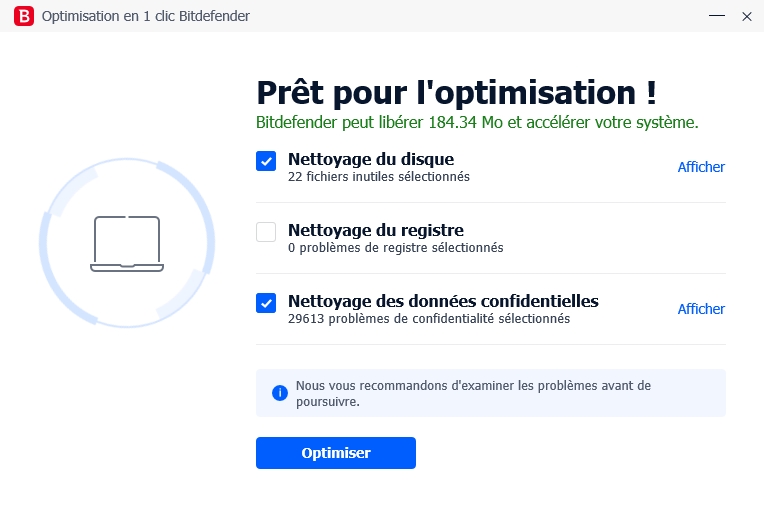
Bitdefender Total Security: how to configure Profiles?
Accessible in the “Utilities” menu, the “Profiles” functionality allows you to choose and apply different settings depending on the chosen profile: Work, Movie, Game, Public Wi-Fi, and Battery Mode. Concretely, Bitdefender modifies the settings in order to optimize the performance of certain applications installed on the system depending on the activated profile. For the “Film” profile, for example, it will disable Bitdefender alerts and pop-ups, postpone automatic updates or scheduled scans, defer Windows updates and alerts, improve the performance of the video player, etc.
To configure the different profiles, click on the “Settings” link in the “Profiles” pane, then select one or more profiles. All you have to do is click on the “Configure” link below each profile to access the settings. In the small window that opens, check or uncheck the boxes provided and click “Save”. To have each profile activate automatically based on your activities, drag the slider to the right of the “Activate profiles automatically” function.
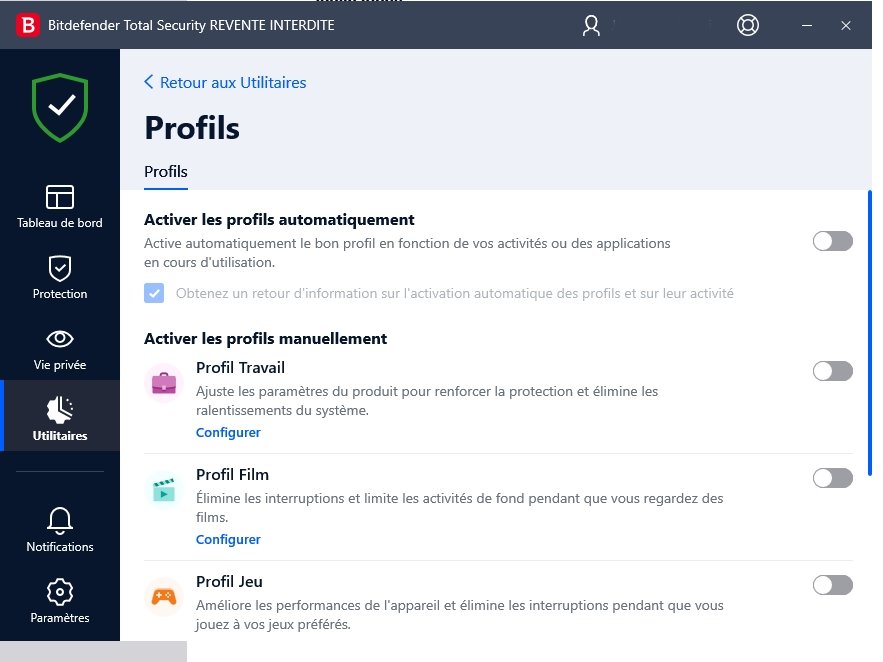
Bitdefender Total Security: how to permanently erase files?
From the “Utilities” menu, select “File Shredder” from the “Data Protection” pane. To permanently delete folders and files and all their traces on the hard drive, you can drag and drop them by clicking the “Add Items” button in the “File Shredder” window. Once you have placed all the data you want to erase, click the “Permanently Delete” button and that’s it.
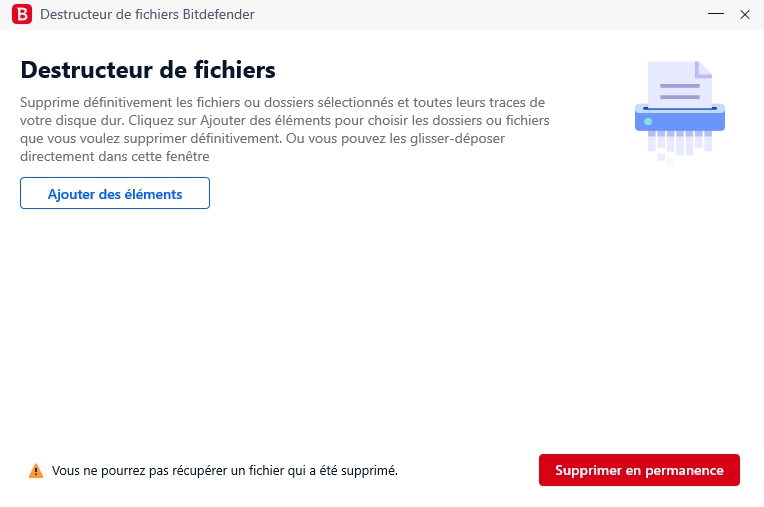

Bitdefender
-
mood
30 day trial
-
devices
3 to 10 devices
-
phishing
Anti-phishing included
-
local_atm
Anti-ransomware included
-
groups
Parental controls included
9.5
Bitdefender continues the momentum of previous versions with continued efficiency. To detect and block any type of threat coming from the Internet, the suite is flawless. There are no false positives to report, and it has no significant impact on Windows performance. The software protects your computer flawlessly, therefore. Compared to previous versions, we regret some interface choices which lean too much towards the general public, even if we always salute the didactic effort of the publisher. Bitdefender’s suite is undoubtedly one of the best security suites for Windows to protect your files, at an attractive price for purchasing the subscription. It is also available on Apple and Android systems.
Read the full review Try Bitdefender now!
- Excellent feature/subscription price ratio
- Flawless efficiency of the service
- Light impact on performance
- Very easy to administer from the web console
- An interface that’s a little too mainstream