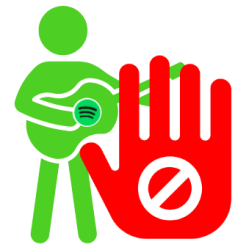
Some music you definitely never want to hear. Anyone who hates Queen, George Michael, Willeke Alberti or René le Blanc can block such an artist in Spotify.
Why block?
Why block an artist you abhor? Because you just don’t play their music, do you? Sure, but artists can appear on all kinds of playlists that you like to set up. A block prevents the artists in question from being played.
Only in the app
Strange, but true: artists can only be blocked via the Spotify app. This is not possible in the program for Windows and Mac. Nor in the web version of Spotify. But if you block someone in the app, they will no longer appear in the PC program or the web version.
Block an artist
The steps are the same for iPad/iPhone and Android devices.
- Open Spotify.
- Tap at the bottom To search.
- Enter the name of the artist. For example ‘René le Blanc’.
- Tap the artist when it appears. Make sure this is the artist page and not one of their songs. When it comes to the artist page, it says “Artist” below the artist name.
- Tap the three dots at the top right.
- Tap on Do not play this.
- From now on, the artist in question will no longer be played.