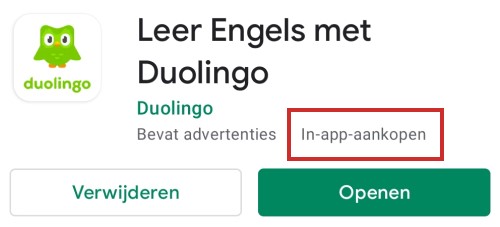Many apps are free, but not all. A fun game or handy memory trainer might be worth paying. How does payment in the Play Store work?
Payment methods in the Play Store
You can pay for apps in the Play Store (app store) with iDEAL, credit or debit card, PayPal and Google Play credit. The tip below only deals with paying using iDEAL. The steps were tested on a Samsung device running Android 11.
Add payment method
Paying for an app is easier if a payment method has been entered in advance.
- Open the app Play Store
 .
. - Tap the circle in the top left with your profile picture or initials.
- Tap on Payments and Subscriptions.
- Tap on Payment methods.
- Choose add iDEAL payment.
- Tap the bank you are a customer of.
From now on, the chosen payment method will appear on the screen when you purchase an app.
Pay in the Play Store
Buy a paid app as follows.
- Open the app Play Store
 .
. - At the top, tap Search for apps and games and type in a search term, for example ‘yoga’, ‘game’ or ‘photo editing’.
- Tap an app and view the options. If necessary, tap the arrow at the top left and view another app.
- Found a suitable app that costs what? Tap the price to pay.
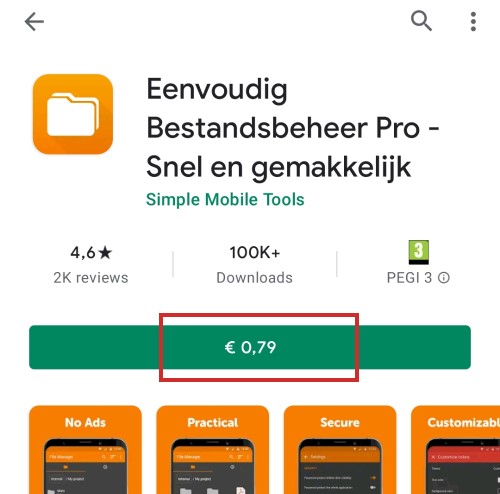
- The preset payment method will appear. Tap on To buy.
- Enter your Google account password and tap Verify.
- The banking environment comes into the picture. It differs per bank what you have to do. Follow the steps as you are used to with internet banking.
- When the payment is ready, set whether verification should happen on all subsequent purchases or not. We tap Yes always.
- Tap on OK.
- An advertisement for the Google Play Pass may appear. Tap on No thanks.
- Tap on To open to use the purchased app.
In-app purchases
Most apps can be downloaded for free from the Play Store. It can sometimes be difficult to see whether an app is really free, even after downloading and installing it. Many apps contain ‘in-app purchases’. Installation is free, but certain functions are only available after payment. This can range from buying extras in a game, to paying for ads to disappear, to paying for the app anyway because the trial period is over after a few days. Making such a purchase is not mandatory.
In the Play Store it is listed if there are in-app purchases.