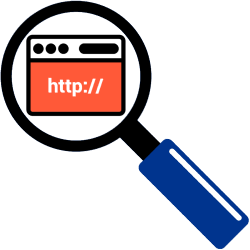
Websites and social media often refer to web pages via shortened URLs. But how do you know where the link goes?
Short URL
Web addresses of web pages are often long. To save space, websites and social media often use shortened links. The web service Bitly turns the URL into http://www.seniorweb.nl/artikel/kopieren-en-pplaten-between-apple-machines for example https://bit.ly/3rPwMXe.
A disadvantage of shortened links is that internet users do not see in advance on which web page they end up and whether the site is therefore reliable. Fortunately, you can check the destination of shortened web addresses.
Check Bitly Link
bitly (www.bitly.com) is a widely used web service for shortening web addresses. For example, a web link from this web service is https://bit.ly/3rPwMXe. To check the destination of a Bitly link:
- Paste the Bitly link into the browser’s address bar.
- Add a plus sign to the truncated web address. For example, it says https://bit.ly/3rPwMXe+
- Press the Enter key (PC) or go, Ger. or return (mobile device).
A secure web page will open with the full web address listed.
Check TinyURL Link
TinyURL (www.tinyurl.com) is another well-known web service for shortening web addresses. For example, a web link from this web service is https://tinyurl.com/fa2fmbv8. To check the destination of a TinyURL link:
- Paste the TinyURL link into the browser’s address bar.
- Add the English word ‘preview’ at the beginning of the link. For example, it says https://preview.tinyurl.com/fa2fmbv8
- Press the Enter key (PC) or go, Ger. or return (mobile device).
A secure web page will open with the full web address listed.
Link checker
There are many more web services to shorten web addresses. Check the security of a URL via the Dutch website Checkjelinkje.nl. Paste the link in the empty input field and click/tap on the arrow. The full web address appears on the screen.