Of course you can watch Disney Plus in your browser on your MacBook or iMac, but the free app Clicker for Disney+ works much better and is full of useful features.
Clicker for Disney+ now free to download
Despite the popularity of Disney Plus (also in the Netherlands), there is not yet an official Mac app to view the streaming service’s offerings. The only option from Disney itself is to start a series or movie via your web browser. That works fine, but the new app Clicker for Disney+ shows that it can be done better.
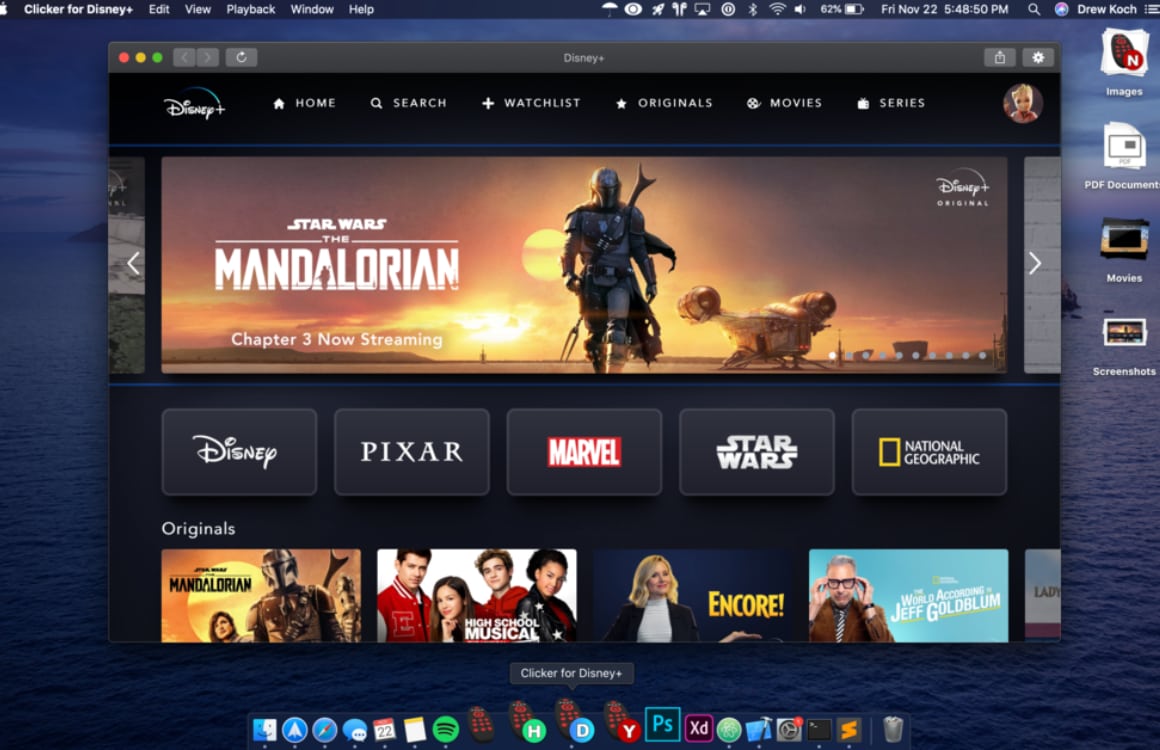
The free app gives the streaming service a permanent place on your Mac, so that you can also put it in your Dock, for example. Clicker supports the picture-in-picture feature of macOS, so you can shrink the screen while you’re doing something else on your Mac.
Touch Bar support is a nice extra
In addition, Clicker supports the Touch Bar, so you can quickly scroll through an episode, turn subtitles on and off, and instantly switch to picture-in-picture mode. Making the app full screen also makes it easier to scroll through the service’s offerings.
Clicker’s developer previously created a similar app for Netflix, which is still popular today and is known as one of the best ways to watch Netflix on your Mac. Just like the Netflix app, Clicker for Disney+ is also available to download for free at the moment website from the developer. The website suggests that the price will go up to five dollars later.