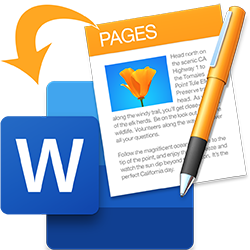
Are you using the word processing program Pages on your Mac? Then convert a Pages file to Word before sharing it with others.
Word processing on Mac
A word processing program is an important program on the computer. In such a program you can create or read documents with text and/or images. The default word processing program on a Mac computer is Pages. That program is similar to Word from Microsoft Office. However, there is one important difference that users should keep in mind. By default, Pages saves documents in a special Pages format. This means that the file can only be opened in Pages. No problem if you only use the document on the Mac. But when sharing the document, there may be a problem. This is because someone using Microsoft Word cannot open Pages files. In that case, you must first export the file to Word.
Export document for Word
As mentioned, in order to share the document with someone who uses Microsoft Word, you must export the document. Do this as follows:
- Open the desired file in Pages.
- Click in the menu bar on Archive.
- click on Export to.
- click on Become.
- click on Next one.
- Type a name for the document.
- Navigate to the folder where the document should be.
- Finally click Export.
The document is saved with the extension .docx. It can therefore be opened with both Pages and Word.