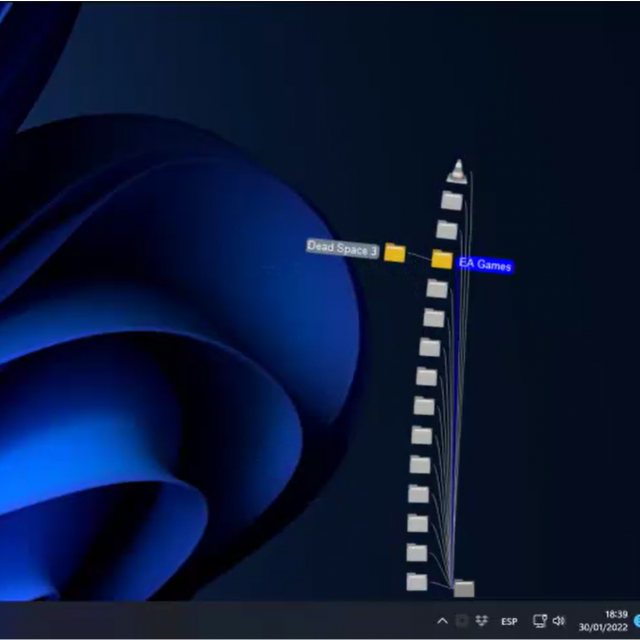
There is a good chance that you work with a number of fixed folders that you open more often.
By: Dennis Gandasoebrata
With the Dock Folders program, you can give these folders their own, easily accessible location within Windows. You can call up the set of favorite folders via an icon in the system tray (the part in the Windows taskbar near the clock). They are then displayed in a vertical row.
The folder structure not only gives you access to the main folders, but also allows you to view the subfolders and access the underlying files. You no longer have to work with the Explorer to quickly access your files. The software is suitable for Windows 10 and Windows 11. The contents of the folders are automatically updated: every 15 seconds the software checks for any changes. Via the settings window you can assign a hotkey to the program and enable and disable the use of sound effects. 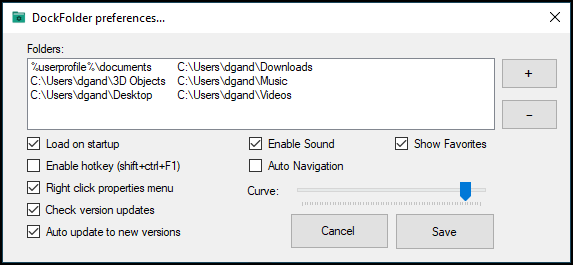
The makers could pay a little more attention to text and explanation about the different parts. For example, the settings window contains quite a few useful options that do not speak for themselves and of which you have to find out how they work. Note that a Windows security warning may appear during installation. The program is relatively young and is therefore in some cases classified as ‘unsafe’. Over time, this message will disappear.
Product: Dock Folderssandbox.silonsystems.com/dockfolders/index.html
![]()
System Requirements: Windows
Pros:
* quick access to favorite folders
* directly open files from the menu structure
* free to use
Cons:
* not possible to change folder order
* is sometimes labeled as unsafe