At the end of the day, your iPhone can tell you exactly how many steps you have taken. How does he measure this, and what should you do if the number is incorrect? This is everything you need to know about the pedometer in your iPhone.
Pedometer iPhone: This is how it works
Many people find it interesting to know how much they walk every day. Now you can of course download a separate pedometer app for this from the App Store, but you don’t have to. The iPhone has a built-in pedometer, although the function is a bit hidden. This is how you turn on the function:
- Open the Settings app;
- Go to ‘Privacy’ and choose ‘Movement and condition’;
- Slide the switch on ‘Track condition’ so that the box turns green.
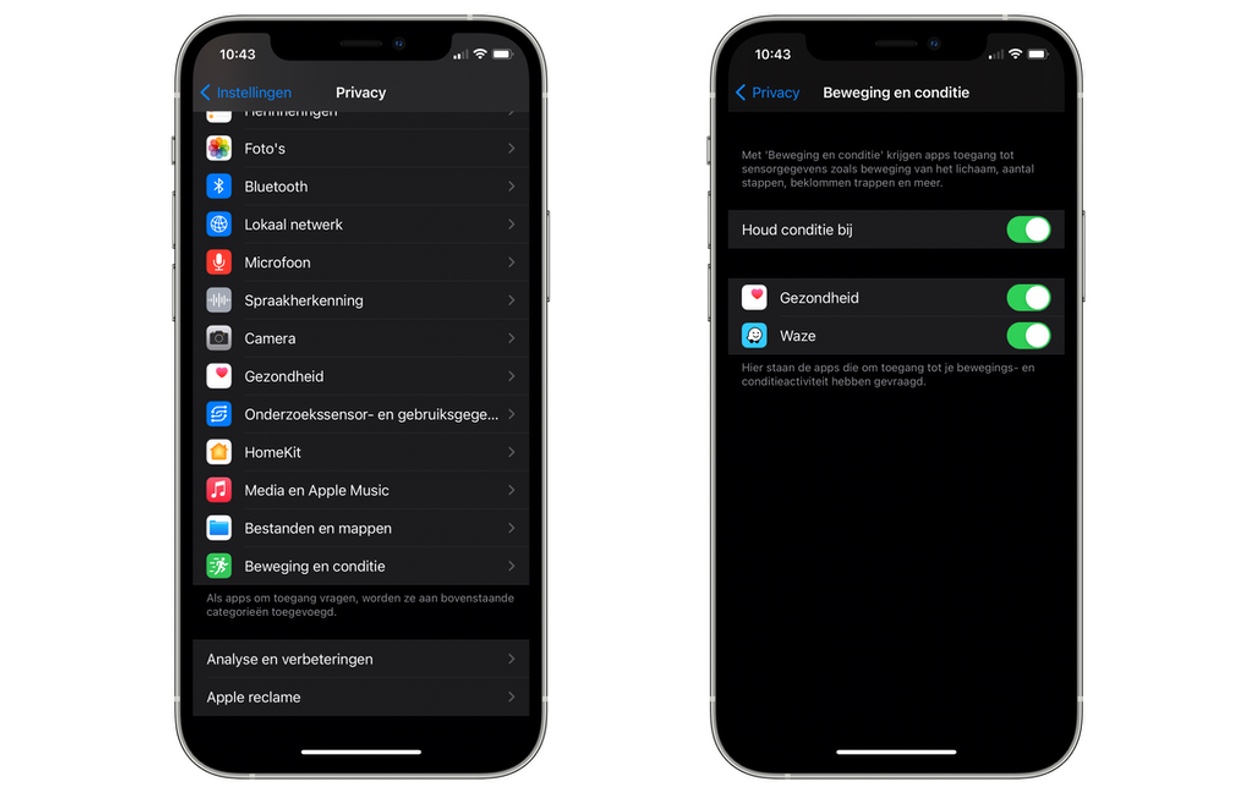
Then your iPhone keeps track of how much you walk every day in the background. You can view this data via the Health app:
- Open the Health app on your iPhone;
- Go to ‘Data’ and tap ‘Activity’;
- Tap on ‘Steps’ and filter by day, week, month or year to see how many steps you have taken;
- Add ‘Steps’ to your favorites by scrolling down and tapping ‘Add to favorites’.
This way you can immediately see how much you have already walked today on the home screen of the Health app.

This is how a pedometer works on your iPhone
The iPhone is full of sensors that keep track of anything and everything. One of these chips is the so-called Motion sensor, which registers how fast you run and in which direction. The sensor uses the built-in accelerometer, gyroscope and compass for this.
By combining all this data, the iPhone knows whether you are walking, running, driving or cycling, and in which direction you are going. Thanks to the GPS sensor, your phone also knows exactly where you are doing this.
Also read: Opinion: 10,000 steps as a fitness goal is old-fashioned
What should you do if the pedometer is not working properly?
Although the iPhone pedometer is good enough for most people, it is not a professional piece of equipment. Research has shown that Apple smartphones sometimes do not register up to 20 percent of all steps taken. This is not due to the Cupertino company itself, but to users.
A pedometer only works when you carry it with you continuously, and that is usually not the case with iPhones. For example, many people leave their phone on the table when they go for a cup of coffee, so that these steps are not registered. The solution is therefore simple. Always carry your iPhone with you for proper registration of your steps.

If your steps are not (properly) registered after this, there may be something wrong with your Motion sensor, accelerometer or other sensors. You can easily test its operation with the free TestM app, available in the App Store.
After downloading you will arrive at the home screen, after which you have to scroll down until you see the heading ‘Motion’. Tap ‘Check Group’ to measure both your speedometer, gyroscope and compass and follow the on-screen directions. When something is wrong, TestM indicates this.
More about moving with your Apple device
The iPhone therefore has a standard built-in pedometer. This one offers enough features for most people, but not for avid hikers. They can go to our overview of the best pedometer apps for iOS.
These apps are more extensive, show more statistics and are more precise in registering your steps. Of course, it will be even easier to keep track of your steps if you have an Apple Watch on your wrist. Do you use a watch to track your steps? This way you calibrate the Apple Watch for more accurate sports results.
-
Explanation: This is how the built-in pedometer on your iPhone works
-
Do you want to take a look around the block? These are the 5 best running apps for your iPhone
-
These are the 4 best apps to count your steps
-
Tip: Calibrate your Apple Watch and get better sports results
-
The 5 Best Free Calorie Counter Apps for iOS