
Anyone who is active on Facebook would do well to protect their profile. Strangers don’t need to see all the updates and photos you post.
Visibility of posts on Facebook
Control who sees your posts on Facebook. This can be done immediately when posting a message, but also at once for all future messages. It goes like this:
- Open the website facebook.com.
- Enter (if applicable) your login name and the corresponding password and click on To register.
- Click or tap the down arrow in the top right
.png) and then on the circle with your profile picture in it.
and then on the circle with your profile picture in it. - Click or tap Settings and privacy > Privacy Control.
- Click or tap Who can see what you share.
- A window opens. Here you go through a number of steps to check the privacy settings of your information. click on Get on.
- You will see a row of data followed by who can see the information. It can be ‘Everyone,’ ‘Friends’, ‘Just me’ or ‘Best friends’. Click or tap this and choose one of the other options.
- At the bottom of the window, click or tap Next one.
- Under ‘Future Posts’, indicate who can see your posts.
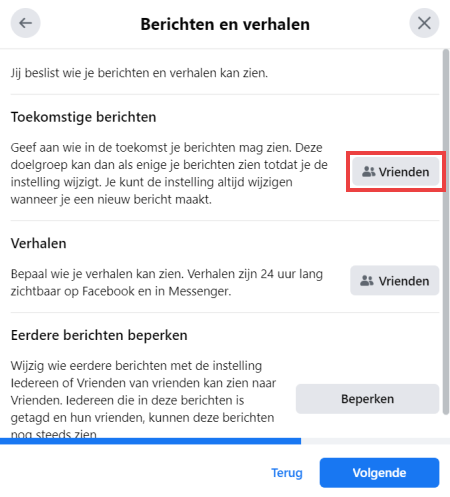
- Click or tap several more times Next one and check the settings there too.
- Click or tap the cross when ‘You’re all set’ appears.
Who sees what on my Facebook?
The article ‘Facebook: setting up the timeline’ describes (among other things) how to set who can see it with a status update.
Are you curious about what information is public on your Facebook page? Read the tip ‘What do strangers see on your Facebook page?’