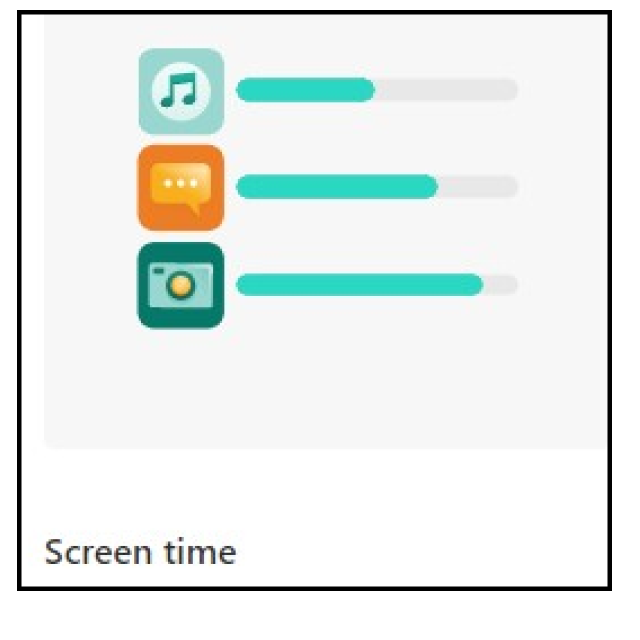
Create a safe and healthy environment for your family through digital content filters and screen time limits.
Dennis Gandasoebrata
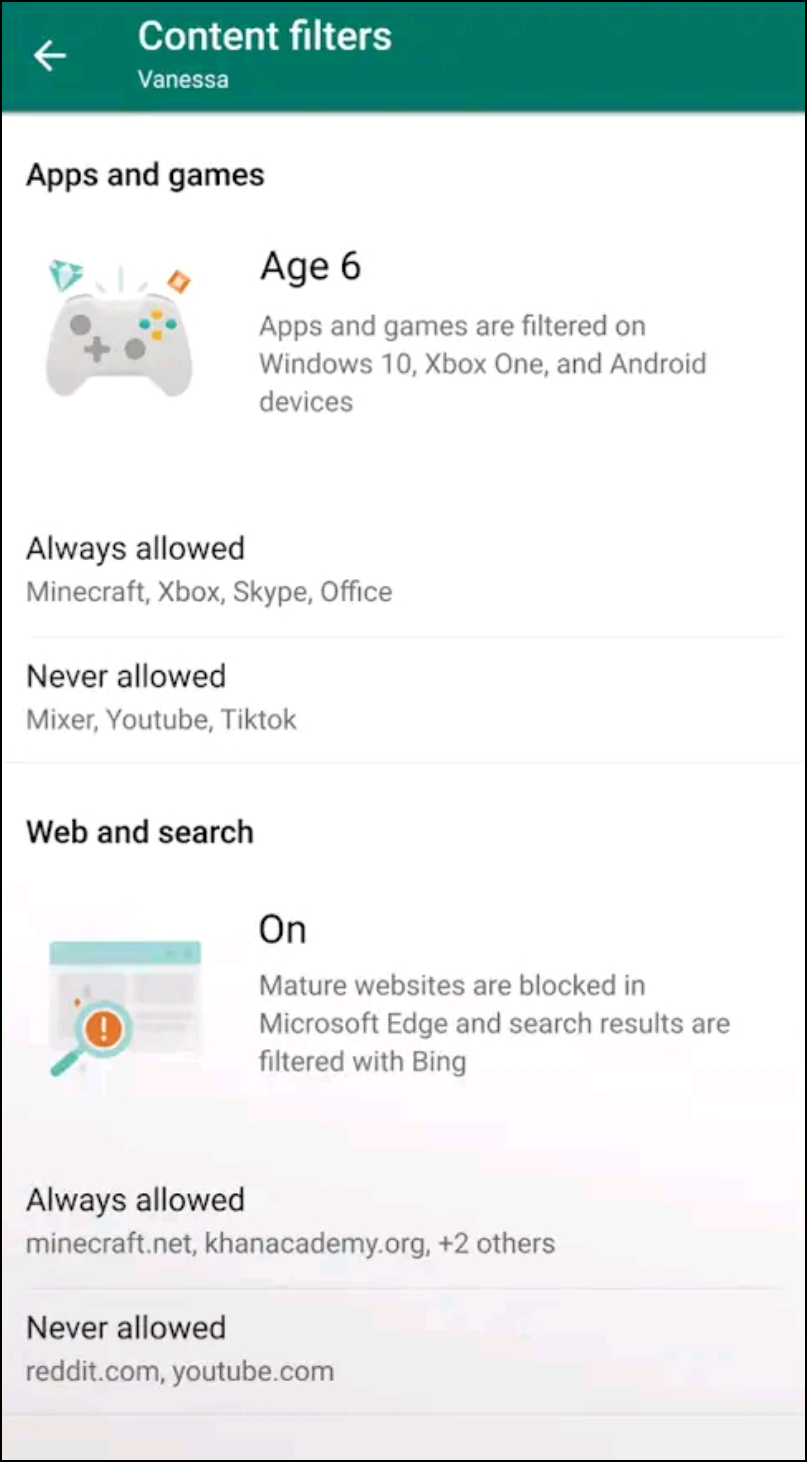
With the app Family Safety Microsoft gives you more control over device use by other family members, especially children. With the app you can protect certain content and indicate how the internet may be used.
For each user you can inquire how long the device has been used: the screen time is indicated per user and you have the option to see it over the past week. You can set limits per device and – if your (grand)children want to spend more time playing – they can request permission via the app.
The app works based on lists: you can place ‘banned’ apps and games on a blacklist. The same applies to web pages and keywords, where you determine in advance what is and is not allowed. To help you with this, the app can make website suggestions. This will give you a generated list of possible websites that are useful for the study. To help check which apps may or may not be downloaded, the app uses, among other things, the age rating of apps in the App Store.
Product: Family Safety www.microsoft.com/nl-nl/microsoft-365/family-safety
![]()
Price: free
System requirements: Android 14.0+, iOS 14.0+
Language: Dutch, English