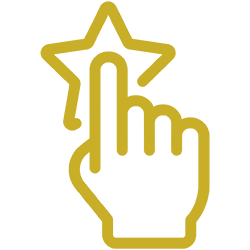
Save your favorite sites with just a few taps on the iPad or iPhone.
Favorites
The Safari browser uses Favorites on iPhone and iPad. These are bookmarks that you see by default when you open a blank page. Handy, because you can quickly access frequently visited websites.
Mark website as favorite
Put such a website in the Favorites:
- Open Safari.
- Navigate to a web page you want to add.
- Tap the Share button
 .
. - Additional options are now visible. Tap on Add to favorites.
- If necessary, edit the name of the favorite and tap Keep.
The site has now been added to your favorites. The next time you open a blank page in Safari, you’ll see it listed among your other favorites.