
Your own video is more fun with music underneath. But which music is free to use and where do you get the right songs?
Music rights
Anyone who wants to use music, for example at an event or under a video, must have permission from the creator or copyright holder. This is usually accompanied by a fee. Did you know, for example, that background music in a shop or in the catering industry costs money? Music services such as iTunes, Spotify and YouTube also transfer money to the artists in order to be able to offer music. Associations, schools and offices also have to pay for music use. However, special rates apply.
Anyone can arrange a license to play music at the copyright organization Buma/Stemra. The fees are then divided among the musicians, composers, lyricists and other entitled parties. Buma/Stemra is investigating illegal use of music. If necessary, the organization can start a lawsuit, often resulting in high fines.
Although you usually have to pay for the use of music, it is still possible to use music for free. More on that later in this article.
When do I have to pay for music?
You must pay for music or sound effects if:
- it is used for something commercial such as a promotional video, podcast or computer game.
- it is presented to an audience. Online audience counts too. So someone who shares a video of his holiday photos on Facebook with existing background music, has to pay for this. Exceptions apply only for study purposes that must comply with all kinds of conditions. .
By the way, buying music on a CD or online (for example via iTunes) does not entitle you to further distribute the music. Please join Buma/Stemra whether in a specific situation payment has to be made for music use.
Free music for under videos
A video without music in the background is missing something. But where should that music come from if making your own is not an option? For those purposes there is royalty-free music. This category is also known as ‘royalty free’ or ‘creative commons’. The maker hereby gives permission in advance to use the music for free. Attribution is often a condition. Collections of such music can be found online. Just don’t count on well-known music or hits.
In addition, music is royalty-free if the surviving creator of the piece has died seventy years or more ago. Royalty-free musical works are often referred to as ‘traditionals’ or ‘domaine public’. Most classical music falls under this, but here also protection of the performing musicians applies. Performing Vivaldi’s ‘The Four Seasons’ yourself is therefore no problem, but brightening up a video with the performance of the Residentie Orkest is.
Pay attention! Even if the song falls under royalty-free music, there may be terms of use. For example, for some applications, such as commercial purposes, use is not free. Always read carefully what is stated in the license under which conditions the music pieces may be used (for free).
YouTube Audio Library
To protect music creators, video platform YouTube has a system that automatically recognizes protected music. The platform removes videos in which music rights are violated. To make it easier to find music fragments that can be used, YouTube has created an audio library. Hundreds of songs can be found in this collection box in MP3 format. These can be downloaded and used outside of YouTube.
- Go to the YouTube Audio Library.
- You must be logged in to access the library. Use the login details of your Google account (YouTube is from Google) for this.
- Click on the left in the image audio library.
- A list of songs appears.
- If you are looking for something specific, search the library by genre or duration, for example.
- Click on the Play button (first button from the left) to listen to a song.
- Click on the icon under ‘License type’ to see what the music may or may not be used for.
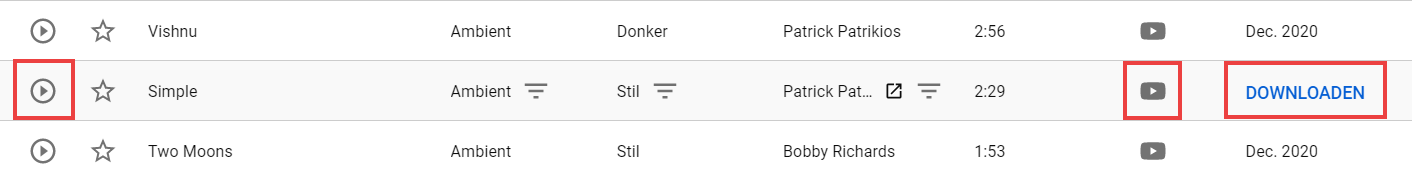
- Move the mouse over a song and right click To download.
Musopen.org for classical music
Musopen is there for free classical music. This website is in English, but the conditions for (free) use are also available in Dutch. An account is required to download music. The free version has a maximum download number of five songs per day. The numbers can be used in any desired program.
- Go to the website of Musopen.
- Scroll down until you see a list of filters.
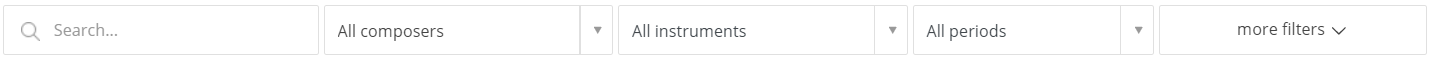
- click on All composers to search by composer. Choose a composer in the drop-down window.
- Scroll down slightly to a list of songs. Here you can listen to the music easily. To do this, click on the Play button (the first button from the left).
- To read what you can and can’t do with the music, click on the last icon.
- A new tab opens. Click under the orange block on English and choose in the drop-down window Dutch.
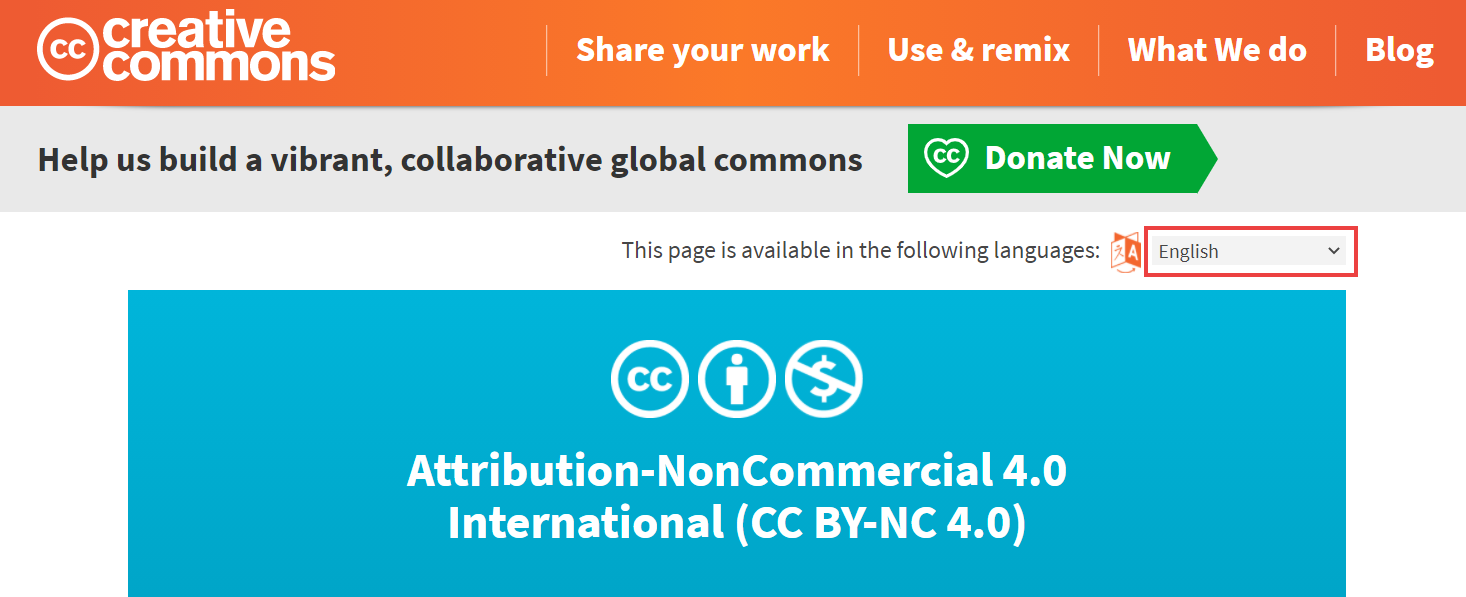
- When you’re done reviewing the terms, you can close the tab. Return to Musopen.
- A new tab opens. Click under the orange block on English and choose in the drop-down window Dutch.
- To download a song, click the second icon from the left.
- If you don’t have an account yet, you must first create one.
- click on Sign up in the window that appears.
- Click under ‘Free’ on Sign up.
- click on First name and type your first name.
- click on Last name and type your last name.
- click on Email Address and type your email address.
- click on password and type a password.
- Click on the blue button Sign Up.
- Click again if necessary To download (second button from the left) to download the music.
Mobygratis.com: music by musician Moby
Really good music and in high sound quality can be hard to find for free. The well-known musician Moby proposes via your own catalog his music is available for free. It is a bit of hassle to download a song, but then you have something.
Moby makes his music available to independent, non-profit filmmakers and film students (not for commercial use). There are about 200 songs in the collection. However, the maker would like to know who uses his music and why. Those who want to download must therefore fill in a form and then receive a special license for their specific project by e-mail. After downloading the license and accepting the terms, the song will be available for download. Attribution is required and use on YouTube is not possible.
Find more?
There are many more websites that offer free music for projects. Also take a look at Incompetech, pound5, purple planet and Soundcloud.
Find downloaded files
You can find the downloaded songs in the Downloads folder. Learn how to find and move the files in the ‘Clean up Downloads folder’ tip for Mac or Windows.