 Use the Google Maps app to turn a smartphone or tablet into a handy navigation system.
Use the Google Maps app to turn a smartphone or tablet into a handy navigation system.
Google Maps
Google Maps maps the whole world with maps and (satellite) photos. Handy for looking up addresses or planning routes. In addition to a website, Google Maps also has a free app for smartphones and tablets. The app has the same features as the website.
Overview map
There is a map on the opening screen of the Google Maps app. If you share your location data with Google, you’ll see the map of the immediate area. A blue dot indicates your location.
Google Maps has three different map types: standard (land map), satellite, and terrain. Switch between the different views by right on the map on the icon with different layers  to tap. Then tap the desired card type.
to tap. Then tap the desired card type.
Find location
It starts with Google Maps with looking up a location. To do this, enter an address. But it is also possible to search for just a place name, shop or company, for example.
- Tap the search bar at the top.
- Type the address, city or other location.
- Tap the magnifying glass icon (Android) or Search (iOS/iPadOS).
On the map, a red pin indicates the location you are looking for. Below the map is information about the location. Would you like to know more? Then tap on the white area under the map. An overview with all kinds of information opens. Think of address details, opening hours, telephone number, website, reviews and photos.
Plan route
People often use Google Maps as a navigation system. You can quickly plan routes for the car, legs, bicycle or public transport via the app.
- Tap the search bar at the top.
- Type the address, city or other location.
- Tap the magnifying glass icon (Android) or Search (iOS/iPadOS).
- Tap at the bottom Route.
- By default, Google takes the current location as the starting point. Are you departing from a different location? Then tap My location, enter the correct starting place and tap the magnifying glass icon (Android) or go (iOS/iPadOS).
- Use the icons below the destination to indicate how you are going to travel.
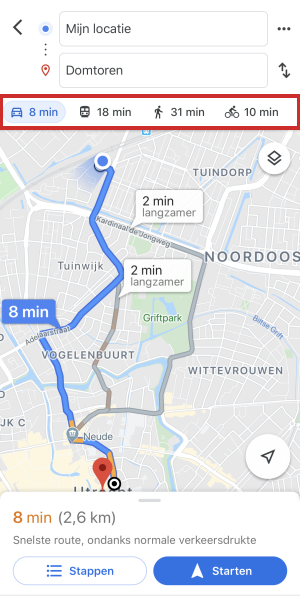
- Tap on Start (Android) or Start (iOS/iPadOS).