
Google wants to prevent emails from going wrong, so a lot of improvements have been rolled out to the interface when composing an email. The features are rolling out to the desktop version of Gmail for Workspace users. This is what you can expect.
Gmail improvements
An e-mail that ends up in the wrong place can have serious consequences depending on the situation, of course. Google knows that and that’s why it’s bringing improvements to the desktop version of Gmail that should help avoid such problems. Features are for business Workspace users, Google says in a blog post.
The interface with which you choose the recipient for your e-mail has been overhauled. Avatars can now be seen when you choose a contact, so you can be sure that you add the correct email contact. You can also no longer add contacts twice, because when you type a name a second time, it appears gray and with a check mark in the drop-down menu.
People outside the organization
Google also helps users to create more clarity in their mailbox. If you right-click on a contact, you can now change the display name yourself. This way you can better distinguish between two people who have a similar name. From that menu it is also easy to copy an e-mail address.
Finally, Google makes a clearer distinction between people inside and outside your organization. The names of the people outside your company are framed in yellow. In addition, a warning message appears at the bottom if you have contact with such a specific e-mail address for the first time.
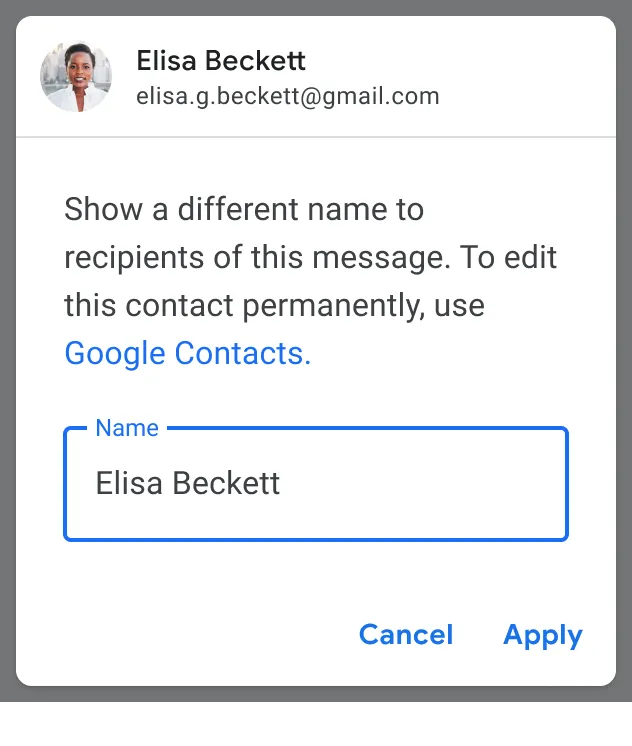
availabilty
At the moment, some of these improvements are already visible in our editorial office. In particular, the avatars and the yellow border around the email address of people outside the organization. Have you ever made a mistake about the recipient when sending an email? Let us know in the comments at the bottom of this article.
– Thanks for information from Androidworld.