
Google has still failed to develop a successful messaging app. Over the years, they keep switching between different apps. Right now they have their sights set on Google Chat. They’ve updated the app and added new features, so it looks like they’re holding out for now. The latest feature of the messaging app lets you see when a message has been deleted in the app. It’s not something big, but it does come in handy.
What is changing?
Google shared the new feature via an official announcement on their Workspace blog. It states that users will now see when someone has deleted a message. This only concerns messages in Google Chat that are not part of conversations that different thread support. This function should make it easier for users to follow the consistency of a conversation. In the place of the post, users will see ‘post deleted by the author’ along with a timestamp.
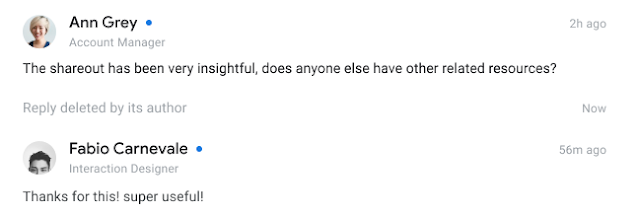
When you delete a message, all corresponding replies will also disappear. When you delete a comment, only the posts associated with your comment will be deleted. The original message will still exist. You can also only delete your own posts, not those of others. If you don’t want to delete your comment, there is also the option to edit it.
How to delete your message in Google Chat
You can delete your message very quickly in two simple steps. You select your message and then press the ‘delete’ button. Keep in mind that you can only edit or delete if you have a Google chat account for work or school. People with a personal account cannot edit or delete their posts.
The new feature will be available to all Google Workspace users, including G Suite Basic and Business customers, in the coming weeks. It will be added automatically, as there is no administrator control for this feature.
Want to stay up to date with the latest Google Chat news? then download our android app and follow us facebook, Instagram, YouTube, Telegram and Twitter.
– Thanks for information from Androidworld. Source